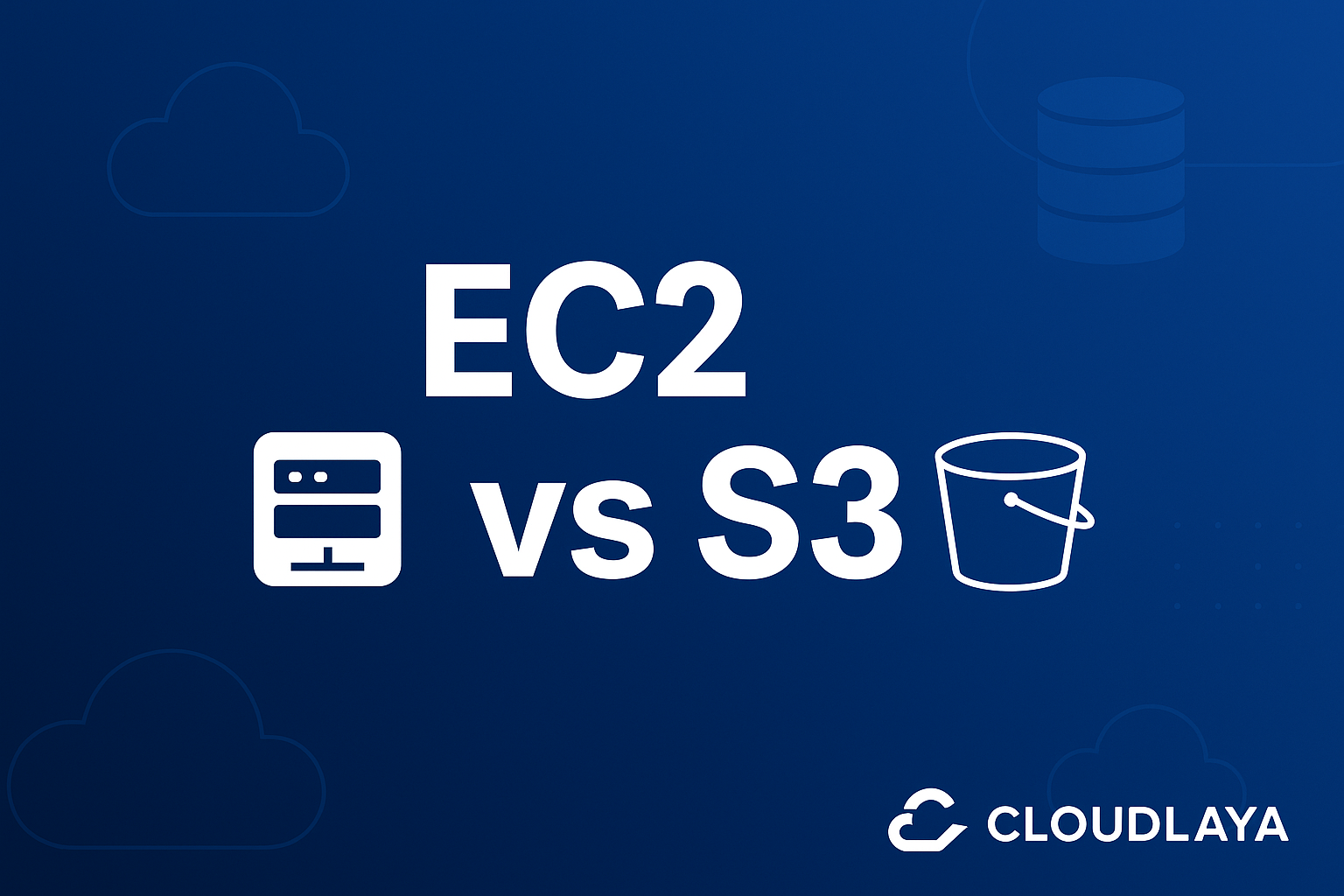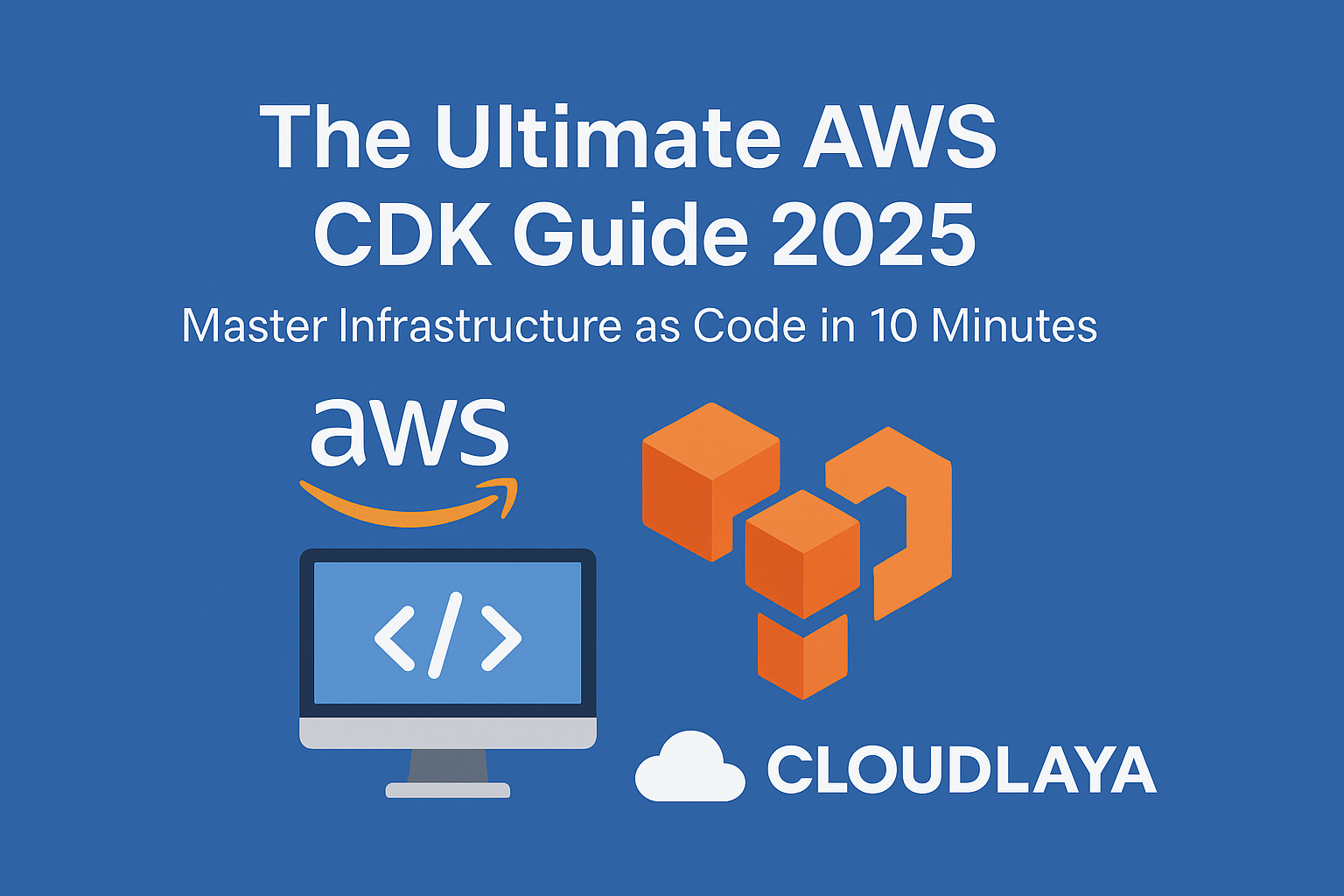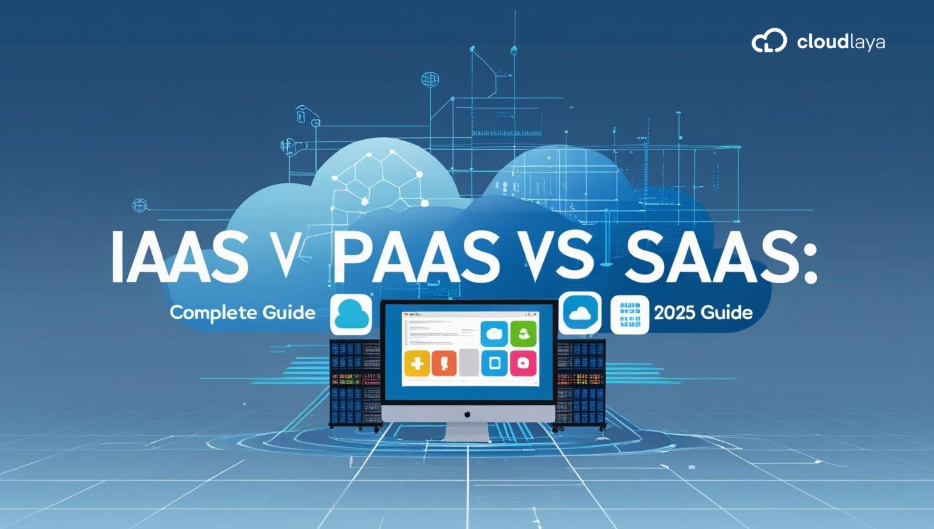
What is IaaS vs PaaS vs SaaS? A Complete Guide in 2025
Choosing the right cloud model-IaaS vs PaaS vs SaaS-can be intimidating. Each offers differing control, cost, and ease of use. IaaS gives complete control of the infrastructure, PaaS simplifies app development, and SaaS gives pre-built software out of the box.
At Cloudlaya, we help organizations make the right choice for their cloud strategy. Through this guide, we will detail each model, provide real-world scenarios, and help you decide which solution suits your needs best in 2025 and beyond.
Understanding the Cloud Models: IaaS vs PaaS vs SaaS.
Cloud computing operates based on three primary service models, with each offering different levels of management, control, and responsibility. The three models form a continuum of cloud services that can be utilized by organizations as per the particular technical requirements and business objectives.[Learn More About Cloud Hosting]
What is IaaS (Infrastructure as a Service)?
Infrastructure as a Service provides on-demand access to fundamental computing resources-servers, storage, networking, and virtualization—supplied over the internet on a pay-as-you-go model. The cloud service provider (CSP) retains the responsibility for upkeep and management of the physical components of the infrastructure, including servers, networking gear, and data center facilities .
The customer retains control of operating systems, middleware, applications, and data without the burden of hardware management. IaaS essentially works on the model of virtualization technology, creating multiple virtual machines over a single physical server.
This enables dozens of applications to be run and scaled efficiently on shared infrastructure . Businesses consume these virtualized resources through a dashboard or API, making configurations to meet specific workload requirements.
The primary advantage of IaaS is flexibility—customers can quickly scale resources up and down as needed, without either capacity shortages or wasteful overprovisioning. Second, IaaS eliminates the high up-front capital expenditure that has traditionally been necessary to build and run on-premises data centers.
What is PaaS (Platform as a Service)?
Platform as a Service offers a complete cloud-based platform for the development, running, and management of applications via the Internet without the burden of building and maintaining the underlying infrastructure.
The global PaaS market will be worth over 176 billion US dollars in 2024, according to Statista. It has gained such growth because PaaS makes infrastructure management simpler for software development.
In PaaS, the provider manages all the layers below the application layer-hardware, operating systems, storage, networking, virtualization, middleware, and runtime environments .Developers can focus entirely on coding and application management rather than server configuration or development platform maintenance.
PaaS users typically access the platform through a graphical interface where development teams collaborate throughout the application lifecycle. The model is particularly valuable for companies that want to accelerate development cycles without adding to their infrastructure management burden.
PaaS offerings typically also include pre-integrated API development tools, continuous integration/continuous delivery (CI/CD), and cloud-native application development tools.
What is SaaS (Software as a Service)?
Software as a Service offers full-featured, ready-to-use applications over the internet on a subscription basis. Unlike traditionally locally installed software, SaaS applications are maintained by the provider in their totality and are operated through web browsers or special apps.
In SaaS, the provider takes care of the entire application stack-from the underlying infrastructure to the application itself. All the maintenance activities, security patches, and updates occur behind the curtain and are invisible to end-users.
The multitenant design allows multiple customers to share a single instance of the software, consolidating resources and reducing expenses .SaaS products are typically subscription-based, eschewing upfront licensing for monthly or annual recurring fees.
In this way, they provide immediate access to sophisticated programs without the traditional inconvenience of installation, configuration, or ongoing maintenance. SaaS software also provides access from any internet-connected device, enabling mobility and flexibility in the workforce.
Each cloud service model represents a variation on the division of management responsibilities between the customer and provider. Understanding the differences allows organizations to select the appropriate model based on their technical capability, resource constraints, and business requirements.
Key Differences in Control and Responsibility.
The fundamental distinction between IaaS, PaaS, and SaaS lies in who controls what in the cloud environment. Each model represents a different balance of responsibilities between the customer and the cloud service provider (CSP), significantly affecting how organizations deploy and manage their technology resources.[learn More About Types Of Cloud Hosting]
IaaS vs PaaS vs SaaS
Navigating-Cloud-Service-Models.pptx
Pros and Cons of Each Cloud Model
When comparing IaaS vs PaaS vs SaaS, understanding their trade-offs is crucial for making informed technology decisions. Each model has unique strengths and limitations that impact scalability, cost, and operational control.
IaaS: Flexibility vs Complexity
Infrastructure as a Service offers maximum control and flexibility. Organizations have complete control over operating systems, applications deployed, as well as management of infrastructure.
High control to that extent enables enterprises to tailor environments to their specific needs in a customized manner. On balance, the pay-as-you-go approach enables companies to avoid enormous upfront hardware expenses, empowering them to scale resources when and where they require them.
But such flexibility comes at the cost of complexity.
Since customers have more to do themselves, IaaS is more technical in nature. Organizations using IaaS assume enormous security settings responsibility and maintenance tasks . Based on IT experts, reliance on the internet presents risks-service outages or network errors can lock out access to critical applications and information .Unplanned use of resources could also lead to unplanned cost escalation if it’s not tightly managed.
PaaS: Velocity vs. Lock-in to Vendor
Platform as a Service excels primarily in terms of development velocity. With the elimination of infrastructure task management, PaaS enables developers to focus exclusively on coding. Rich development environments and built-in programming language tools are offered by most platforms .
Finally, this method accelerates application development cycles and time-to-market.
But vendor lock-in is still a key concern in PaaS offerings. Changing between PaaS vendors is rarely simple because each platform does involve specialized configuration. Actually, relying heavily on proprietary tools or APIs can make migration too cumbersome.
Above all, organizations are left in a dilemma if providers change their support for particular programming languages or development features. Furthermore, although PaaS handles many operational aches and pains, it tends to be less flexible than IaaS for specialized workloads
SaaS: Simplicity vs Limited Customization
Software as a Service offers unmatched simplicity through ready-to-use applications accessible from any internet-connected device. The subscription model eliminates upfront licensing costs while making software expenses more predictable.
Automatic updates ensure users always have access to the latest features without manual upgrade processes. Many SaaS platforms also offer tiered pricing, allowing smaller businesses to access sophisticated software previously beyond their reach.
On the other hand, SaaS has minimal customization. Firms have minimal control over features and functionality, typically having to adapt their processes to the software rather than vice versa. Mandatory upgrades can disrupt processes, as the users cannot delay changes in order to accommodate business need.
SaaS applications, unlike on-premises software, require consistent internet connectivity, which hampers productivity during downtime of service. Security responsibilities, although minimal, still require organizations to treat data protection and access controls with caution.
By weighing these pros and cons, organizations can determine which option-IaaS vs PaaS vs SaaS-aligns best with their strategy, technical expertise, and long-term goals.
How to Choose the Right Cloud Model: IaaS vs PaaS vs SaaS
Selecting the optimal cloud deployment model requires a systematic evaluation of your organization’s specific needs. The right choice between IaaS vs PaaS vs SaaS hinges on several critical factors that directly impact implementation success and long-term satisfaction.
-
- Technical Expertise Required.
- Budget and Cost Considerations.
- Scalability and Future Growth.
- Integration with Existing Systems.
Why Choose Cloudlaya for IaaS vs PaaS vs SaaS Consulting?
Choosing the best cloud model is crucial for cost, performance, and scalability. Cloudlaya simplifies this choice with:
- Expert Advisory: We analyze your goals to recommend the ideal mix of IaaS, PaaS, and SaaS.
- Tailor-made Solutions: From full control of infrastructure to out-of-the-box SaaS, we deliver what works for your business.
- Seamless Migration: End-to-end deployment with zero downtime.
- Cost Efficiency: Our FinOps approach ensures you pay only for what you use.
Implement Cloud Strategy Consultation and choose the right cloud model confidently.
FAQs
1.What is the difference between IaaS, SaaS, and PaaS?
- IaaS (Infrastructure as a Service): Provides virtual computing resources like servers, storage, and networks. You manage OS and apps. Example: AWS EC2.
- PaaS (Platform as a Service): Provides developers a platform to write, test, and deploy apps without managing infrastructure.
- Example: Google App Engine.SaaS (Software as a Service): Delivers pre–existing software via the internet. Example: Salesforce, Google Workspace.
2.Is Amazon PaaS or IaaS?
Amazon Web Services (AWS) is primarily IaaS as products like EC2 (Elastic Compute Cloud) and S3 (Simple Storage Service) provide infrastructure resources. AWS does, however, offer PaaS offerings like Elastic Beanstalk and serverless like AWS Lambda.
3.What are the 4 types of cloud computing?
- Private Cloud: Private infrastructure for one organization.
- Public Cloud: Shared infrastructure offered by vendors like AWS, Azure, Google Cloud.
- Hybrid Cloud: A mix of private and public cloud infrastructure is referred to as hybrid cloud.
- Multi-Cloud: Using services of various cloud providers for redundancy and flexibility.
4.Is Netflix SaaS or PaaS?
Netflix is SaaS (Software as a Service) as it delivers streaming services directly to users over the internet. Netflix uses IaaS (Infrastructure as a Service) of AWS for backend infrastructure, but to customers, it‘s similar to SaaS.
Final Thought
Understanding IaaS vs PaaS vs SaaS is essential for building the right cloud strategy. Use IaaS for flexibility, PaaS for rapid development, and SaaS for simplicity.
Most businesses benefit from a hybrid approach. Need expert guidance? Cloudlaya can help you choose and implement the best solution for your goals.
References
-
IBM Cloud Education – What are IaaS, PaaS and SaaS?
https://www.ibm.com/think/topics/iaas-paas-saas -
Google Cloud Blog – PaaS vs IaaS vs SaaS: What’s the Difference?
https://cloud.google.com/learn/paas-vs-iaas-vs-saas -
AWS Official Page – Types of Cloud Computing: IaaS, PaaS, SaaS Explained
https://aws.amazon.com/types-of-cloud-computing/ -
Statista – Platform as a Service (PaaS) Market Size Worldwide 2024
https://www.statista.com/statistics/1224856/worldwide-paas-market-size/
These blogs might be helpful for you.
How Long Does Cloud Migration Take? Timeline, Steps & Guide
The Ultimate Guide to Cloud Cost Optimization in 2025 : A Practical AWS vs. Azure vs. GCP Comparison
Top Revolutionary Cloud Consulting Trends for 2025
Understanding What is Cloud Hosting? Your Essential Guide for 2025