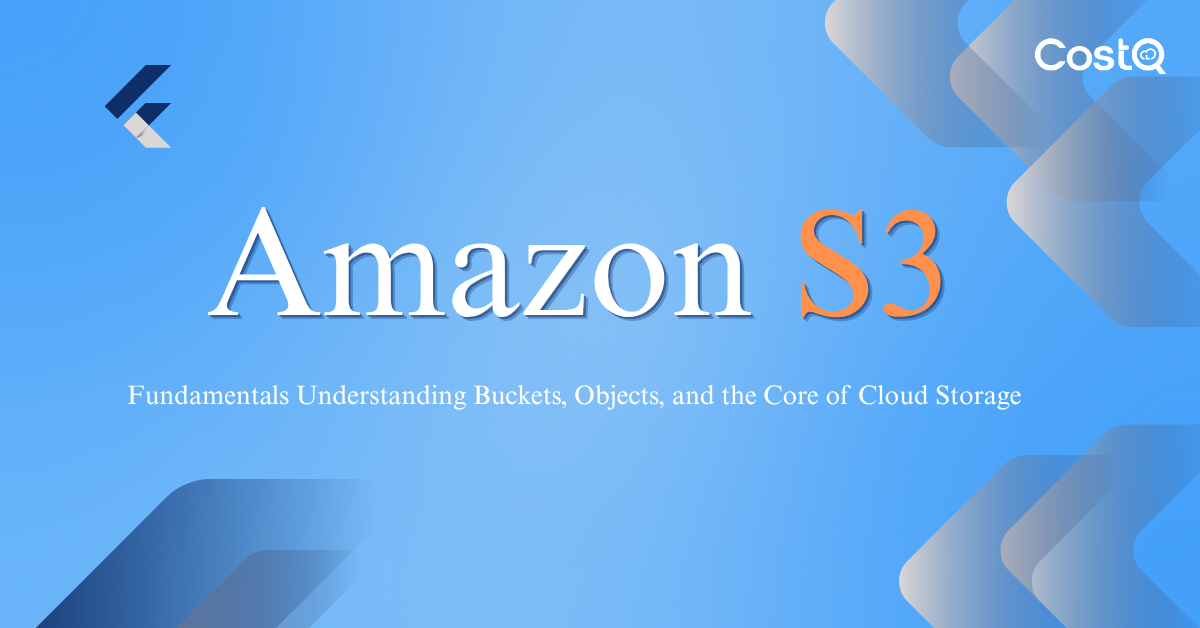
Amazon S3 Fundamentals – Understanding Buckets, Objects, and the Core of Cloud Storage
S3 (Simple Storage Service) is an integral part of the Amazon Web Services (AWS) ecosystem and serves as the prerequisite for countless applications in the cloud.
With S3, you can scale flexibly and cost effectively store business-critical data ranging from static websites, data lakes, application backups to archives. It has unmatched durability.
Without understanding S3, effective strategies aimed at reducing costs in cloud computing would be impossible; as S3 is frequently one of the drivers of spending in the AWS cloud, its utilization needs to be optimized.
This guide caters to varying levels of expertise: beginners with no to little working knowledge of the cloud will find AWS interesting, solution architects will be reviewing concepts and core services, and developers that work with S3 on a daily basis will approach the subject from a more granular perspective than they are used to.
Understanding interdependent services, like S3 and compute services, is critical because they have great impact on the overall cloud cost and provide the need to understand aws reserved instances and savings plans.
While S3 does not leverage Reserved Instances (RIs) or Savings Plans directly in its stotage pricing (it uses mechanisms such as storage tiers and lifecycle policies), optimizing the compute resources that handle S3 data (via EC2 or Fargate) is a system-wide approach to improving cloud spending.
This information enables you to optimize application performance, have deeper insight into your aws billing, and has great impact on aws cloud cost optimization.
After completing this blog, you will be equipped with foundational knowledge of S3’s building blocks: object storage, and buckets, objects, keys and metadata. You will also learn how S3 emulates folder hierarchies in preparation for more advanced concepts.
What Is Amazon S3?
S3 is fundamentally object storage for the world wide web, enabling users to store and retrieve virtually limitless amounts of data at any time and from any location.
Unlike traditional storage systems you might be familiar with, S3 treats data as “objects.” Each object is essentially a file along with any metadata that describes it.
To gain a comprehensive understanding of S3, we must compare it to other types of storage:
File Storage (like NAS or File Servers):
This relates to a data storage structure where data is kept in a system of folders and subfolders which can be accessed via a file path e.g a user’s personal computer.
While S3 can simulate folders, it does not contain an actual ‘folder’ based hierarchical system. A document repository or individual use folders for user home directories shared among users can often deploy file storage.
Block Storage (like SAN and EBS volumes for EC2):
This is a storage system where data is kept in form of blocks of a constant size such as in a hard drive. It is usually managed by the operating system that formats it into a file system. Block storage permits the low latency required for databases or system boot volumes.
This is also true for Amazon EBS, and when understanding elastic block storage pricing (or the cost of ebs), one should consider that they use EC2 instance with data processing from S3. Unmanaged ebs charges aws can be significant, and different aws ebs types offer varying amazon ebs performance and pricing, like for amazon ebs iops.
AWS S3 like other similar object storage has marked differences;
1. Scalability: Represents the ability to expand resources allocated for a specific service. S3 is already built to operate on a very large scale, with the ability to hold almost unlimited data when required.
2.Durability & Availability: S3 achieves high levels of durability (designed for 11 nines – 99.999999999% durability) and availability by optimally and redundantly backing up data across multiple devices in various facilities within Regions in AWS.
3. Metadata-Rich: For S3, each object has system-defined and user-defined metadata and tags that allow extensive categorization. These include tags for content type, last modified date, or any other relevant identification that helps in tagging and cost allocation tagging.
This metadata represents a significant portion of the data for management purposes.
4. Accessibility via APIs: Programmatic web and service access makes S3 valuable for cloud services. Objects stored in S3 can be retrieved over the internet using HTTP/S and APIs which are clearly defined.
Such attributes allow for excellent integration with cloud-based solutions, as object storage is highly dispersed, and can easily withstand sharp rises in demand from sophisticated applications and data systems.
Although these factors make S3 appealing, it’s critical to note that S3 is pay-as-you-go which entails having a budgetary framework that takes into account storage class, data transfer rates, and request volume to anticipate expenses within accounts outlined.
These various merchants under amazon s3 have set different rates, thus ensuring a clear pricing strategy for s3 aws is imperative for budgetary control.
We will look at how the cost for AWS S3 is calculated later on, but for now, bear in mind that the ease of scaling it tends to be more cost-effective than on-premises solutions. Features we will look at later can help further control costs and ensure that your Amazon S3 storage expenses are optimized.
This flexibility helps control S3 approach costs since it’s based on the pay-as-you-go model – one of the guiding principles of S3 pricing. Understanding the details of S3 pricing will be crucial for professionals working in IT cloud technologies, as it impacts overall Amazon Web Services Storage costs.
In summary, S3 is optimized for a wide variety of use cases, including static website hosting, application data storage, content distribution, backups, disaster recovery, big data analytics, and data lake archiving.
AWS S3 bucket policies
The basic building block of Amazon S3 is its buckets. Each bucket takes the form of a folder or a namespace that is used to organize and manage stored objects. Amazon S3 requires every object to be stored within the confines of a bucket.
What are the features of AWS S3?
- Global Uniqueness: Each bucket name in S3 must be unique globally across all AWS S3 accounts and regions. For example, if there exists a bucket called ‘my-awesome-bucket’you will not be able to use that name. This is why a particular planning strategy must be implemented to come up with unique and meaningful names.
Naming Requirements:
All names should range from 3 to 63 characters. Names may only contain small case alphabets, numbers, periods(.) and hyphens (-).
Names must also begin and end with a number or any alphabet.
Names should not be formatted like an IP address (for example: 192.168.5.4).
While technically allowed, using periods in bucket names can potentially raise SSL certificate compatibility issues. It is better to use hGen Readability instead (for example my-application-data-us-east-1).
2.Regional Placement: Each region created is bound to a specific AWS region. It becomes possible to select an AWS region during bucket creation. This enables the user to specifically control the region they want their objects stored.. The aforementioned region has a direct impact on the following:
Latency: Access times significantly reduce when data is stored in a location closer to the users and computing resources.
Cost: s3 data transfer and storage fees differ regionally.
Compliance: Legal and compliance requirements, like the General Data Protection Regulation (GDPR), can restrict where data may be stored and dictate data residency.
Strategic regional placement is the most basic method for optimizing costs in AWS.
- Lifecycle of a bucket (briefly): Object storage S3 services permit users to configure lifecycles so that certain rules can be set to move an object to a different storage class (S3 Standard to S3 Infrequent Access, S3 Glacier for archiving) or delete the object after a specified period. It can significantly lower the cost of s3 and manage the data retention policies.
- Bucket Policies and ACLs: The access to buckets and objects is granted through bucket policies which are resource-based policies in JSON format, and Access Control Lists (ACLs). S3 resources are set to private by default.
Step-by-Step Example: Setting Up a New aws s3 Bucket
You can setup new buckets via the AWS Management Console, AWS Command Line Interface (CLI), or AWS SDKs, all within a few simple steps.
Through The AWS Management Console:
1.Open the S3 Service.
2.Press the “Create Bucket” button.
3.Provide a bucket name that is unique around the world.
4.Pick a specific AWS Region.
5.Configure Block Public Access ( recommended maintained unless you intend on public access like static website hosting), versioning, tags, and default encryption.
Tags are important for cost allocation tagging which allows you to keep track of expenses.
6.Proceed by pressing the “Create Bucket” button.
Using S3, you can store unlimited amounts of data however, with regards to the data stored in each bucket, there is no restriction in total data stored within the buckets. Recognizing the properties of the bucket in concern alongside the potential implications of these properties helps emphasize the effective use of S3.
Understanding Amazon S3 Object Metadata
After successfully setting up a bucket, the next step for setting up S3 should be to think of objects. Objects pertain to a singular entity that can be stored in S3; each object can be classified as an actual container file along with the supplementary descriptive data corresponding to the file.
Every item in S3 revolves around two core components:
1.Data: This is the information content being stored. Summary includes: text documents, images, application videos, backup databases, application binaries – basically any string of bytes. The size of an object can vary between 0 bytes and 5 terabytes. AWS recommends using S3’s multipart upload feature for uploading files larger than 5GB.
2.Metadata: This is a collection of name-value pairs that identify and define the object. Metadata offers data about the data. In S3, there are two types of metadata:
System-Defined Metadata: This is a type of metadata that is controlled and managed by S3. Examples are:
Content Type the object’s standard MIME type (e.g image/jpeg or application/pdf)
- Content Length: the object size in bytes
- Last Modified: When the object was last modified.
- ETag: An entity tag for the object which is MD5 hashed (or hash of hashes for multipart uploads). An object integrity verification is performed through this tag.
Storage Class: the S3 storage class the object is stored in (STANDARD, INTELLIGENT_TIERING, GLACIER_IR).
Custom Metadata: This is a metadata you can associate with an object during the upload, which is within your control. It must follow the pattern x-amz-meta- plus your personal designation (for instance, x-amz-meta-project-id: project-alpha).
Custom metadata accompanies the object and is accessible when the object is downloaded. This can include custom tags which enhance the ability to organize, filter objects as previously discussed with buckets, and aid in cost allocation tagging to track costs at a detailed level.
What constitutes a Key?
Each individual item kept in an S3 bucket has an associated unique key. The key serves as the unique label for an item in that particular bucket. Consider the object key to be the “filename” of the said object.
Let us say that you have a bucket my-document-archive and you upload an image logo.png into an emulated folder named images/company/. Then, the complete key for that object will be images/company/logo.png.
In S3, an object can be globally identified through the unique combination of bucket_name + object_key + version_id (optional).
How aws S3 Organizes Files (Flat Namespace, Not Folders)
One of the important concepts to grasp is that S3 has a flat namespace. It lacks a true hierarchical folders system like file systems found on computers. When you browse “folders” in the S3 console or use slashes ( / ) in your object keys, S3 is just using those as part of the object’s key name.
For example, an object with the key reports/2023/annual/summary.pdf is not stored in a summary.pdf file located in an annual folder which resides in 2023 folder in a reports folder.
Instead, the complete string reports/2023/annual/summary.pdf is the unique key for that object within the bucket. The slashes are only characters that are part of the key name.
In a visual example such as this, we can view an Amazon S3 bucket as an object storage.
To facilitate discussion, let’s assume we have a bucket named
“example-bucket.”
If you were to upload the following objects with these keys:
- image.jpg
- documents/report.docx
- documents/archive/old_report.docx
Conceptually, S3 is able to store them like this:
- example-bucket
- jpg (Object 1: data + metadata)
- documents/report.docx (Object 2: data + metadata)
- documents/archive/old_report.docx (Object 3: data + metadata)
The folder names “documents” and “archive” do not exist. However, they are employed for presentation reasoning rather than technical representation—this applies to the aws S3 console and numerous other tools that utilize slash as a separator indicating hybrid, resembling folder structure which we discuss in the subsequent section.
Amazon S3 prefixes and delimiters tutorial
As we already know, Amazon S3 does not provide any standardized way of using “folders” to create hierarchical structures. It operates within a flat system where buckets contain objects and each has a unique key. How does one maintain organizational benefit of a structured file system? Using prefixes and delimiters is one way to go about it.
Prefix is simply defined as a portion of the key name corresponding to the object and appears before that key, in this case, it’s the images/nature/landscape.jpg where images/nature/ becomes prefix.
Delimiters on the other hand are used to some extent by S3 as a way of cooperating to group object keys sharing a common prefix like –s/ such a character most commonly denotes a slash.
How Prefixes and Delimiters Simulate Directories:
When you list objects in a bucket, you can set a prefix and a delimiter.
- Prefixed: This limits the returned results to only include objects whose names start with that prefix. Listing with the prefix images/ would return images/nature/landscape.jpg and images/animals/cat.jpg, but not documents/report.pdf.
- With delimiters (ex): When you use a delimiter like /, S3 groups all keys that share the same prefix up to the first occurrence of the delimiter. S3 limits the result set to a set of “common prefixes” instead of returning all individual objects below that prefix.
For example, if your bucket contains:
- photos/2023/paris.jpg
- photos/2023/rome.jpg
- photos/2024/tokyo.jpg
- videos/holiday.mp4
If you list objects with Delimiter=/, S3 will return photos/ and videos/ as common prefixes (folders at the root level).
If you list objects with Prefix=photos/ and Delimiter=/, S3 will return photos/2023/ and photos/2024/ as common prefixes.
Use in Console, CLI, and Programmatically:
- S3 Console: The AWS Management Console utilizes this prefix/delimiter logic to navigate S3 in a folder-like setting. When you click on a ‘folder,’ the console is actually listing objects with the corresponding prefix and delimiter.
- A sample use is in the CLI command aws s3 ls s3://my-bucket/photos/ –delimiter /.
- During program development, you will work with list methods such as ListObjectsV2, and you will use its parameters Prefix and Delimiter for a visual directory-like navigation or file processing.
Recommended amazon s3 Prefix Configuration:
An effective prefix structure is important not only for arrangement, but also for enhancing data retrieval speed and cost.
- Performance Optimization: S3 stores data in separate units or partitions, and there is a sublevel division based on the prefix of the data. Better partitioned prefixes will improve workloads rate-per-request that deal with s3 because requests will be handled in parallel. Sequential (date based) prefixes are bad should you have very high traffic to those prefixes at the same time. It is helpful to add some random hash sequential prefix.
- Lifecycle and Permission Management: Lifecycle policies and IAM permissions scoped to prefixes allow for a finer granularity of control regarding data movement, expiration, and access.
- Expense Limitation: Better defined prefixes may aid in the execution of specific amazon S3 tasks and more efficiently set rules for the lifecycles of older data, thus improving optimally managed aws costs within the storage service.
They are also faster and cheaper when analyzed (ex: Athena) with prefix partitioning like s3://my-bucket/logs/year=2023/month=12/day=01/.
An understanding of prefixes and delimiters offers an effective way to structure and manage large datasets in AWS S3, even in the absence of traditional folder hierarchies.
We have gone over the foundational aspects of Amazon S3, including what object storage is, the importance of unique global buckets, the merging of data and metadata into objects assigned keys, and how prefixes and delimiters are used to maintain logical organization. These ideas together form the basis of S3 and all other functionalities are layered on top of them.
FAQs
- What is Amazon S3 used for?
Amazon S3 (Simple Storage Service) facilitates storing and fetching data from the internet irrespective of its volume. S3 is mostly used in storing application data, media files, hosting static websites, maintaining backups, and storing data for disaster recovery.
- What is Amazon S3 vs EC2?
S3 is an object storage service which is customized to store files and documents. Amazon EC2 or Elastic Cloud Compute offers scalable cloud servers to host applications. Summed up: S3 saves your data; EC2 executes your programs.
- What is Amazon S3 database?
Standard databases do not classify Amazon S3 as such. Amazon S3 is an object storage service that retains unstructured data like documents, images, videos, backups etc. For managing structured information with data manipulation, RDS or DynamoDB from Amazon is more appropriate.
- What is the Amazon S3 designed for?
The intention of Amazon S3 was to offer cloud object storage that is durable, secure and highly scalable. Besides, S3 makes sense for apps requiring boundless storage, high data availability, and strong data protection.
- What S3 means?
S3 or Simple Storage Service is the S3 cloud storage service developed by Amazon that enables users to save and retrieve data from the internet.
- Is Amazon S3 a database?
No, it is an object-based storage service that allows users to store data as files instead of relational databases which consist of records. Hence, users can save their materials with less structuring requirements.
- What is S3 mainly used for?
Looking at S3’s architecture, it is designed in a way that makes it very easy to access and manage large amounts of varying data, making it ideal for data storage, backup, archiving, website hosting, and content delivery.
- What is S3 best used for?
- Hosting Large Media Libraries
- Backing Up and Recovering Data
- Storing Static Website Content
- Big data analytics and application data archiving
- What does S3 mean in education?
Depending on the country, S3 can mean various things. In the UK, it simply refers to Secondary 3, which is the 3rd year of secondary school. In this context, it’s completely unrelated to Amazon S3.
7 Powerful AWS NOVA Gen AI Tools That Make AI Work For You (No Coding Required!)
A Comprehensive Guide to Email Service in Nepal
Ultimate Guide to Amazon EC2: Everything You Need to Know

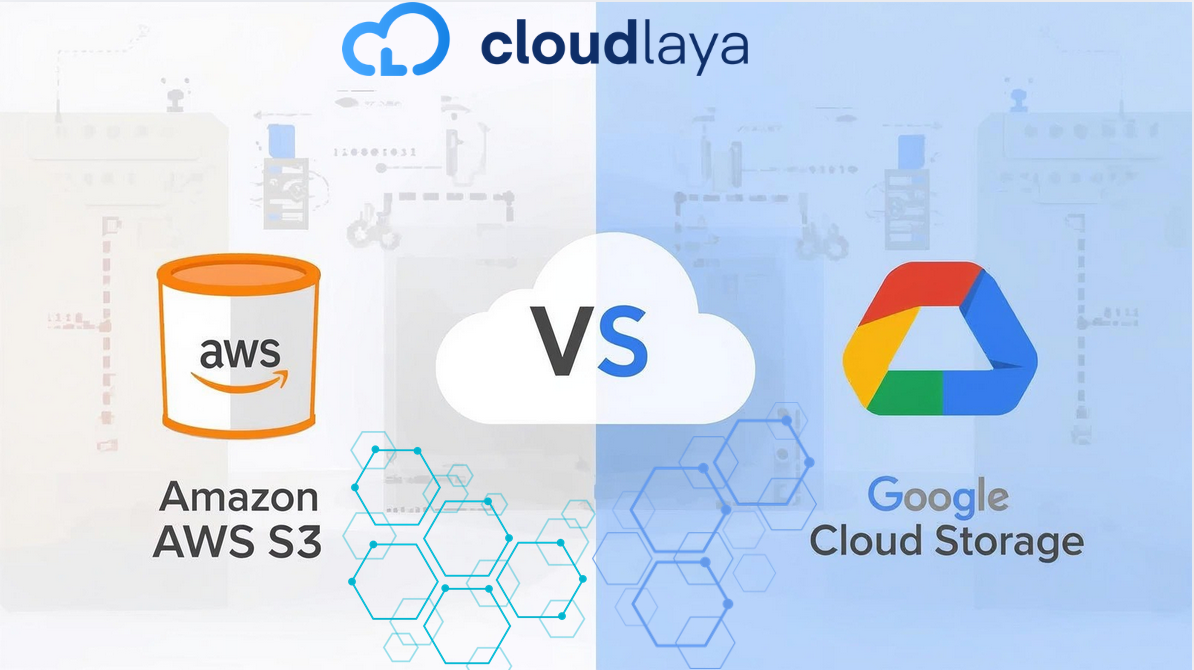
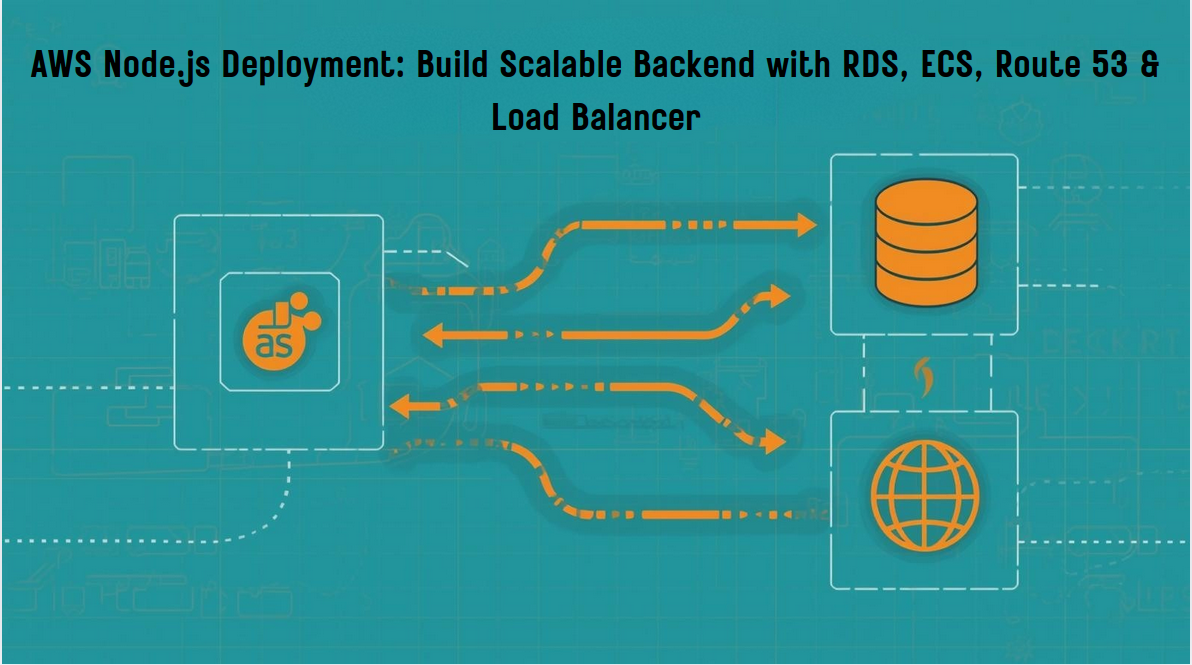
One thought on “Amazon S3 Fundamentals – Understanding Buckets, Objects, and the Core of Cloud Storage”