
AWS Cost Optimization: 7 Key Insights for Business Growth
Cloud convenience comes with a price tag, and that price tag can grow fast. Many companies that start small on Amazon Web Services (AWS) suddenly find their monthly bill ballooning as they scale. AWS cost optimization means looking closely at how you use the cloud, cutting out waste, boosting efficiency, and trimming the bill all without hurting performance.
What Is AWS Cost Optimization & Why It Matters
For startups, big enterprises, and even SaaS platforms, a well-made cost plan can save between 30 percent and 70 percent of the cloud budget. In the sections to come, well cover every piece of the puzzle-showing you how pricing models, storage lifecycle rules, the Amazon S3 Storage Lens, and more fit together.
Real cost optimization isnt just slashing numbers; its about squeezing every bit of value from what youve already built. The freed-up cash can then be reinvested in new features, bigger markets, or fresh ideas. Getting there takes some work: studying usage patterns, picking the right pricing plan, leaning on both AWS tools and third-party apps, and setting up automatic rules that keep everyone honest.
How Do AWS Pricing Models Influence AWS Cost Optimization?
Before you can cut costs, you need to know how AWS actually charges you. The cloud giant offers several pricing models, each one aimed at a specific kind of workload, and choosing the wrong one is a shortcut to overspending.
Quick Comparison Table
Side-by-side comparison of all AWS pricing models for cost optimization.
| Feature | On-Demand | Reserved Instances | Spot Instances | Savings Plans |
|---|---|---|---|---|
| Cost Savings | Baseline (0%) | Up to 72% | Up to 90% | Up to 66% |
| Commitment | None | 1-3 years | None | 1-3 years |
| Flexibility | High | Low | High | Medium |
| Availability | Always | Reserved | Variable | Always |
| Best Use Case | Development | Production | Batch Jobs | Mixed Workloads |
| Upfront Payment | None | Optional | None | Optional |
Picking the right pricing model can make or break your budget. Steady workloads like a popular website or a backend API fit well with RIs or Savings Plans. Spot Instances shine for CI/CD pipelines, big data jobs, or test clusters that can pause and restart.
Many AWS services still use pay-as-you-go pricing- think API Gateway or Lambda – while Amazon S3 offers multiple tiered storage slots plus Glacier for long-term archiving. Mixing these pricing tools according to how each workload behaves usually cuts the monthly bill.
The 5 Essential AWS Tools for Cost Optimization.
-
AWS Cost Explorer
Lay your spending on a colorful chart. Break it down by service, region, or tag. Look closely to hunt down any strange spikes. Hourly views show exactly when usage peaks, and side-by-side historical graphs help you plan smarter. [Learn More About AWS Cost Explorer]
-
AWS Budgets
Set clear spending limits and receive alerts when you hit them. You can track how well Reserved Instances and Savings Plans are being used, too. Budgets can follow linked accounts, specific services, or tags, and they can be based on usage or cost.
-
AWS Pricing Calculator
Before launching a project, run a quick cost estimate with the Pricing Calculator. You can tweak instance sizes, storage types, and other details to see how they change your bill. For large builds, create a detailed plan that lists multiple services, dependencies, and usage patterns.
-
AWS Trusted Advisor
Trusted Advisor gives simple, actionable tips across cost, security, and performance. Its cost-optimization check will point out idle EC2 instances, underused EBS volumes, and spots where Reserved Instances aren’t being fully used.
-
Amazon CloudWatch
CloudWatch shows metrics and usage in real time, so you can spot trouble fast. Pair it with automation to turn alerts into actions, like shutting down unused resources. Dashboards, alarms, and logs help you find sudden spikes or inefficient scaling.
Additional options like AWS Compute Optimizer and the Cost and Usage Report (CUR) offer deep data for custom savings analysis.
Identifying & Managing Cost Drivers
-
Compute
Start with EC2 rightsizing tools to replace oversized instances with smaller ones. Explore Spot Instances for batch jobs or stateless apps that can handle interruptions. Finally, turn on Auto Scaling so capacity matches traffic and you pay only for what you use.
-
Storage
Make the most of Amazon S3 by:
- Using lifecycle rules that automatically move objects to cheaper storage classes.
- Checking the S3 Storage Lens Dashboard to see which buckets are growing and why.
Key S3 Maintenance Tasks
- Review Old Versions : If versioning is turned on, regularly check and prune noncurrent versions to avoid paying for stale backups.
- Trim Multipart Uploads: Use lifecycle rules to automatically delete any multipart uploads that were never finished, freeing up storage quickly.
- Set Object Growth Limits: Enforce policies that cap how much new data can settle in each bucket, keeping unexpected spikes in check.
-
Network Cost Controls
Keep egress fees in check by routing traffic through Amazon CloudFront, VPC endpoints, and AWS Direct Connect only when they reduce overall spend. Traffic flow logs plus latency charts guide those routing tweaks.
Mastering AWS S3 Cost Optimization with Storage Lens
Amazon S3 Storage Lens gives a unified view of every account and bucket, helping teams spot saving opportunities fast.
1. S3 Storage Lens Dashboard Overview
- Come to the S3 console to see the dashboard, where you can track daily activity, total space used, and separate metric categories, then pipe the data straight to CloudWatch for deeper analysis. Quick filters reveal which buckets are growing fastest or hogging the most bytes.
2. Lifecycle Rules & Rule Counts
- Attach lifecycle policies to make objects expire or slide down to cheaper storage. A look at rule counts shows if any bucket slipped through without a policy, and you can adjust rules to match both compliance needs and retention timelines.
3. Managing Noncurrent Versions
- Set a policy that automatically clears old file versions, blocking hidden expenses. Periodic reviews of the versioning audit trail then confirm that only key backups stick around.
4. Cleaning Incomplete Multipart Uploads
- Finally, define a rule that wipes unfinished multipart uploads after seven days; doing so quickly shrinks storage and the bill.
- Keep an eye on how multipart uploads change over time right from the Storage Lens dashboard.
- Combine Activity Metrics with Total Storage to get a fuller picture of what your buckets are doing.
- This shows you which buckets are getting lots of reads and writes and which ones just sit there.
- You can spot seldom-accessed objects and move them to cheaper tiers using S3 lifecycle rules.
5. Using Activity Metrics & Total Storage
- You’ll also see a clear split between active and passive buckets across your entire organization.
- For full definitions and threshold values, check the Amazon S3 Storage Lens Metrics Glossary. Having one source of truth helps every team read the reports in the same way.
Best Practices & Advanced Tactics
- Rightsize resources: Use CloudWatch metrics and alerts to find servers that run too big, then shrink or shut them down.
- Implement smart tagging: Apply cost tags so every team can see what they spend and where dollars go.
- Schedule non-production workloads: Use Instance Scheduler or EventBridge to turn off test and dev servers outside work hours.
- Use automation: Link CloudWatch numbers to Lambda functions that act, cutting costs before they balloon.
- Educate teams: Talk about bills in team meetings, making engineers and project leads part of the savings mission.
- Audit often: Sit down each month and again every quarter, pulling reports to check spending trends.
Tagging remains the keeper of that story. Build a simple tag policy to mark assets by team, project, stage, and owner.
Common Mistakes to Avoid in AWS Cost Optimization
Even the smartest plans can stumble if teams ignore basic pitfalls. Heres a round-up of the slip-ups that waste AWS savings:
- Ignoring Idle Resources: Old EC2s, floating EBS volumes, and quiet load balancers linger unnoticed and drain cash. Look every audit cycle.
- Failing to Use Lifecycle Rules: An S3 bucket filled with stale files quickly turns pricey when no rule pushes older data to cheaper tiers.
- Overlooking Incomplete Multipart Uploads: Those half-finished uploads still chew up space and should be swept away on a set schedule.
Common Cost-Wasting Mistakes
- Not Using Reserved Instances or Savings Plans: When a business knows its cloud workload, locking in Reserved Instances (RIs) or Savings Plans can lead to massive bill cuts, yet many still skip this step.
- Improper Tagging: Tagging each resource lets teams see who owns what cost; without that, spotting waste in a shared environment turns into guesswork.
- Setting and Forgetting Budgets: Once a budget is set, it seems tempting to leave it alone. In reality, regular checks and tweaks keep spending in line with changing business needs.
- Ignoring Noncurrent Versions in S3: Every copy floating around S3 counts toward the bill. If no size cap is set, stale object versions pile up and quietly rack up storage charges.
Dodging these blunders is as vital as any smart spend strategy. Build a governance loop of monthly reviews, clear cost champions, and firm rules, then review and adjust.
Case Studies and Real-World Savings
- Compute Optimization: A software-as-a-service startup switched steady jobs to RIs, sent bursty tasks to Spot, and added Auto Scaling to turn off overlooked dev servers on weekends. Result:68-percent price drop.
- S3 Storage Savings: An analytics group slashed its storage bill by half after applying lifecycle rules, removing stuck multipart uploads, and moving quiet buckets to Glacier. Regular activity scores showed where stale data lived.
Example 3: Network Efficiency
A growing fintech startup cut its data-transfer bills by 40% simply by steering traffic through VPC endpoints and letting AWS Global Accelerator trim lag and duplicate routes.
30-60-90 Day AWS Cost Optimization Action Plan
1. Day 1-30
- Audit usage with Cost Explorer and Trusted Advisor.
- Tag key resources and review S3 Storage Lens.
- Set budgets and alerts.
2. Day 31-60
Apply life-cycle rules.
- Purchase RIs and Savings Plans.
- Enable Auto Scaling and Lambda clean-up scripts.
3. Day 61-90
- Conduct variance analysis.
- Create dashboards in CloudWatch.
- Document and train teams on cost optimization workflows.
Why Cloudlaya for AWS Cost Optimization?
Cloudlaya doesn’t stop at the usual tips for trimming AWS bills; we have built CostQ.ai, one of the smartest cost-tools out there.
With CostQ.ai, you get:
- Clear AI-driven alerts that spot budget surprises and forecast future spending.
- A simple dashboard that shows where money goes and tracks savings over time.
- Step-by-step actions rooted in live usage data, so you know exactly what to fix.
- Automated cleanups for S3 buckets, idle EC2, and other wasted resources
Whether you run a single app or manage hundreds of AWS accounts, CostQ.ai gives you the insight and control to save money fast.
FAQ’s
Final Thoughts
Taming AWS bills isn’t a one-time task — it’s an ongoing process of smart decisions and consistent monitoring. Whether it’s adding life-cycle policies in S3, using the Storage Lens dashboard, or tagging resources effectively, small actions can drive big impact over time. By embracing a mindset of AWS cost optimization, teams gain visibility, control, and long-term savings. With the right strategies and tools, AWS cost optimization empowers organizations to reduce waste, reinvest in innovation, and stay ahead in a cloud-first world.
These blog posts may be helpful to you.
7 Powerful AWS NOVA Gen AI Tools That Make AI Work For You (No Coding Required!)
Delivering High-Performance OTT Streaming with Amazon CloudFront
7 Powerful AWS NOVA Gen AI Tools That Make AI Work For You (No Coding Required!)
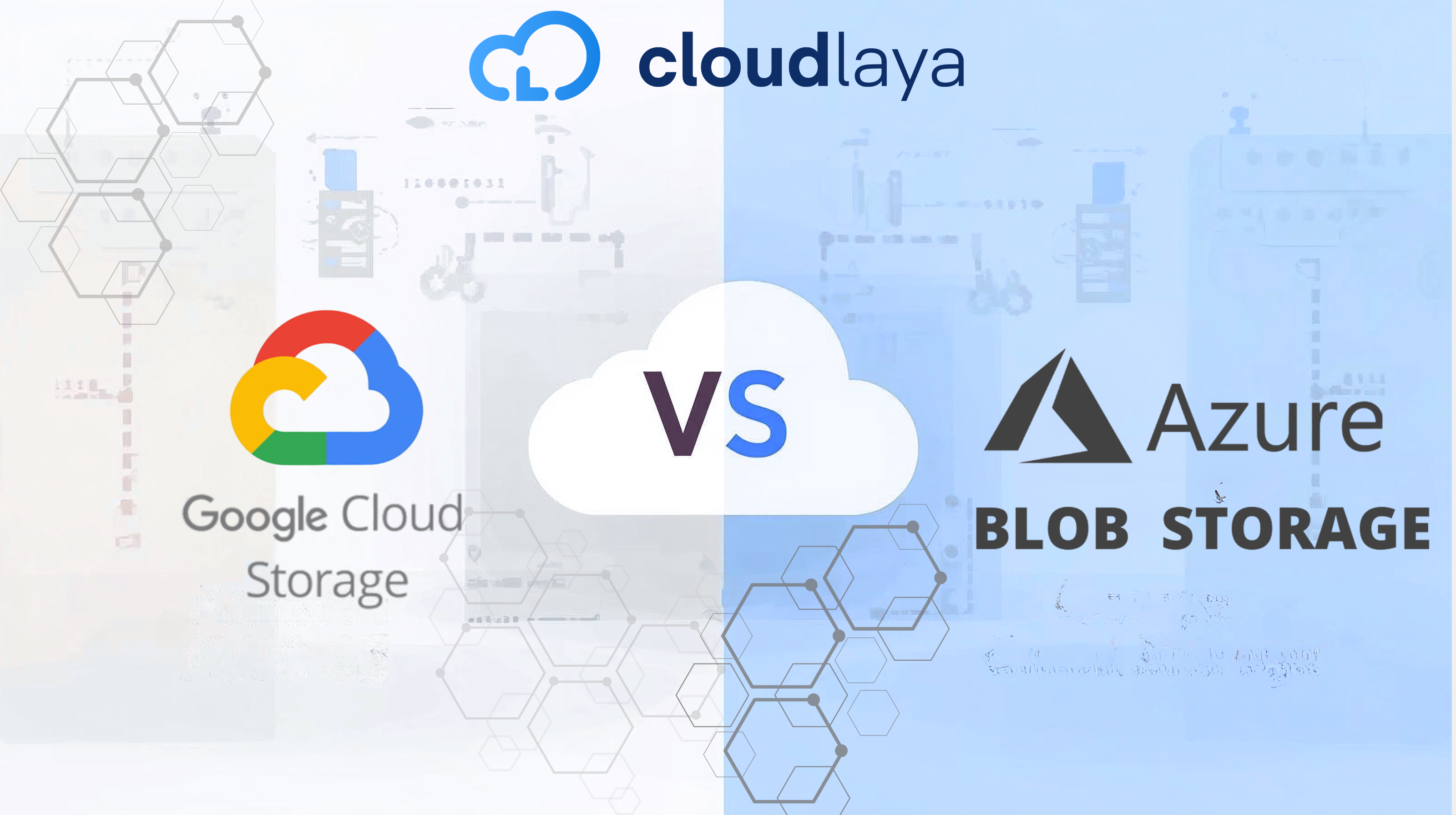
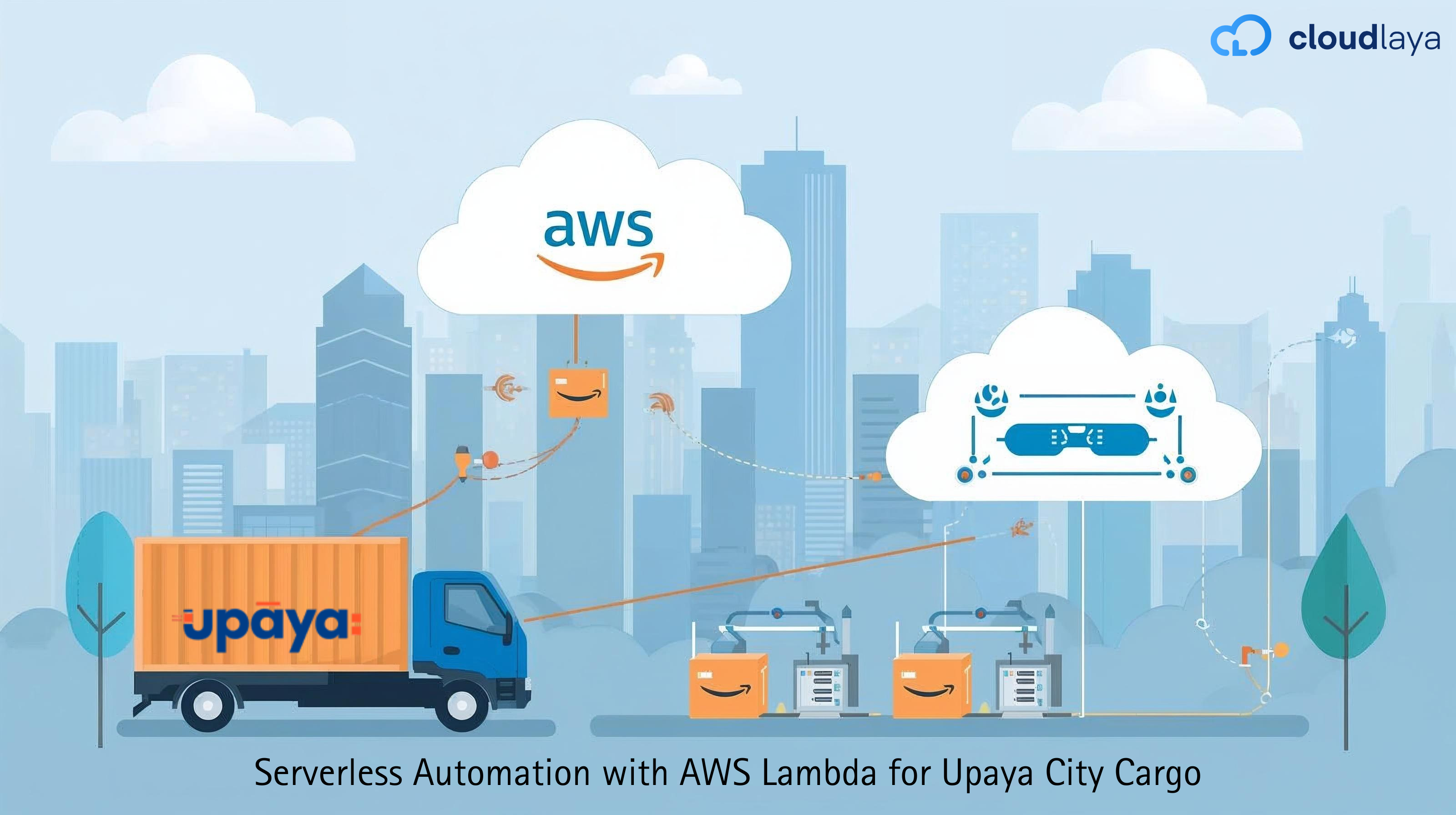
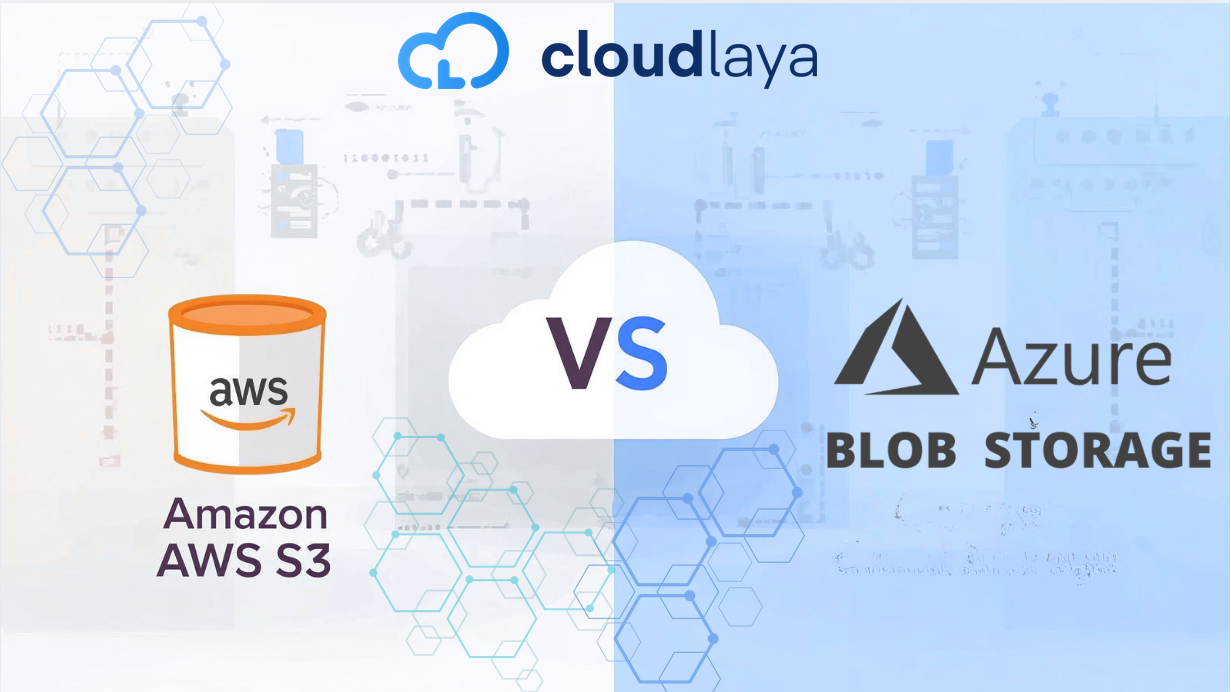
One thought on “AWS Cost Optimization: 7 Key Insights for Business Growth”