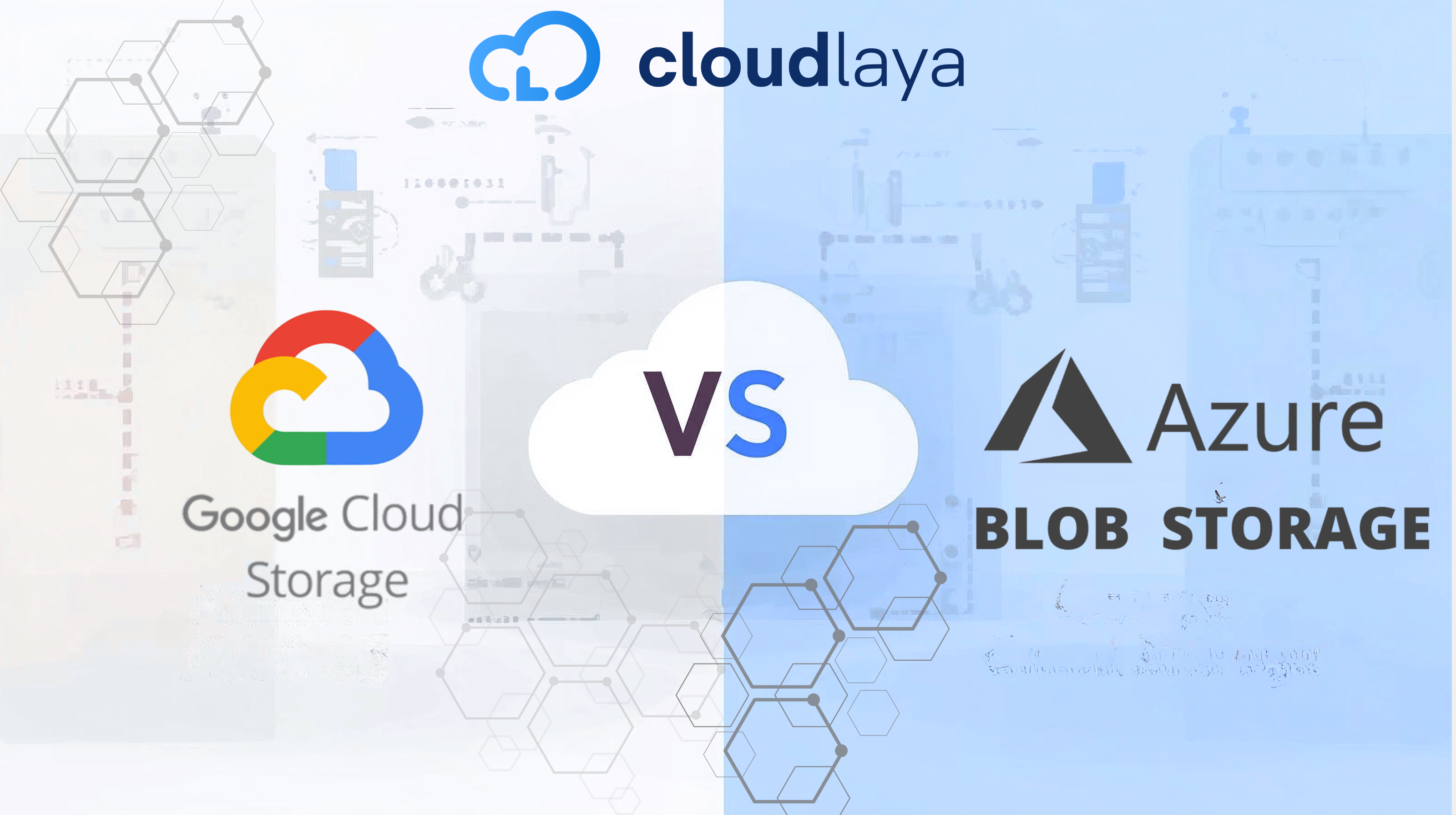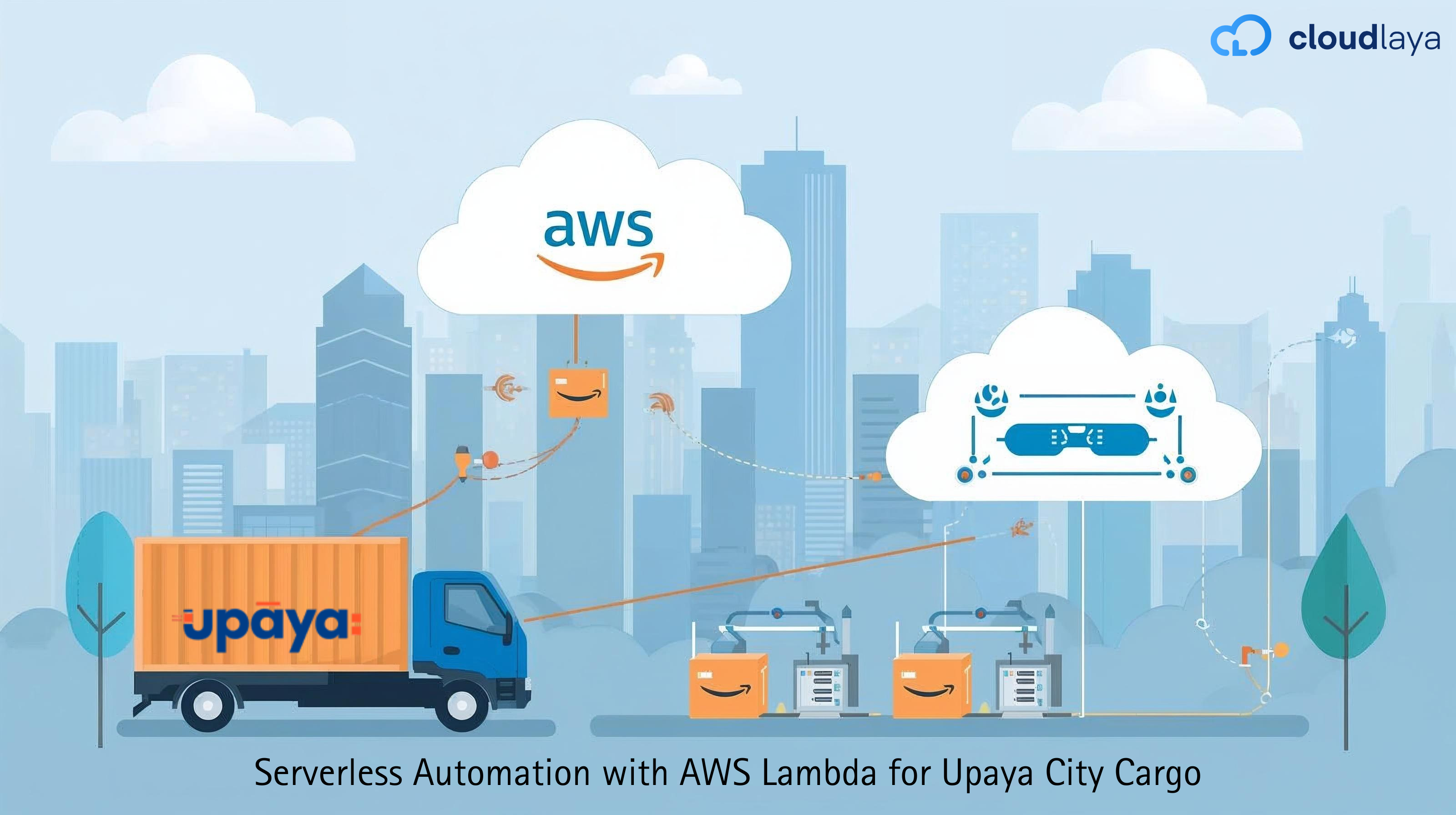AWS EC2 Instance Types Comparison (2025) – Choose the Best for Your Workload
Amazon Elastic Compute Cloud (EC2)[ Learn More About Amazon Elastic Compute Cloud] is the core building block of cloud computing, giving you flexible virtual servers that can run anything from a simple website to massive machine-learning jobs.
Picking the right EC2 instance type is essential for getting the best performance at the lowest cost, and AWS offers hundreds of options organized into major families that fit various tasks.
With more than 300 instance choices to sift through, the right pick can feel daunting. But if you understand instance families, naming patterns, and pricing plans, you’ll be able to choose configurations that deliver great value and meet your specific needs.
This practical guide will clarify EC2 instance families, break down naming schemes, describe pricing plans-On-Demand, Reserved, and Spot—and share smart cost-saving tips to help you make the most of your AWS EC2 budget.
What Are EC2 Instance Types?
An EC2 instance type is a ready-made virtual server setup in AWS, featuring a specific blend of CPU, memory, storage, and networking. Think of it as a recipe that decides the hardware resources assigned to your cloud VM. Each type offers a balanced mix of these resources fine-tuned for different computing tasks and workload demands.
Choosing the right EC2 instance type is a big deal if you’re serious about keeping cloud costs in check. Pick the right one, and you get enough power to handle your tasks without paying for extras you won’t use. AWS EC2 gives you loads of choices, and all those variations might look overwhelming, but the upside is you can match your needs with just about the most cost-friendly option.
AWS has sorted instance types into families, each one tweaked for different jobs—whether you need a ton of CPU for number-crunching, extra memory for big data, high-speed storage, or even GPUs for machine learning. Because they’re grouped this way, you can hone in on the type that fits your workload without wading through the entire catalog.
AWS instance names, like “m5.xlarge” or “c7g.2xlarge,” aren’t random letters and numbers; they tell you useful stuff right off the bat. The first part—m5 or c7g—shows the family, while the number—like xlarge or 2xlarge—gives you a sense of size and power. Knowing how to read these names means you can quickly check if an instance has the juice you need.
EC2 Instance Naming Convention (How to Decode Instance Names)
Prefix (Family & Generation): The first part of the name tells you the family of the instance and what generation it is. Here’s how it works:
- An “m” means the instance is for general purpose.
- A “c” means it’s optimized for compute tasks.
- An “r” means it’s optimized for memory.
- The number that follows (like the “5” in m5) tells you the generation. Later numbers mean newer hardware and usually better value for performance.
Additional Letters (Capabilities): The letters that come after the number show extra features or which type of processor is used:
- “g” = AWS Graviton processors using ARM.
- “a” = AMD processors.
- “i” = Intel processors (this is often left off if Intel is assumed).
- “d” = the instance has local NVMe SSD storage.
- “n” = it has extra networking speed.
- “e” = it has more storage or memory than the standard configuration.
- “z” = it has processors that run at higher clock speeds.
Instance Sizes come after the dot and they get larger in the order: .nano, .micro, .small, .medium, .large, .xlarge, .2xlarge, .4xlarge, and all the way up to .32xlarge and beyond. Each jump usually doubles the number of vCPUs and memory. The word “metal” means the instance is bare metal and lets you use the hardware directly.
Example Decoding
Let’s break down “c7g.2xlarge”:
- “c” = Compute Optimized family
- “7” = 7th generation
- “g” = AWS Graviton processor (ARM-based)
- “2xlarge” = 8 vCPUs and 16 GiB RAM
This naming style makes it quick and easy to see what an EC2 instance can do.
EC2 Instance Families and Use Cases
AWS has different instance families, each built for specific kinds of workloads. Knowing these families helps you pick the right size for the job and keep costs in check.
General Purpose Instances – Balanced CPU, Memory, and Network
General purpose instances strike a fair balance of compute, memory, and networking. They fit a wide range of applications when no one resource needs to be super-sized.
Use Cases: Perfect for web servers, app servers, small to medium databases, dev and test cycles, microservices, and API backends. For instance, a small e-commerce site or a RESTful API can run smoothly on these instances.
Notable Instance Types
T-Series (Burstable): The T3 and T4g instances come with a CPU credit system. They can run steadily at a baseline CPU level but jump to a higher level when extra power is needed. This makes T-series instances budget-friendly and a smart choice for jobs like web servers that don’t need a lot of CPU most of the time but see brief spikes in traffic.
M-Series (Fixed Performance): The M5 and M6i instances run with fixed CPU and memory settings. This means they offer stable, predictable performance. M-series instances suit steady workloads that need consistent resource availability, like databases and enterprise apps.
The main difference is in resource use. T-series instances gather CPU credits when demand is low, making them great for workloads that are bursty and don’t need power all the time. M-series instances, on the other hand, deliver the same level of performance at all times, ensuring that critical applications run smoothly without surprises. Learn More
Compute-Optimized Instances – High CPU for Compute-Intensive Work
Compute-Optimized instances focus on CPU power. They have a higher ratio of vCPUs to memory compared to other instance types. These instances shine when raw processing power is the main limit for your application.
Use Cases: These instances suit CPU-heavy jobs like batch processing, performance-focused web servers, scientific modeling, high-performance computing (HPC), video encoding, game servers, and micro-services that carry out tough calculations quickly.
If your application runs complex calculations or needs to handle many requests without delay, Compute-Optimized instances will give you the performance you demand.
Compute Instances for Heavy Processing
C5/C6i Series: Powered by Intel technology, these instances shine in workloads that crave high single-thread speed.Trust them for workloads that demand that extra bite in compute power.
C6g/C7g Series: With custom AWS Graviton chips, these instances deliver up to 40% better price-performance for compute-heavy jobs. Move workloads here and watch costs and speed both improve.
Hpc6a: Built for high-performance computing, these instances push 100 Gbps of network bandwidth to keep distributed jobs tightly coupled. If your simulations need all the compute they can grab, Hpc6a has your back.
Use these compute instances when CPU cycles are your biggest bottleneck, and your workloads can wrestle all available silicon for every clock tick. lea
Memory-Optimized Instances for Rapid Data Access
Memory-optimized instances boast high ratios of RAM to CPU, letting you hold huge datasets in memory for lightning-fast access. Deploy them when your workload can’t afford the latency of disk.
Use Cases: These instances are perfect for in-memory databases (like Redis and SAP HANA), big data engines (think Spark), and large caching layers. You’ll also want them for real-time analytics, genomic data crunching, and enterprise apps that keep all runtime data resident. When speed on big data counts, memory-optimized instances deliver the punch you need.
Memory-Optimized Instances
Memory-optimized instances are designed for workloads that need lots of RAM for each virtual CPU. They come in several flavors:
- R-series (R5, R6g, R6i) pair 8 virtual CPUs to each memory unit for a balanced memory-to-vCPU ratio that suits many enterprise apps.
- X-series (X1e, X2i) scale that up even more, offering memory that reaches several terabytes to handle in-memory databases and big analytics jobs.
- z1d instances combine high-frequency CPUs with big memory, ideal for transactional databases where latency is critical.
- U-series provide ultra-large memory options, exceeding 6 terabytes. They run on dedicated hosts and are perfect for enterprise workloads like expansive SAP landscapes.
These instances do carry a premium price tag. Before deploying, make sure your workload absolutely needs the memory to balance the cost.
Storage-Optimized Instances
Storage-optimized instances target jobs that demand top-tier disk speed, high IOPS, or large local storage. They typically come with NVMe SSDs or large magnetic drives that cut latency and boost throughput.
Use Cases: include NoSQL databases (like Cassandra and MongoDB), data warehousing, Hadoop clusters, log processing, search engines, and analytics that are throttled by disk speed rather than CPU or RAM.
Notable Types:
- I-series (I3, I4i) are IOPS-optimized with NVMe SSDs, delivering ultrafast random I/O that suits data-intensive workloads and database engines.
- D-series: Dense storage instances (D2, D3) using HDDs for applications requiring very large storage capacity at lower cost
- H-series: HDD-optimized instances for sequential throughput-intensive workloads
Storage-optimized instances frequently include instance store volumes (ephemeral storage) that provide higher performance than EBS for specific use cases but don’t persist when instances are stopped.
Accelerated Computing Instances: GPUs and FPGAs for Graphics and AI
With Accelerated Computing Instances, you get specialized hardware like Graphics Processing Units (GPUs) and Field Programmable Gate Arrays (FPGAs) to tackle heavy-duty calculations. Because of their massive parallel processing, they do things a CPU alone just can’t do fast enough.
Use Cases
These instances fit perfectly when you need to:
– Train and run machine learning models
– Render graphics for design and gaming
– Transcode videos quickly
– Run scientific simulations like protein folding and weather models
– Mine cryptocurrency efficiently
– Handle any task that gets a big boost from parallel processing
Types You Should Know
- P-Series: Instances like P3 and P4d feature NVIDIA Tesla GPUs for AI model training and high-performance computing.
- G-Series: Instances like G4dn and G5 are made for graphics-heavy workstations, game streaming, and AI inference.
- Inf1: Use AWS Inferentia chips when you need high-throughput, low-cost machine learning inference.
- Trn1: AWS Trainium chips are tailored for training models, delivering great price-performance.
- F1: FPGA instances let you build custom hardware for specialized tasks, from genomics to finance to real-time data processing.
- These instances are built to push cloud computing to the next level, handling jobs that need power you can’t get from a CPU alone.
High-Performance Computing (HPC) Instances – Ultra-fast Networking for Supercomputing
AWS has built special HPC-optimized instances for super-tight compute clusters that need ultra-low latency between nodes. These instances come with many cores, huge network bandwidth, and top-notch CPU performance, making them perfect for science and engineering simulations.
Use Cases
These instances shine with traditional HPC tasks, for example:
– Computational fluid dynamics (CFD)
– Weather modeling and forecasting
– Genomics research
– Seismic processing in oil and gas
– Finite element analysis
– Molecular dynamics simulations
Most of these jobs use MPI (Message Passing Interface) to let nodes talk to each other efficiently.
Notable Types
Hpc6a: Runs on AMD EPYC chips and offers 100 Gbps networking. It’s great for tightly-coupled jobs since it balances cost and performance well.
Hpc6id: Adds local NVMe storage for data-hungry applications that need quick access to local disks.
These HPC instances are built for tasks where quick, high-bandwidth communication between nodes matters. They deliver super computing performance right in the cloud.
AWS EC2 Instance Types Comparison
Choose the perfect instance family for your workload
💡 Quick Selection Guide:
- New to AWS? Start with General Purpose (T3 or M5)
- High traffic website? Compute Optimized (C5 or C6g)
- Running databases? Memory Optimized (R5 or R6i)
- Big data processing? Storage Optimized (I3 or I4i)
- AI/ML workloads? Accelerated Computing (P4 or G5)
Why Choose Cloudlaya for Your AWS EC2 Deployment?
At Cloudlaya, we help companies get the most from AWS EC2 instances with personalized guidance and custom solutions. Our AWS-certified experts work with you to select the perfect EC2 instance type—be it General Purpose, Compute Optimized, Memory Optimized, or GPU-powered Accelerated Computing—based on what your workloads really need.
Here’s why smart businesses choose Cloudlaya for their AWS needs:
✔ Expert AWS Consulting: We study your requirements and suggest the EC2 instance types that deliver the best performance for your budget.
✔ Cost Optimization: By preventing over-provisioning and choosing the right instances, we help you cut AWS bills by up to 30%.
✔ Seamless Migration: We make the move to AWS EC2 smooth, whether you’re coming from on-premises servers or another cloud.
✔ Performance Monitoring: We set up AWS monitoring and analytics tools so you can keep performance fine-tuned around the clock.
✔ 24/7 Support: Our team watches over your systems day and night to keep your data safe and your business running.
When you partner with Cloudlaya, you gain the power of AWS cloud computing and EC2 instance optimization for better scalability, security, and savings. Whether you’re a startup, a large enterprise, or a growing business, Cloudlaya sets you up for long-term success with an up-to-date cloud strategy.
Final Thought
Picking the right AWS EC2 instance type is key to getting the best performance and the best price in the cloud. AWS gives you options that cover all the bases. If you have a balanced workload, go with General Purpose instances. If your job is all about crunching CPU cycles, try Compute Optimized.
Memory Optimized instances shine for big in-memory databases, and for AI and machine learning, GPU-powered Accelerated Computing is the way to go.
To make the best choice, learn what each EC2 family does and match it to what your application needs. This way, you boost performance and cut wasteful spending. Start with a small instance, keep an eye on the dashboards in AWS, and scale up or down as you drive your cloud architecture forward.
Need a hand on which EC2 instance to choose, how to pare down AWS expenses, or how to move to the cloud? Team up with Cloudlaya for hands-on, expert guidance. With the right plan, your cloud setup can be smooth, secure, and ready for whatever comes next.