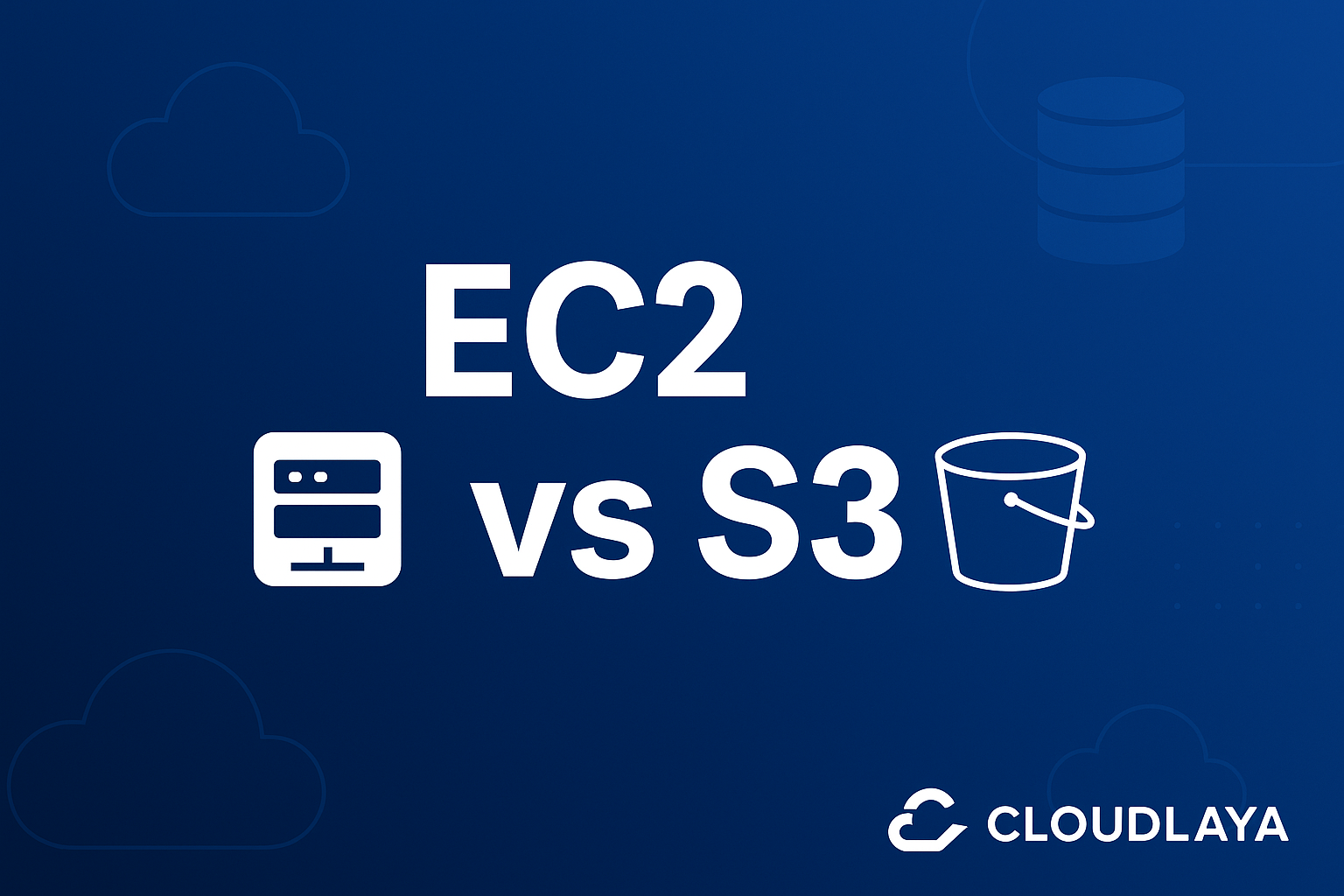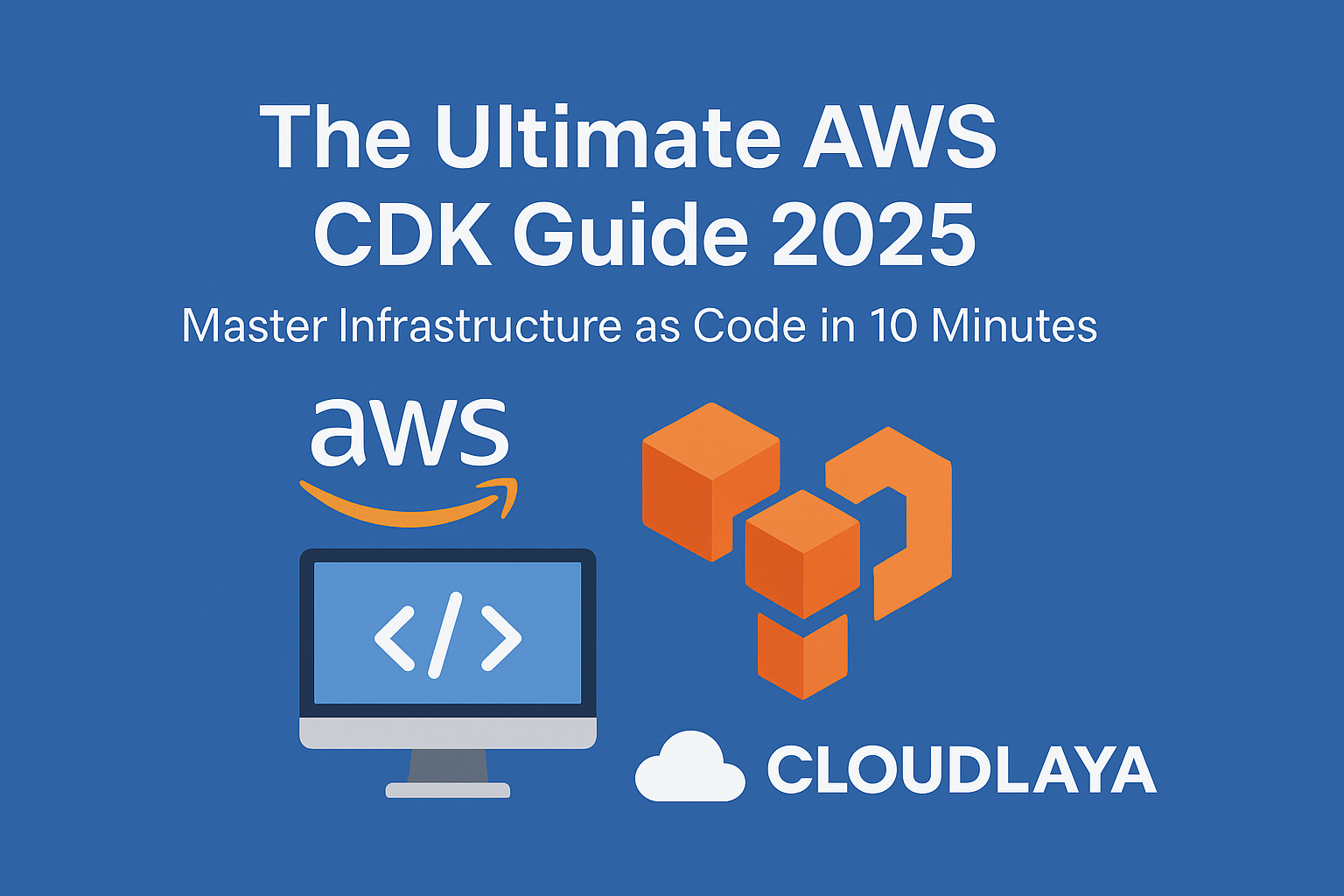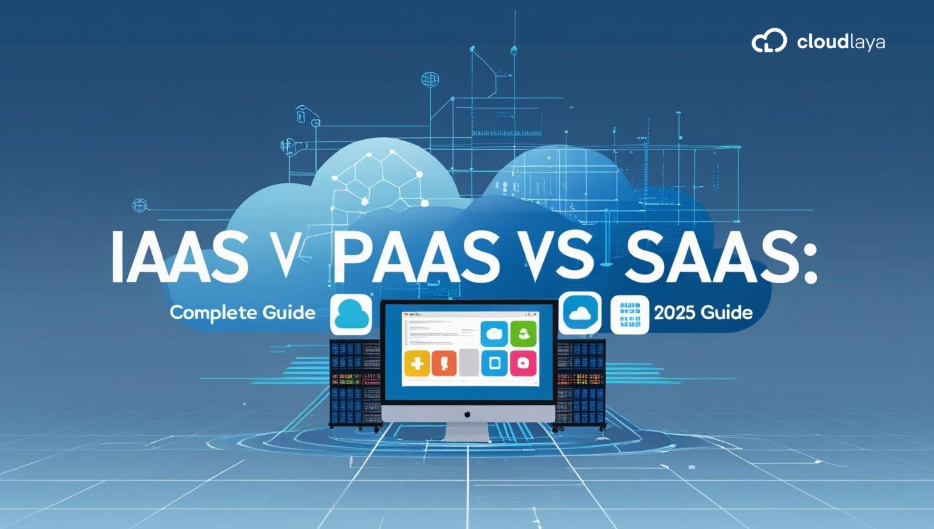Best Cloud Migration Tools in 2025: Multi-Cloud Ready
Cloud migration in 2025 is more complicated than ever. Hybrid setups, multi-cloud strategies, and AI-powered automation are the driving forces behind it. Organizations must now look beyond simple lift-and-shift; they need tools that can map dependencies, keep data in real time, and link multiple platforms without friction. [Learn More About Cloud Migration]
Today’s Cloud migration tools are engineered to cut downtime, enforce compliance, and keep cloud costs in check through predictive analytics. With the rise of hybrid and multi-cloud architectures, AI-fueled solutions provide smarter planning, automated discovery, and intelligent workload placement, making the whole process smoother.
Selecting the right cloud migration tools is essential. The wrong choice can lead to expensive downtime, security gaps, and failed projects. Conversely, the right tools enable teams to migrate confidently-securely, efficiently, and at scale.
Ready to simplify your cloud migration? Talk to a Cloud Expert Now
What Are Cloud Migration Tools & Their Categories
Cloud migration tools are smart software built to help businesses move their programs, data, and equipment from traditional data centers to the cloud, or from one cloud to another. These tools have gone from simple file-transfer systems to full-on platforms that can manage every part of large, detailed migration projects.
There are three main types of migration tools, each aimed at different business needs and project types:
Provider-native tools : These cloud migration tools come from the big cloud companies such as AWS, Microsoft Azure, and Google Cloud. Because the same companies design them that run the cloud, they work the best with the platform’s services.
Examples are AWS Migration Hub, Azure Migrate, and Google Cloud Migrate for Compute Engine. Companies pick these cloud Migration tools when they are certain they will stick with one cloud and want the smoothest, fastest integration possible.
Third-party commercial tools: independent software companies make these cloud migration tools and can work across different cloud platforms. These tools often include extra features, special smart functions, and a neutral design that fits complicated multi-cloud setups. Firms like CloudEndure (now part of AWS as the Application Migration Service), Carbonite, and Zerto are known for creating dependable, feature-rich migration software.
Open-source tools : These types of cloud migration tools offer wallet-friendly options that evolve through community collaboration and open-source code. Setting them up and keeping them running usually calls for a bit more tech know-how, but the payoff includes greater customization, the power to tweak settings, and freedom from being locked into one vendor.
For instance, rsync helps keep data synchronized, Terraform spins up and moves infrastructure through code, and there’s a growing ecosystem of Kubernetes tools that streamline moves for containerized apps.
Which choice is best hinges on how complex the migration is, how tight the budget is, how skilled the in-house team is, any compliance rules that apply, and the overall vision for cloud use in the future. Many firms find a hybrid path best, using a blend of tool types to cover all the bases of a migration project.
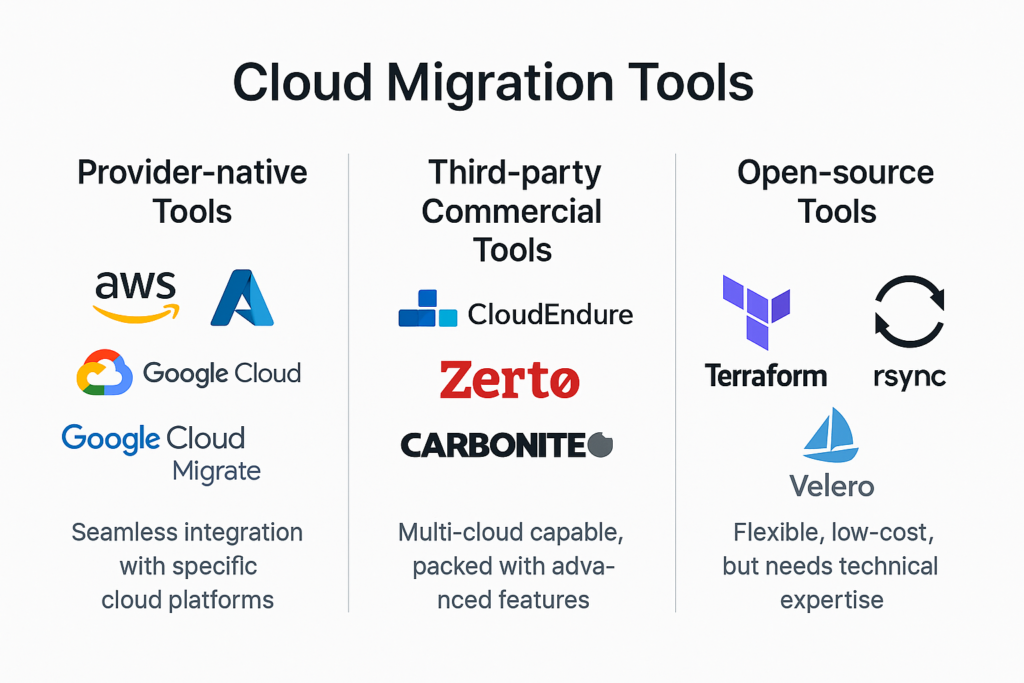
Types of Cloud Migration Tools Explained – This infographic compares provider-native tools, third-party commercial solutions, and open-source platforms for cloud migration. Learn which tool type fits best for AWS, Azure, multi-cloud, or Kubernetes-based environments.
Core Categories of Migration Tools & Key Features
Assessment & Planning Tools
Effective migration starts with good assessment and planning tools. These tools take a hard look at your current IT infrastructure, apps, and their links to each other. They dig deep to find every detail, create a complete inventory of your environment, and produce migration readiness reports. The answers they generate guide every strategic planning choice you make.
AWS Migration Evaluator: It collects performance data from your on-premises servers and then runs cost models to show you what your AWS setup will really cost. The tool automatically suggests the right-size AWS instance for each workload, which helps you save money. It’s especially useful when you need to build a solid business case: it gives side-by-side cost comparisons of your current infrastructure versus the new AWS architecture.
Azure Migrate : is a single hub for all your migration needs. You can discover servers, assess databases, and evaluate web apps—all from the same dashboard. It then automatically maps dependencies between applications and servers. You can even plan migration waves to move services in the right order, minimizing downtime and risk.
Corent SurPaaS uses machine learning to look at your entire application portfolio and recommend the best cloud strategy for each workload. Its AI engine weighs the pros and cons of re-hosting, refactoring, or rebuilding. This cloud migration tools tool then creates a detailed migration path that tells you how to get every application to the cloud with the least effort and the best performance.
Key features in today’s Cloud migration assessment tools include readiness scoring to measure how complex and risky a move to the cloud might be, cost projections to model cloud spending under different possible scenarios, and dependency mapping that shows how applications and infrastructure depend on each other. Together, these features help organizations rank migration priorities, set timelines, and estimate the resources they’ll need.
Server Application & VM Migration Tools
Server and VM migration are types of cloud migration tools that simplify migrating workloads from on-premises data centers to the cloud while keeping data safe and downtime to a minimum. They generally use block-level replication, automate the cutover step, and include rollback options in case the move needs to be reversed.
AWS Application Migration Service (formerly CloudEndure) replicates source servers to AWS continuously and with little effect on performance. It handles lift-and-shift moves for a broad range of operating systems and applications, automatically modifying server settings to fit AWS best.
CloudEndure also still works as a standalone option for companies that need multi-cloud support or want to switch between cloud providers. The platform offers continuous data replication, point-in-time recovery, and it can manage complex moves like disaster recovery and data center consolidation with ease.
VMware HCX is built specifically for moving VMware workloads to the cloud without disrupting your daily operations. It lets you lift and shift VMs along with their network and security settings, making it a perfect fit for hybrid cloud designs and for moving workloads a little at a time.
HCX packs a few important features. It offers live migration so your apps stay up and running even while moving. It also automates testing and validation to check that everything works after the move, plus it provides complete monitoring from start to finish.
Data Migration and Real-Time Replication Tools
When you migrate to the cloud, getting your data moved right is key. Data migration tools must copy everything accurately and securely while keeping different data types consistent, honoring referential integrity, and allowing real-time syncing for critical apps.
The AWS Database Migration Service (DMS) lets you shift databases with almost no downtime. It works across different database types and keeps data consistent, also offering schema conversion to help with complex changes.
Integrate.io is a full-fledged data integration platform that can do one-time lifts or keep data in sync over the long term. With pre-built connectors for hundreds of data sources and targets, it also provides advanced features for cleansing and reformatting data before it lands in the new destination.
Qlik Replicate delivers real-time data copy and change data capture, helping organizations keep data in lockstep whether it’s in old data centers or the cloud. The solution manages tricky cases like two-way data flows and sends copies to many destinations at once.
Striim combines live data integration with powerful streaming analytics. While you move data, it handles heavy streams, checks quality on the fly, and sends alerts the moment anything goes sideways.
It connects with many source types and data formats, keeps gaps between updates tiny, cleans and transforms on the go, and keeps dashboards and alerts ready so you can trust the data at every step.Learn AWS S3 migration steps in How to Migrate AWS S3 Bucket
Monitoring, Validation & Orchestration Platforms
Tools for watching, validating, and scheduling give you the clear view and control you need to steer thorough migration projects through many phases and workloads. They line up every task, keep a step-by-step trace, and make quality checks stick.
AWS Migration Hub acts like a central cockpit for watching every migration move made with AWS tools. It stitches together statuses, wires workflows so they run in order, and spits out detailed reports so stakeholders always know what’s up.
New Relic offers application performance monitoring throughout the migration process. It tracks application behavior, performance metrics, and user experience. These insights help companies verify that migrated apps meet performance expectations and find areas for further optimization.
Dynatrace brings AI-powered monitoring that automatically uncovers app dependencies and performance bottlenecks. Its artificial intelligence detects patterns, predicts potential problems, and prevents them before they disrupt business operations.
AppDynamics gives users end-to-end app monitoring along with business impact analysis. It links technical performance metrics to business results, allowing companies to see how migration efforts affect the bottom line. These monitoring platforms commonly deliver automated discovery and mapping of app dependencies, real-time performance tracking and alerting, orchestration and automation of workflows, and rich analytics and reporting for efficient project management.
Cost Management & Optimization Tools
Cost management tools are key for businesses aiming to keep cloud spending in check during and after migration. These platforms shine a light on cloud usage, spot areas for savings, and automate cost-control actions.
CostQ.ai is a powerful, AI-driven AWS cost optimization tool that stands out for its real-time analytics, intelligent rightsizing recommendations, and automated savings insights. Designed for cloud-native and enterprise environments alike, CostQ.ai helps reduce AWS bills without compromising performance—making it ideal for ongoing post-migration cost control.
Flexera offers broad cloud cost optimization with visibility across multiple cloud vendors and automated rightsizing tips. Its features include detailed cost allocation, budget tracking, and policy enforcement across complex cloud structures.
CloudHealth, now part of VMware, gives you powerful cloud financial management tools built around smart analytics and actionable cost optimization tips. Organizations use the platform to get a clear picture of their cloud spending patterns and create governance rules that keep costs in check.
Spot.io focuses on cutting cloud infrastructure costs by scheduling workloads and fine-tuning resources with smart, adaptive algorithms. Machine learning predicts cloud provider pricing trends, letting you save a lot on variable workloads by choosing the right resources at the right time.
Key features include easy visibility into costs across multiple cloud providers, clear cost allocation, automated recommendations for rightsizing resources, budget management with alerts for overspending, and in-depth analytics that track trends and help you forecast future costs.
Tools by Category: High-Level Comparison
Assessment & Planning Tools
- AWS Migration Evaluator
Best for: AWS-focused cost analysis | Platforms: AWS
• Pros: Deep AWS integration, accurate cost modeling
• Cons: Limited to AWS, needs agent - Azure Migrate
Best for: Microsoft-centric Azure migrations | Platforms: Azure
• Pros: Unified hub, extensive tools
• Cons: Azure-specific, complex setup - Corent SurPaaS
Best for: Application portfolio optimization | Platforms: Multi-cloud
• Pros: AI-powered, comprehensive analysis
• Cons: High cost, learning curve
Server & VM Migration Tools
- AWS Application Migration Service
Best for: Lift-and-shift to AWS | Platforms: AWS
• Pros: Continuous replication, minimal downtime
• Cons: AWS-only, limited transformation - VMware HCX
Best for: VMware consistency | Platforms: Multi-cloud
• Pros: Seamless VMware integration, network extension
• Cons: VMware dependency, complex config - Carbonite Migrate
Best for: High availability cross-platform | Platforms: Multi-cloud
• Pros: Real-time replication, flexible
• Cons: High cost, complex setup
Data Migration Tools
- AWS Database Migration Service
Best for: Minimal downtime database migrations | Platforms: AWS
• Pros: Heterogeneous support, continuous sync
• Cons: AWS-only, limited transformation - Azure Database Migration Service
Best for: Azure SQL migrations | Platforms: Azure
• Pros: Free, online/offline modes
• Cons: Azure-only, limited DB engines - Google Cloud Database Migration Service
Best for: Google SQL/PostgreSQL migrations | Platforms: Google Cloud
• Pros: Serverless, real-time replication
• Cons: Limited engine support, newer product
Monitoring & Orchestration Tools
- AWS Migration Hub
Best for: AWS migration tracking | Platforms: AWS
• Pros: Unified dashboard, tool integration
• Cons: AWS-only, limited 3rd-party support - CloudEndure Migration
Best for: Multi-cloud replication | Platforms: Multi-cloud
• Pros: Block-level sync, low downtime
• Cons: Acquired by AWS, future limitations - Turbonomic
Best for: Performance optimization | Platforms: Multi-cloud
• Pros: AI-powered recommendations
• Cons: Complex setup, high cost
Discover more in AWS Cost Optimization: 7 Key Insights for Business Growth
Cost Management Tools
- CostQ.ai
Best for: AI-powered AWS cost optimization | Platforms: AWS
• Pros: Automated savings, predictive analytics
• Cons: AWS-only, setup complexity - Flexera Cloud Management
Best for: Enterprise cost control | Platforms: Multi-cloud
• Pros: Full visibility, policy automation
• Cons: Complex, high cost - CloudHealth by VMware
Best for: Cloud governance | Platforms: Multi-cloud
• Pros: Cost tracking, enforcement
• Cons: Complex pricing, VMware bias - Spot.io
Best for: Dynamic workload savings | Platforms: Multi-cloud
• Pros: High savings, smart scheduling
• Cons: Spot instance limitations
Open Source & Specialized Tools
- Terraform
Best for: IaC migrations | Platforms: Multi-cloud
• Pros: Declarative config, wide support
• Cons: Learning curve, state mgmt - Ansible
Best for: Config & orchestration | Platforms: Multi-cloud
• Pros: Agentless, flexible modules
• Cons: Complex YAML, limited GUI - Velero
Best for: Kubernetes backups | Platforms: Kubernetes clouds
• Pros: Native integration, DR support
• Cons: Container-only, niche use
🌟 Recommended: CostQ.ai – Best AWS Cost Optimization Tool
CostQ.ai leverages AI and machine learning to deliver intelligent, automated AWS cost savings. It’s ideal for businesses looking to streamline cloud expenses without compromising performance. With predictive analytics and real-time optimization insights, it stands out as the top choice for AWS cost control in 2025. [ Explore CostQ Here ]
Need help choosing the right tool for your migration? Schedule a Free Assessment”
How to Choose the Right Cloud Migration Tools for Your Business
Choose migration tools that align with your strategy—lift-and-shift needs fast, low-change tools like AWS Application Migration Service or VMware HCX, while modernization requires support for containers and serverless setups.
Ensure your cloud migration tools meet security and compliance needs. Regulated industries must prioritize encryption, audit trails, and data residency.
Evaluate downtime tolerance. Critical apps need real-time sync and rollback features; others may manage with simpler, low-cost tools.
Consider the total cost-not just licenses, but training, setup, and management. Enterprises may invest more to reduce risk, while SMBs seek affordable, hands-on solutions.
Match cloud migration tools to your team’s skill level. Beginners need automation and support; experienced teams can leverage customizable platforms.
SMB vs Enterprise Decision Matrix
SMB Considerations
– Opt for solutions that save money and avoid added complexity.
– Leverage tools with built-in automation and managed service options.
– If sticking with one cloud, choose provider-native solutions.
– Look at full cost of ownership, including training and ongoing support.
– Select tools that can grow alongside the business.
Enterprise Considerations
– Look for robust features and seamless integrations.
– Require support for multi-cloud and vendor-neutral setups.
– Prioritize advanced security, compliance, and governance controls.
– Choose tools that can handle complex reporting and organizational needs.
– Assess long-term alignment with the company’s strategic roadmap.
When using this matrix, balance key aspects like migration complexity, tight timeframes, risk appetite, and resource availability. This will help pinpoint the best tool mix tailored to each group’s specific needs.
Real-World Use Cases & Best Practices
Multi-Cloud Migration Case Study: Global Financial Services
A large financial firm approached multi-cloud migration as a layered project. First, an assessment cloud miigration tools evaluated all workloads. The firm moved trading apps to AWS to meet strict low-latency needs, while AWS-native governance tools ensured compliance.
Concurrently, the firm migrated data-analytics workloads to Google Cloud, benefiting from its machine-learning services. Optimization tools continued to refine costs post-migration, revealing savings of 15% in the second year.
The organization kicked off their journey by running a full assessment with Corent SurPaaS. This let them survey the entire application portfolio and pinpoint where each app should land in the cloud.They moved key trading apps with AWS Application Migration Service to keep downtime to a minimum and stay within regulatory guardrails.
For the data lift, they deployed AWS DMS for live transactional databases and built custom ETL pipelines to feed the analytics data warehouse.During the migration, Dynatrace kept a sharp eye on app performance, while AWS Migration Hub organized the entire project. Flexera’s suite of cost tools tracked multi-cloud expenses in real time and suggested automatic rightsizing where it mattered most.
Hybrid Cloud Implementation: Healthcare Provider
A regional healthcare provider chose a hybrid cloud setup to keep patient data safe on-prem while tapping cloud tools for research and analytics. The move demanded strict adherence to HIPAA and data residency must-haves.
Azure Migrate kicked off the program with healthcare-ready compliance templates. Patient records stayed on local servers; Azure Arc offered a single pane for hybrid management. Research datasets rolled over using Azure Database Migration Service, complete with built-in encryption and audit trails.
Azure Monitor lit up the entire hybrid environment with visibility, while Azure Policy enforced compliance checks automatically. Azure Cost Management zoomed in on every category of hybrid spending, providing clear breakouts for teams.
Best Practices for Aligning Migration Planning with Strategic Goals
To achieve smooth cloud migration, planners must follow proven best practices that link tool choice to overall business targets.
Complete Asset Inventory. Start with automated discovery cloud migration tools tools for a clear and complete view of all IT resources. Solutions like AWS Migration Evaluator and Azure Cloud Migration Tools should be set up at the outset to capture current servers, applications, dependencies, and licensing needs. That way, no critical asset is overlooked.
Dependency Mapping. Once the asset inventory is in place, map out application interdependencies. Use tools that combine automatic detection with manual edit options so teams can catch any subtle dependencies that might not be visible. This clear view of application relationships guides the migration order and pinpoints risk areas.
Adopt the Six Rs Framework. Different migration paths require different tool sets. For a straight rehost, automated movers like AWS Application Migration Service can lift servers with minimal changes. Refactoring, however, needs dev tools that help re-write parts of the application for cloud-native style. By matching the right tools to each “R,” teams can improve speed and efficiency.
Phased Migration Plan. Don’t move all at once. Start with a pilot application, then gradually add more workloads in controlled waves. This approach allows for process tuning and reduces risk. Orchestration and monitoring tools should automate coordination across multiple waves to ensure every application meets the same quality and performance benchmarks.
Ongoing Testing and Validation. Testing should not be a one-time check. Run testing and performance validation at every phase of the migration. Automated frameworks can simulate workloads and monitor resource usage to confirm that each migrated instance matches the established performance baselines. By catching issues early, teams protect business continuity and user experience.
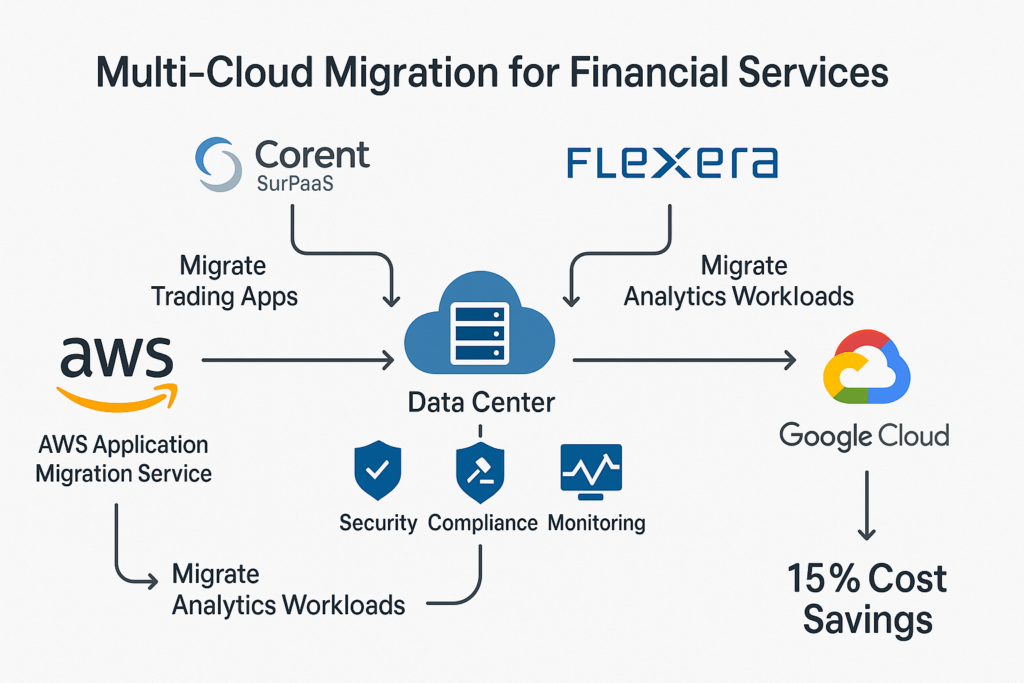
Role of Cloudlaya in Tool Implementation
Cloudlaya makes moving to the cloud easy and smart, so your business is ready for whatever comes next. We don’t just grab cloud migration tools and go. We design, carry out, and manage your whole move across AWS, Azure, GCP, and DigitalOcean. With teams in the US and Nepal, we deliver expert, budget-friendly solutions made just for you.
We start by studying your systems, goals, budget, and compliance needs. That helps us pick the right tools. Then we set them up, launch them, and tweak them until they’re running at their best. Our engineers guarantee a secure, seamless move—even for the toughest environments.
After you’re in the cloud, we’re still on your side. Our 24/7 monitoring, smart optimization, automation, training, and support keep everything running smoothly, so you can focus on your business.
Let Cloudlaya manage your migration from start to scale-Book a Discovery Call
FAQ’s
- What are the challenges in cloud migration?
Cloud migration challenges include:
-
Downtime risk during the transition
-
Data security and compliance concerns
-
Dependency mapping complexity
-
Tool compatibility issues
-
Skill gaps in managing cloud environments
-
Cost overruns due to poor planning
-
Vendor lock-in when using single-cloud solutions
2.What is the main challenge after cloud migration is finished?
The main post-migration challenge is cloud environment optimization and management. This includes:
-
Controlling cloud costs
-
Ensuring performance and uptime
-
Ongoing security monitoring
-
Keeping systems compliant and scalable
-
Training teams to manage new infrastructure effectively
3. What are the major challenges faced in cloud?
Major cloud challenges include:
-
Security threats (e.g., misconfigurations, data breaches)
-
Cloud spend management
-
Integration with legacy systems
-
Vendor dependency
-
Service downtime or SLA gaps
-
Multi-cloud complexity
-
Lack of in-house expertise
4. What are the 7 R’s of cloud migration?
The 7 R’s of cloud migration strategies are:
-
Rehost – “Lift and shift” without major changes
-
Replatform – Minor tweaks to optimize cloud use
-
Repurchase – Move to a new cloud-native solution (e.g., SaaS)
-
Refactor – Redesign apps for the cloud (e.g., microservices)
-
Retire – Shut down unnecessary apps
-
Retain – Keep some apps on-premises
-
Relocate – Shift infrastructure to cloud with minimal changes (e.g., VMC on AWS
Blogs That Might be Helpful For You
What is IaaS vs PaaS vs SaaS? A Complete Guide in 2025
Types of Cloud Hosting for Businesses in 2025
Understanding What is Cloud Hosting? Your Essential Guide for 2025
Cloud Cost Optimization Based on Region: A Comprehensive Guide
References
Amazon Web Services. (n.d.). AWS Application Migration Service. https://aws.amazon.com/application-migration-service/
Microsoft Azure. (n.d.). Azure Migrate: Migration tools for Azure workloads. https://azure.microsoft.com/en-us/products/migrate/
Google Cloud. (n.d.). Database Migration Service.
https://cloud.google.com/database-migration
CostQ.ai. (n.d.). AI-Powered AWS Cost Optimization Platform. https://costq.ai/
VMware. (n.d.). VMware HCX: Hybrid Cloud Extension for VM Mobility. https://www.vmware.com/products/hcx.html