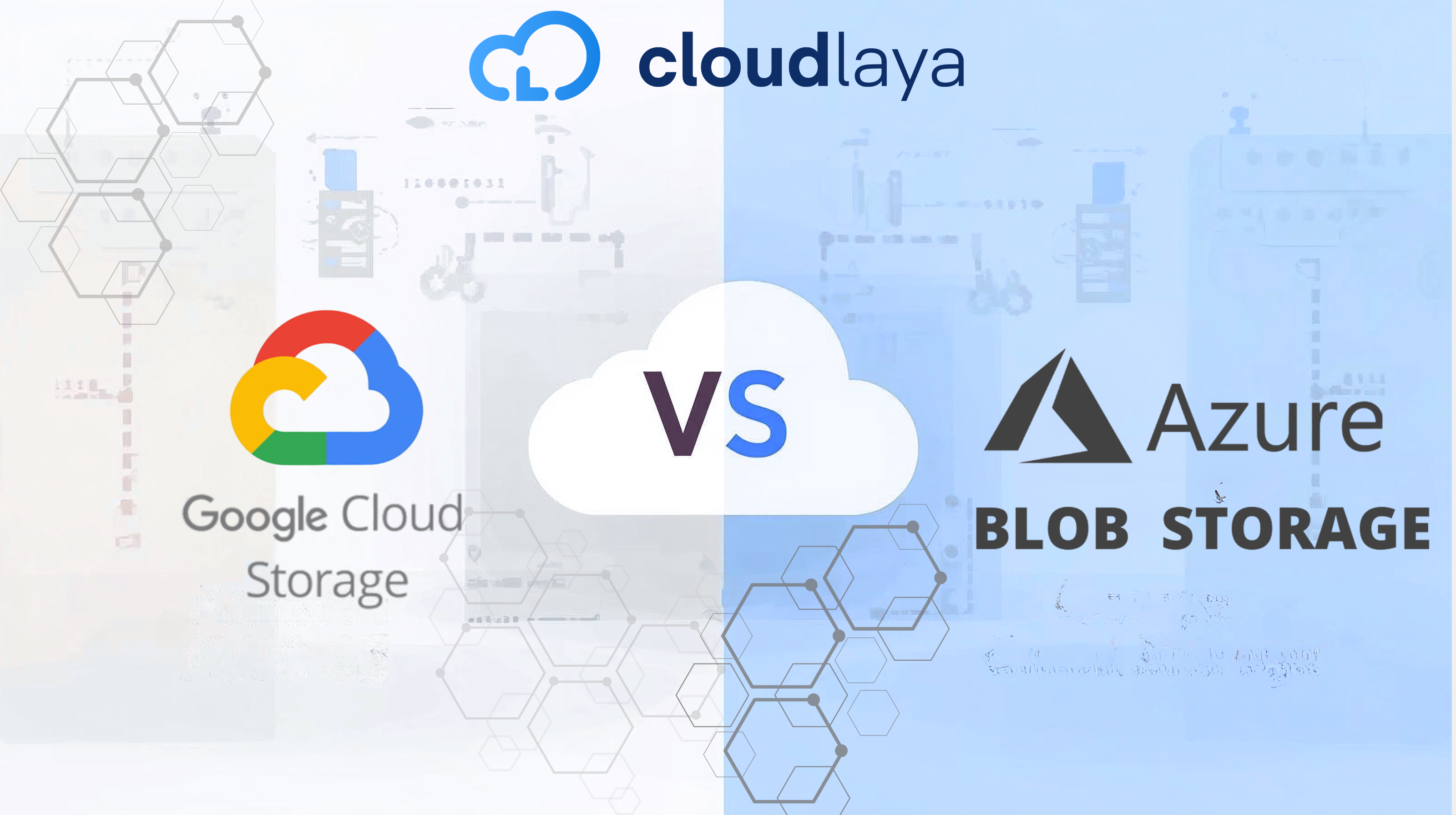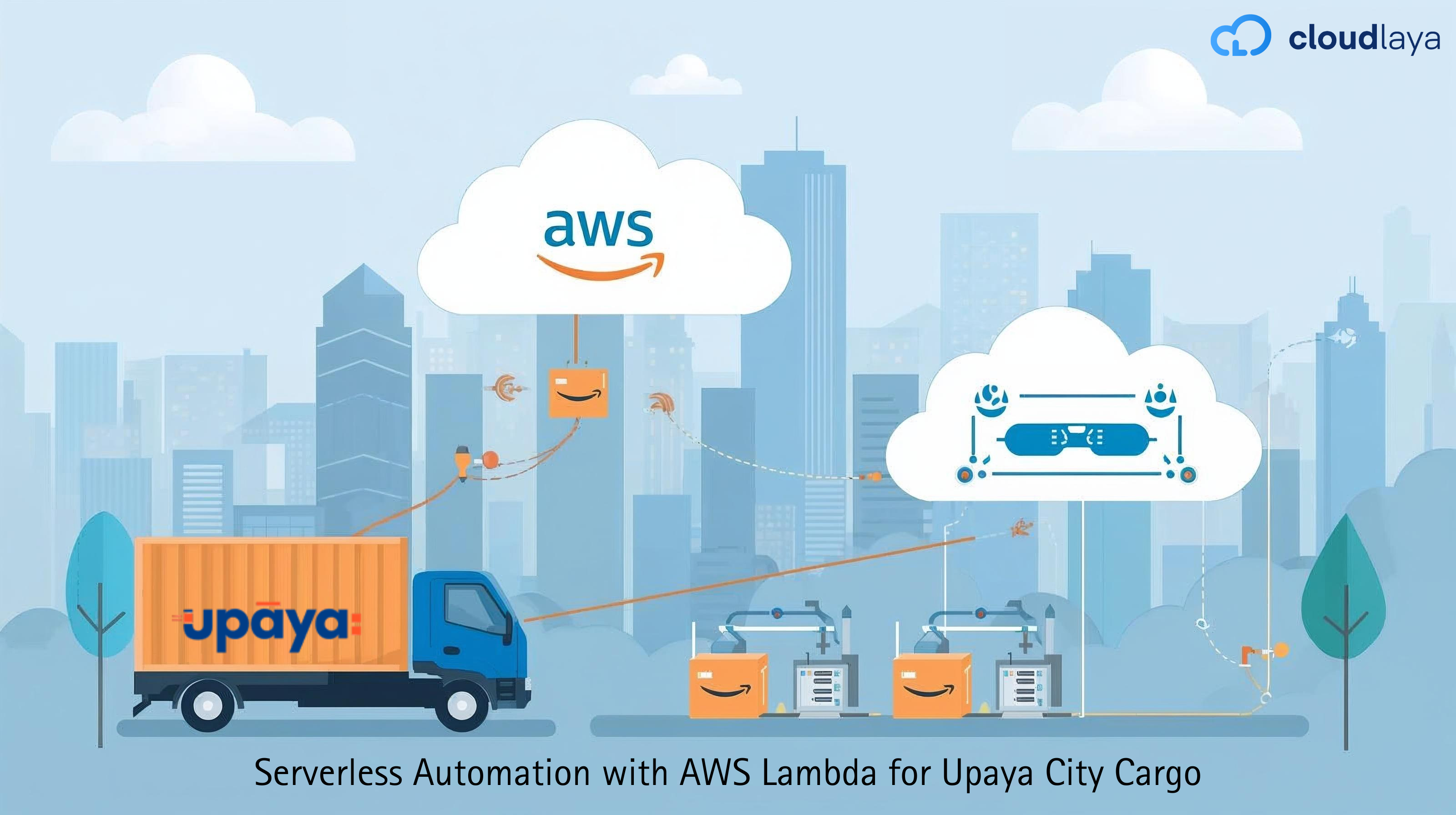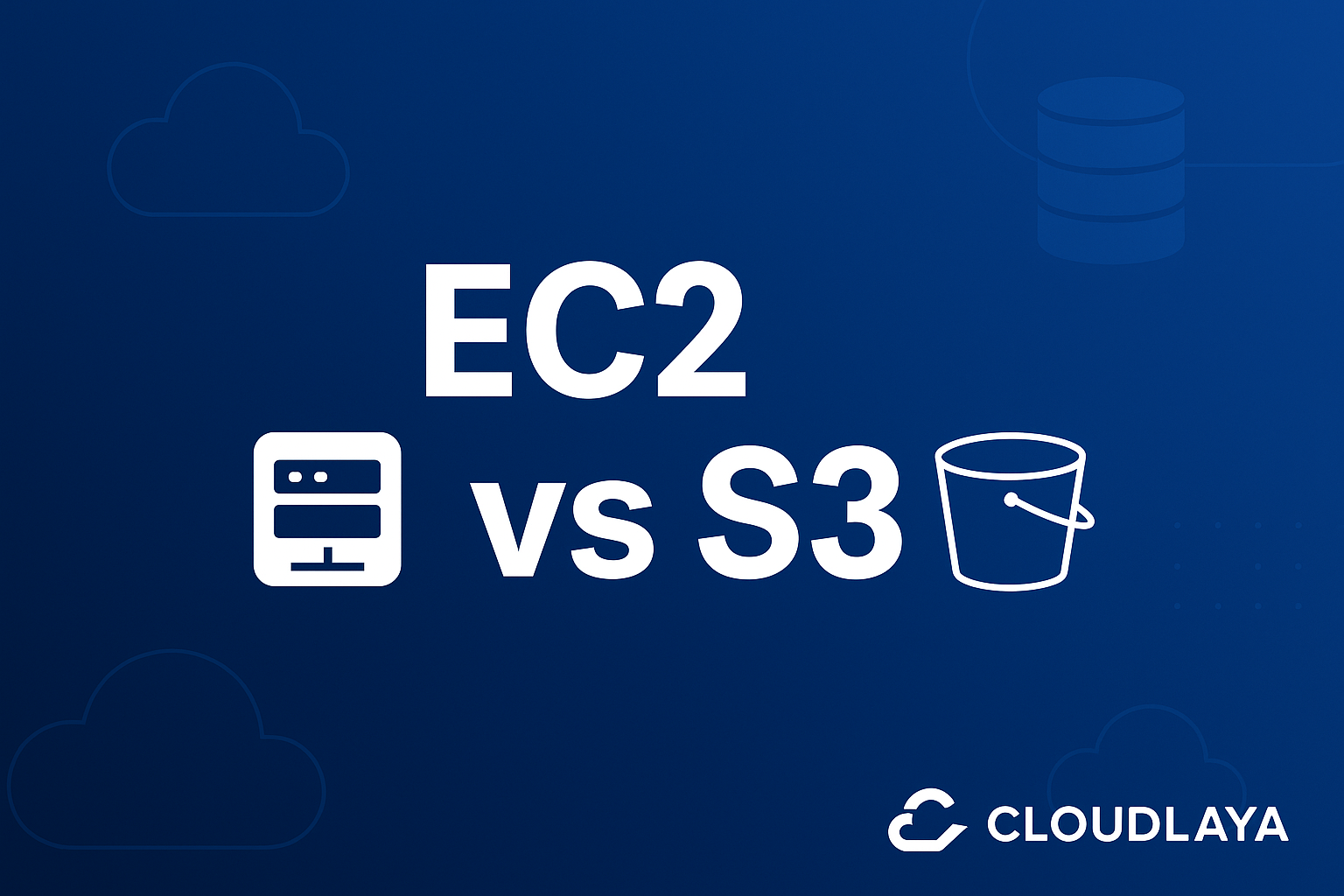
Crack the EC2 vs S3 Mystery: Make Smarter Cloud Decisions Today
The EC2 vs S3 difference is one of the most researched topics for developers and cloud engineers beginning their AWS journey. EC2 and S3 are both core offerings from Amazon Web Services, but the role they play is different. EC2 focuses on computing power, while S3 will provide you storage. In this blog, we’ll talk about the EC2 vs S3 difference in plain terms, including use cases, pricing models, and architectural considerations so you understand when and why to use each.
Overview of AWS Services
Amazon Web Services offers over 200 cloud services, but EC2 and S3 form the backbone of most cloud architectures. Think of AWS as a massive digital toolkit, where EC2 provides the computing power (like a computer’s processor) and S3 provides the storage space (like a massive hard drive accessible from anywhere).
These services represent two fundamental aspects of computing:
- Compute resources (EC2) – the processing power needed to run applications
- Storage resources (S3) – the space needed to store data, files, and content
Understanding how these services complement each other is essential for building robust, scalable cloud solutions.
Importance of Understanding EC2 vs S3
-
- Grasping the difference between EC2 vs S3 is vital for several reasons:
- Cost Optimization: Using the wrong service for your needs can lead to unnecessary expenses. EC2 instances running 24/7 just to serve static files is far more expensive than using S3 for the same purpose.
- Performance Efficiency: Each service is optimized for specific tasks. Using EC2 for compute-intensive operations and S3 for storage ensures optimal performance.
- Scalability Planning: Understanding these services helps you architect solutions that can grow with your business needs.
- Security Considerations: Both services have different security models and compliance features that may impact your choice.
Quick EC2 vs S3 Comparison Table
Feature Amazon EC2 Amazon S3 Type Compute Storage Use Case Web apps, APIs, real-time workloads Static websites, backups, content delivery Cost Model Pay-per-use (per second/hour) Pay-per-GB/month Access SSH, RDP HTTP(S), API OS Access Yes (you choose OS) No (fully managed) What is Amazon EC2?
Definition and Purpose:
Amazon EC2 is a flexible, scalable virtual server service offering resizable compute capacity that runs in the cloud. Developers and businesses can deploy and manage virtual machines, called instances, on-demand. EC2 makes it easy to run applications without having to buy physical hardware.
The Amazon EC2 service is designed to provide secure, reliable, and flexible compute resources. Whether you are running a simple web application or machine learning workloads that require hundreds of instances, EC2 gives you full control of your compute environment, including the operating system, instance type, storage, and network connectivity.
With built-in scalability support, automation, and high availability, EC2 offers instant and cost-effective cluster computing to solve a range of challenges – from development and test environments, to large enterprise applications.
Key Features of EC2
- Virtual Machine Instances: EC2 provides a number of instance types optimized for different use cases that include general-purpose computing and memory-intensive applications.
- Elastic Scaling: You can make the scale of your computing capacity as big or small as necessary and only pay for what you use.
- Multiple Operating Systems: The service supports all varieties of operating systems, including Linux, Windows, and specialized AMIs (Amazon Machine Images).
- Global Availability: EC2 instances can be launched from multiple geographic locations and regions around the globe, which can reduce latency and implement disaster recovery.
- Integration with AWS Services: The service integrates easily with other Amazon Web Services, such as S3, RDS, and VPC.
- Security Groups: EC2 instances include a built-in firewall that can control inbound and outbound relevant traffic.
Common Use Cases for EC2
- Web App Hosting: Hosting web servers, application servers, and databases for dynamic websites and apps.
- Development & Test: Creating isolated environments for software development, testing, and staging.
- Data Processing: Running batch jobs, running data analysis, and running scientific computing workloads.
- Gaming Servers: Hosting multiplayer game servers where you can scale up based on player demand.
- Enterprise Applications: Hosting business-critical applications like ERP systems, CRM platforms, or custom enterprise applications.
- Machine Learning: Training and deploying machine learning that requires lots of compute.
What is Amazon S3?
Definition and Purpose:
Amazon S3 (Simple Storage Service) is a highly scalable object storage service designed to store and retrieve any amount of data from anywhere on the web. Amazon S3 stores data as objects within containers (or as they are called, buckets), rather than in a file system.
Amazon S3 is built for 99.999999999% (that’s eleven 9’s) durability, so your data is very safe and almost definitely not going to go missing and is designed to store everything from a few gigabytes to multiple petabytes of data.
Key Features of S3
- Unlimited Storage: No limit to the amount of data you can store, with a maximum object size of 0 bytes to 5 terabytes
- High Durability and Availability: Data is automatically replicated in multiple facilities across regions
- Storage Classes: Multiple types of storage optimized to different access patterns and cost scenarios:
-
- Standard – for frequently accessed data
- Infrequent Access (IA) – for less often accessed data
- Glacier – for long-term archiving
- Deep Archive – for data only accessed rarely
- Web Access: A RESTful API and web interface for data management and integration.
- Security Features: many security features, including encryption, access controls, and audit logging
- Content Delivery: Integrated with CloudFront CDN for worldwide delivery of content.
Common Use Cases for S3
- Static Website Hosting: You can use S3 to host static websites, which contain HTML, CSS, JavaScript, and media files.
- Data Backup and Archiving: You can use S3 for long-term storage of backups, logs and archived data.
- Content Distribution: You can use S3 to store and distribute media files, software download,s and digital assets.
- Data Lake Storage: S3 can store structured and unstructured data in one place for analytics.
- Storage for Mobile and Web Application Data: You can use S3 to store user-generated content and profile pictures generated by mobile and web applications (S3 data can act as your application data).
- Disaster Recovery: You can use S3 as off-site storage if you want to perform disaster recovery and business continuity planning.
Key Differences Between EC2 vs S3
In general, the primary difference is whether you provide compute to perform work or storage to persist the result.
EC2 is a Compute Service
- Provides a virtual server that you can configure with CPU, Memory, and temporary storage
- Runs the operating system and applications; you define what applications and services to run
- Processes data and executes code
- Requires you to manage and maintain the operating system
S3 is a Storage Service
- It stores your files and data as objects.
- It does not have the capabilities to process anything.
- S3 is accessed via web APIs and a web interface.
- S3 is completely managed with no server to maintain.
Characteristics of EC2 Performance
- Performance will depend on the instance type and what you choose to manage.
- CPU, memory, and network performance will be configurable.
- EC2 performance is based on user-launched instances. You direct how you will scale – using more instances or resizing the instance types.
- The user must monitor and optimize performance.
Characteristics of S3 Performance
- S3 object storage with virtually unlimited capacity.
- S3 storage is always scalable, without you doing anything.
- S3 is designed to optimize the storage and retrieval of objects.
- S3 is designed for redundancy and fault tolerance.
Pricing Models
EC2 Pricing Model:
- Price charged either per hour or per second (depending on your instance type)
- Prices vary by size, type, and location
- There will be charges for EBS storage, data transfer, and elastic IP addresses
- Opportunity for savings through reserved instances and spot instances
S3 Pricing Model:
- Pay only for what you store (per GB, per month)
- Charges for requests made against your S3 account (GETs, PUTs…)
- Also incurs charges for data transfer and management features
- There are different pricing tiers based on the type of storage embodied in the storage class
- There are no minimum fees or setup fees.
Pricing Comparison: EC2 vs S3
Pricing Feature Amazon EC2 Amazon S3 Pricing Model Pay-per-use per instance-hour (or per second) Pay-per-use based on storage GB and requests Compute Charges Charges vary by instance type, region, and usage model (On-Demand, Reserved, Spot) Not applicable Storage Charges Charges apply for attached EBS volumes Charges per GB stored monthly (Standard, IA, Glacier tiers) Data Transfer Costs Charges apply for data transferred out of AWS Charges apply for data retrieval and transfer out of S3 Request Charges No additional charges for API requests Charges per 1,000 requests (GET, PUT, DELETE, etc.) Free Tier 750 hours/month of t2.micro or t3.micro instance for 12 months 5 GB storage + 20,000 GET + 2,000 PUT requests/month for 12 months Security Considerations
EC2 Security Features:
-
-
- Your security groups act as virtual firewalls
- Network Access Control Lists (NACLs) at the subnet level
- Key pairs for SSH/RDP security access
- IAM roles for secure access to web services via API
- You are responsible for OS (Operating System) security
-
S3 Security Features:
-
-
- Bucket policies and IAM policies provide access control
- Access Control Lists (ACLs) can allow fine-grained permissions
- Server-side and client-side encryption
- VPC endpoints for private access to your network
- CloudTrail provides comprehensive audit logging
-
Use Cases: When to Use EC2 vs S3
Scenarios Best Suited for EC2
-
-
- Dynamic Web Applications: You need to run code on the server side, process user input, or access database elements–all of these actions require a computational environment provided by EC2.
- Custom Software Needs: Applications that require installation or configuration of software or operating system type–EC2 gives you this flexibility.
- Real-Time Processing: Applications that process information and require real-time analytics and low-latency response–all of these are processes that need to be able to consume a lot of computational power.
- Development Environment: Create isolated development or test or staging environments that function like a production instance.
- Legacy Application Migration: Migrating an existing application to the cloud with the same architecture and dependencies.
-
Scenarios Best Suited for S3
-
-
- Static Content Storage: A website that contains mostly static content (HTML, CSS, JavaScript, images, etc.) can be hosted on S3 without needing to provision server-based infrastructures.
- Data Archiving: Retrieving storage classes can be attractive for long-term storage of backup data, compliance reporting, compliance records, or archival data that may be only retrieved once in several years.
- Content Distribution: Media files and software that are being released globally are ideal to store, publish and integrate saff products due to S3’s extensive partnerships with CloudFront CDN.
- Data Analytics Storage: Raw data storage (i.e., big data analytics, data lakes, business intelligence apps).
- Mobile App Back-end: User-generated content and application data that mobile apps are retrieving emoji and profile photo images.
-
Combined Use Cases
Many real-world applications use both services together:
-
-
- E-commerce Platforms: EC2 instances run the application logic and database, while S3 stores product images, user uploads, and static website assets.
- Content Management Systems: Dynamic content processing happens on EC2, while media files and static assets are stored and served from S3.
- Data Processing Pipelines: EC2 instances process and transform data, with input and output files stored in S3 buckets.
- Web Applications with File Uploads: The application runs on EC2, but user-uploaded files are stored in S3 for scalability and durability.
-
Real-World Use of EC2 and S3
1.Netflix – Scalable Media Streaming Architecture
Industry: Media & Entertainment
Services used: Amazon EC2, Amazon S3, Amazon CloudFront, AWS Lambda
Netflix is one of the more prominent examples of a cloud-native business that heavily leverages EC2 and S3. They use Amazon EC2 to handle their core application services: content recommendation engines, video encoding pipelines and user data processing. These services often require dynamic computation and need to scale to meet demand, especially during peak viewing hours.
On the storage side, they leverage Amazon S3 (object storage) to store massive amounts of video content, thumbnails, subtitles, metadata, and backup content. Because of S3’s durability and scalability, Netflix is also able to deliver its content globally with low latency and high availability. In addition to, S3, Netflix leverages Amazon CloudFront (a CDN) to efficiently serve video content to millions of users around the world which is seamless and fast.
Key Takeaway: EC2 takes care of compute-heavy workloads, and S3 takes care of reliable, fast, durable content delivery.
2.NASA – Archiving and processing satellite imagery.
Industry: Government / Space research.
Services Used: Amazon EC2, Amazon S3, AWS Lambda
NASA was seeking a way to store and disseminate petabytes of satellite imagery, as well as other scientific data, to researchers globally. To achieve this, they chose Amazon S3 to store huge datasets generated from Earth-observing satellites. These datasets are also required to be stored for the long term and accessible to researchers with minimal downtime for servers.
NASA uses Amazon EC2 and AWS Lambda to extract and transform the imagery. Complex and high-performance processing workloads are handled by EC2 instances that manage the conversion between raw data formats, run image recognition models, and look for patterns in the environment.
Key Takeaway: EC2 allows NASA to process research-ready data rapidly and reliably at scale, while S3 makes it possible to securely store the scientific data in a reliable way for the long term.
Security Best Practices for Amazon EC2, S3, and Their Integration
EC2 Security Best Practices
-
-
- Use IAM Roles for Access:Use IAM roles (not instance profiles) in EC2 instances to provide access without needing to hard-code access keys.
- Control Network Access with Security Groups: Use security groups to control inbound/outbound traffic with least-privilege rules.
- Keep Systems Up to Date: Use regular patches and updates for operating systems and software so vulnerabilities can be patched and closed.
- Use Encrypted EBS Volumes: Use encryption for all EBS volumes that are attached, ensuring data at rest is protected.
-
S3 Security Best Practices
-
-
- Enable Block Public Access:Prevent accidental public access by enabling S3 Block Public Access settings.
- Use Fine-Grained IAM and Bucket Policies:Grant only the required permissions you need and not full access.
- Enable Server-Side Encryption:If you would like to provide encryption at rest, enable server-side encryption with either SSE-S3 or SSE-KMS if you want to take control over the keys.
- Enable Versioning and Access Logging:Utilize versioning to help protect from accidental deletions and enable access logging to monitor our access.
-
Combined EC2 + S3 Security Best Practices
-
-
- Assign Least-Privilege IAM Roles: Assign only the S3 access permissions necessary to EC2 instances through IAM roles.
- Encrypt Data in Transit: Always use HTTPS for any data transfers between EC2 and S3 so that the data is encrypted in transit.
- Use VPC Endpoints for S3 Access: Avoid sending S3 traffic traversing the public internet by using VPC endpoints to perform S3 activity.
- Automate Security Monitoring:Use AWS Config, CloudTrail, and Security Hub to continuously audit and remediate security events.
-
Common Mistakes and How to Avoid Them
Even veteran AWS users get trapped into using cloud services that increase costs, degrade performance, or potentially reduce security. Here are some of the common pitfalls associated with EC2, S3, and the integrated services between the two – along with how to avoid them:
EC2 Mistakes (don’t do this):
-
-
- Choosing the wrong instance type :Select compute-optimized when the case is general-purpose; you may overspend or underperform. Use tools like Cost Explorer and Compute Optimizer, or third-party applications like CostQ (to do rightsizing analysis).
- Leaving your EC2 instance running 24/7:Many of the development or test AWS server instances were active long after they should have been turned off. Build a schedule, for instance, shutdowns, or use auto-stop solutions to eliminate waste.
- Assuming security group settings are private:When using CIDR ranges across your VPC, or open dramatically across multiple ports (where the example is 0.0.0.0/0:22), you have made your EC2 instance open to the entire world, which is real trouble. Use the principle of least privilege on your security group settings.
- Not implementing any backups or snapshots:For many AWS users, they find that their backups are too late to be useful. Or worse, they don’t have any backup procedures in place. Create a scheduled AMI/EBS snapshot workflow, and semi-regularly test the restore process.
-
S3 Mistakes (Be Aware):
-
-
- Utilizing incorrect storage classes:Leaving infrequently accessed data in Standard costs money—employ life-cycle rules to transition to IA or Glacier.
- Misconfigured public access policies:Meaning to keep it private but inadvertently exposing it. Always check that “Block Public Access” is enabled unless hosting a public site.
- Overpaying on data transfers:Unnecessary charges due to frequent cross-region or internet transfers that could be mitigated by implications like keeping S3 and EC2 in the same region or VPC endpoints.
- Poor bucket/file organization:This will lead to wasted time or money. No nomenclature or folder structure will lead to tremendously inefficient deletes, inflated listing costs, and file versioning issues. Use structured keys.
-
Integration mistakes:
-
-
- Hard-coding credentials:Placing AWS dedicated keys in your code can easily expose them by accident. Use IAM roles with least privilege policies.
- Poor data processing patterns:Not using streaming or range requests continuously pulls the entire object instead of a smaller piece of it and causes a lot of network overhead.
- Skipping monitoring:If you don’t monitor your EC2–S3 usage, you might find some wasted spend or an anomaly based on usage rates. Use CloudWatch, CloudTrail, and CostQ.
- Ignoring secure transport:Accessing HTTP or not using TLS because you don’t need it weakens the data in transit. Always use HTTPS or VPC endpoints.
-
Avoiding these pitfalls to keep your AWS architecture resilient, secure and cost-effective.
Frequently Asked Questions
1. What is the difference between EC2 vs S3?
The EC2 vs S3 differnce is their underlying function: EC2 is a virtual computing resource (servers) where you can run applications and process data, while S3 is object storage for storing and retrieving files and data. EC2 handles computation; S3 handles storage.
2. Is S3 a substitute for EC2?
No, S3 cannot substitute for EC2 because they are used for different purposes. S3 does not run applications or process data; it only stores and serves files. However, for static websites that do not require server-side processing, S3 can substitute for an EC2 web server.
3. How do I decide whether to use EC2 vs S3?
Use EC2 when you require:
-
-
- Server-side processing or computation
- Custom software installations
- Hosting databases
- Real-time application logic
-
Use S3 when you require:
-
-
- Storage of files and data
- Hosting static websites
- Data backup and archival
- Content distribution
-
4.Can EC2 and S3 work together?
Of course! Most AWS architectures use both services together. EC2 instances can read from and write into S3 buckets, and with EC2 handling processing and S3 handling storage, there are very powerful combinations possible.
5. What are the cost difference between EC2 vs S3?
EC2 costs you for compute time (either by hour or second), while S3 costs you for storage used (per GB per month). S3 will be the less expensive option for storage, but EC2 economics depend on your compute needs and usage patterns.
6. Do you need some sort of technical skills/knowledge to use EC2 vs S3?
Anyone can be trained to use S3, and the AWS console gives you an easy to understand web interface where you can upload and manage your files and folders. EC2 implies managing virtual servers, and they require a lot more technical knowledge, including managing the OS configuration, setting security options, and deploying applications.
7. What about data transfer from EC2 to S3?
Data transfer between EC2 and S3 within the same AWS region is free. This makes it very economical to use both EC2 and S3 together for the examples above. Data transferred to/from S3 in different regions has a data transfer charge.
8. What is the backup methodology difference between EC2 vs S3?
EC2 backs up using EBS volume snapshots or AMIs for whole instances. S3 has built-in versioning and cross-region replication, plus the option to utilize Glacier for long-term archiving.
9.How does EC2 use S3 for AMIs and backups?
EC2 uses S3 as a storage for AMIs (Amazon Machine Images) and EBS snapshots for instantaneous recovery and replication across regions.
10.Can I mount an S3 bucket as a drive in the EC2 instance?
Yes, you can mount an S3 bucket as a file system on a Linux-based EC2 instance using tools like s3fs, Goofys, and AWS DataSync, and on a Windows system like MSP360 Drive.
11. How does it work with S3 vs EC2?
EC2 instances can read and write to S3 using the AWS SDKs, the AWS CLI, or RESTful APIs. You can upload logs, pull back application assets, back up instance data, or send data from S3 directly to EC2 applications.
Cost Considerations When Using EC2 vs S3
To spend less in the cloud while maintaining performance, you need insight and action. Advanced platforms like CostQ, combined with AWS native tools, can help you optimize faster and smarter.
1. AWS Native Cost Control Tools
-
-
- AWS Cost Explorer & Cost Optimization Hub: You can see usage trends, recommended instance rightsizes, and support for commitment purchases like a Savings Plan or Reserved Instances
- AWS Budgets & Cost Anomaly Detection: You can set up spending alerts and detect unusual billing spikes early
- AWS Compute Optimizer & Trusted Advisor: You can automatically receive recommendations for downsizing instances, eliminating idle resources, and reducing storage costs4
-
2. Introducing CostQ
-
-
- CostQ is an AI-based platform for optimizing AWS costs with a focus on clear, actionable insight and cost benefits.
- AI-Powered Analytics: Automatically identifies wasted resources and overspending in EC2 and S3.
- Group-Buy Discounts: A platform to leverage cloud buying power for AWS price discounts of up to ~40%
- Real-Time Monitoring & Alerts: Monitors trending costs and alerts of anomalies as they happen.
- Actionable Recommendations: Provides actionable optimizations (e.g., resizing instances, transferring charges to different storage tiers, and targeting Reserved Instances/Savings Plans).
- CostQ provides a low-touch “set-and-forget” layer over AWS tools to create a powerful combination of intelligent analytics with cost-effective purchasing strategies. It only requires read-only access to your data, giving you the final say over your data and usage.
-
3. Optimize with Best Practices
-
-
- Rightsize Intelligence: Use AWS Compute Optimizer, Cost Explorer, or CostQ’s reporting services to determine appropriate/optimal usage of resources.
- Automate Storage Transfers: Utilize S3 lifecycle policies to move data from standard tier to cheaper tiers, Infrequent Access or Glacier.
- Commit to Savings Plans: Always use AWS Spot, Reservations, or Savings plans for consistent workloads. On top of those, use CostQ group-buy discounts for more savings.
- Turn Off Idle Resources: Automate non-production EC2 instances on off-hours so they are not costing you anything (expunged cost).
-
4. Tagging, Tracking & FinOps Culture
-
-
- Tag Everything: Apply tags like env: dev/app: analytics/team: marketing to break down cost by project and department
- Manage with Dashboards: Leverage AWS Cost Explorer, CloudWatch, and CostQ dashboards to give full visibility.
- Govern: Get teams to review billing monthly, alert them to configuration, and provide ongoing optimization.
- Internalize FinOps Principles: Manage cloud spend with ownership, reporting, and proactive cost tracking like a budget.
-
Performance Benchmarking: EC2 vs S3 Speed Comparisons
Here is a consolidated summary of EC2 and S3 performance benchmark comparisons:
-
-
- EC2 Network & Storage Performance: Modern EC2 instance capabilities support “up to 100 Gbps” network capabilities (like metal or high-end types), and smaller VMs may support an internet limit of 5 Gbps.Enhanced networking (ENA), jumbo frames, and placement groups provide better intra-VPC throughput.
- S3 Transfer Characteristics : Transferring traffic between EC2 and S3 in the same region has a throughput potential of 100 Gbps, as they were designed to share the VPC endpoint limitations and reach a maximum. However, single-threaded transfers may be limited to ~90 MB/s (max TCP throughput) per thread due to TCP windowing.
- Optimization Techniques: Use a parallel transfer or multipart uploads/downloads using tools like AWS CLI (CRT), s5cmd, or s3cmd to make use of the entire available capacity. Pick an instance type that supports high network and EBS bandwidth (e.g., c5n, p4d) for data-heavy workloads. Keep EC2 and S3 in the same region and use VPC endpoint access to minimize latency and cut costs. Tune TCP parameters. e.g., jumbo frames, larger MTU, enable ENA/ENA Express, and use placement groups
-
Conclusion
The difference between EC2 vs S3 is essential information when making sound cloud architecture decisions. EC2, on the one hand, gives you raw compute to run applications and process data. S3, on the other hand, provides storage for your files and data, limited only by the technical limits of S3’s virtually unlimited, highly durable storage. Ultimately, the EC2 vs S3 decision depends on whether your primary need is computation or durable storage.
The important part is that it is not that one is better than the other: EC2 is good for dynamic processing, running custom applications, and real-time processes; S3 is good for static content, data storage, and content distribution.
Keep in mind these guidelines while planning your AWS infrastructure:
-
-
- Use EC2 when you need computing power, custom software, or dynamic processing
- Use S3 for storage, static content, backups, and data archival
- Combine both services for robust, scalable applications that separate compute and storage concerns
- Consider your long-term scalability, cost optimization, and maintenance requirements
-
The difference between EC2 vs S3 ultimately comes down to compute versus storage, but understanding their unique strengths and how they work together will help you build more efficient, cost-effective, and scalable cloud solutions.
Whether you’re building a simple static website, a complex web application, or a data processing pipeline, knowing when and how to use EC2 vs S3 will set you up for success in the cloud. Start with understanding your specific requirements, then choose the service that best matches those needs—or better yet, design an architecture that leverages the strengths of both.
Are you ready to set up on AWS? Start with the right foundation. The difference between a compute with EC2 vs S3 will save you thousands!
Need help setting up and balancing your cloud setup? Contact us or look at our other AWS guides.
Build, scale, and secure your cloud infrastructure with Cloudlaya.
Get Started with Our DevOps & AWS Services!
Related Blogs
AWS Launches Kiro IDE: The Agentic AI IDE Redefining Software Development
The Ultimate AWS CDK Guide 2025: Master Infrastructure as Code in 10 Minutes
What is Elastic Compute Cloud? AWS EC2 Explained
- Security Considerations: Both services have different security models and compliance features that may impact your choice.