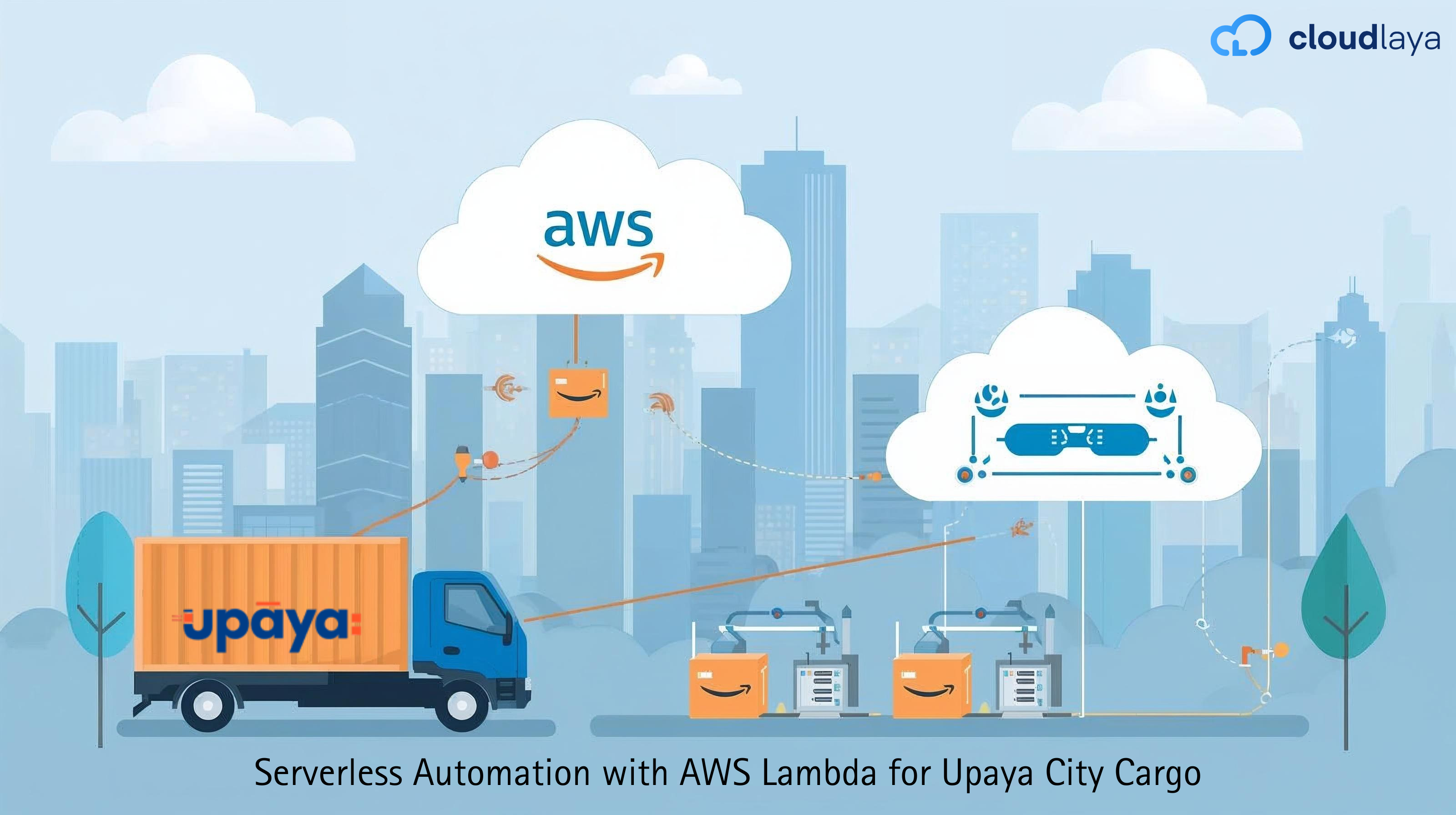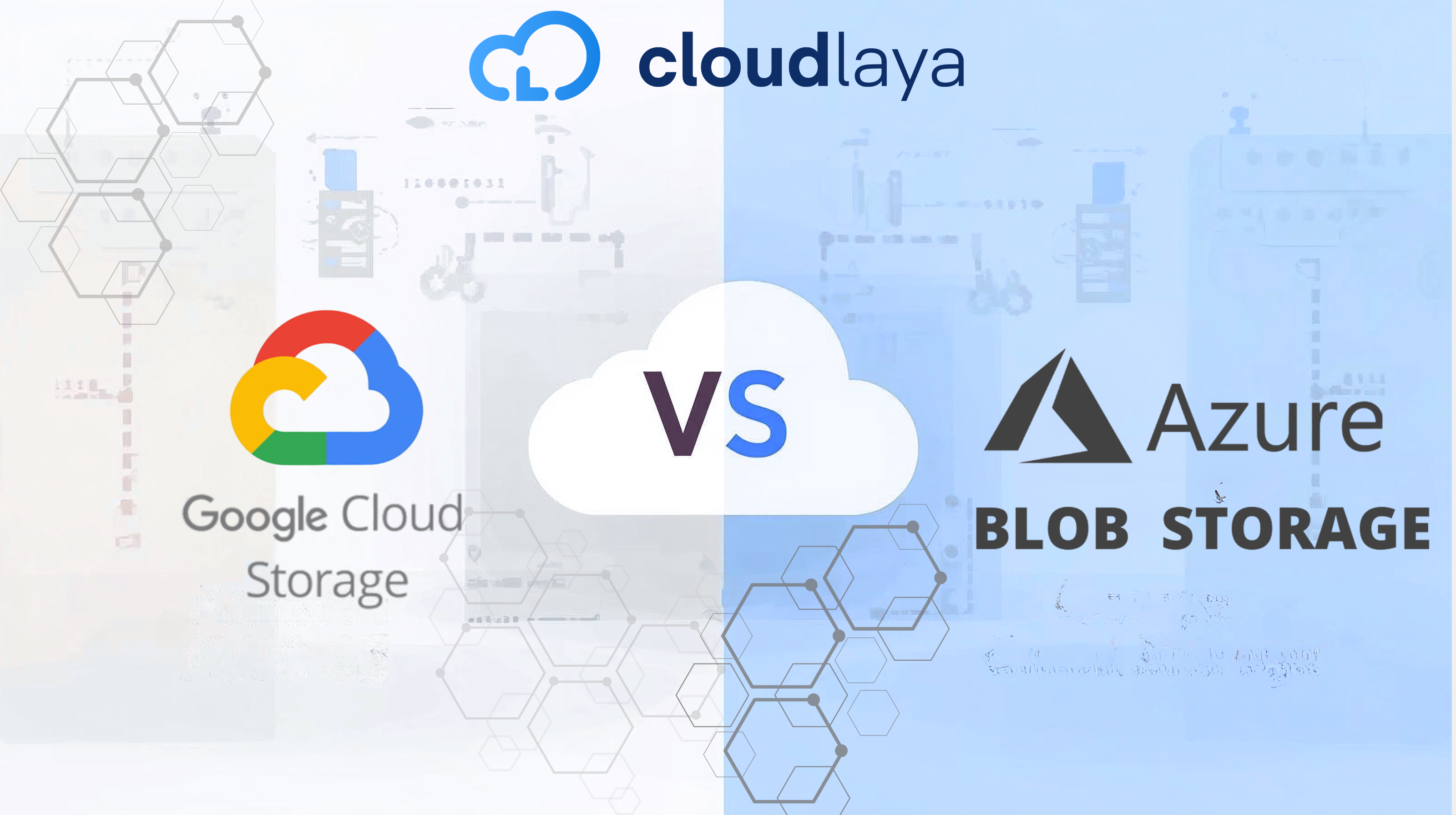
Google Cloud Storage vs Azure Blob Storage: 2025 Cost Comparison
Google Cloud Storage vs Azure Blob Storage remains one of the most critical decisions for companies looking to optimize their cloud spending in 2025. When comparing Google Cloud Storage vs Azure Blob Storage for large-scale data storage needs, even small price differences can lead to thousands of dollars in savings—or unexpected costs. While both platforms offer similar core functionality, the Google Cloud Storage vs Azure Blob Storage pricing structures differ significantly across storage tiers, data transfer rates, and operational costs. Specifically, Azure Blob Storage’s hot tier costs $0.018/GB compared to Google Cloud Storage’s standard tier at $0.020/GB, a seemingly small difference that compounds with scale. Furthermore, egress pricing shows even wider gaps, with Azure Blob Storage charging $0.087/GB versus Google Cloud Storage’s $0.12/GB. These variations extend to retrieval latencies, minimum storage durations, and lifecycle management options. In this comprehensive Google Cloud Storage vs Azure Blob Storage comparison, we’ll analyze which cloud storage provider delivers better value across different usage scenarios, helping you make the most cost-effective choice for your organization’s specific needs. When evaluating Google Cloud Storage vs Azure Blob Storage, both cloud storage giants structure their offerings around tiered systems, albeit with crucial distinctions that impact your bottom line. Understanding these nuances is essential for optimizing storage costs across different workloads and access patterns. In the Google Cloud Storage vs Azure Blob Storage comparison, Azure Blob Storage’s Hot tier and Google Cloud Storage’s Standard storage represent their primary offerings for frequently accessed data. Azure Blob Storage edges ahead with pricing at approximately $0.018/GB compared to Google Cloud Storage’s $0.020/GB. This seemingly modest difference compounds substantially at scale—saving organizations with petabyte-level storage requirements thousands monthly. Nevertheless, when comparing Google Cloud Storage vs Azure Blob Storage pricing by region, both providers offer volume-based discounts. Azure Blob Storage’s Hot tier costs decrease to $0.0168/GB for volumes exceeding 500TB. Beyond base storage costs, operation charges also factor in—Azure Blob Storage charging $0.0054 per 10,000 read operations in Hot tier versus Google Cloud Storage’s comparable rate. The Google Cloud Storage vs Azure Blob Storage difference becomes more pronounced in cooler tiers. Azure Blob Storage offers a three-tier cold storage system: Cool ($0.0134/GB), Cold ($0.0048/GB), and Archive ($0.0027/GB). Google Cloud Storage counters with Nearline ($0.0134/GB), Coldline ($0.0094/GB), and Archive ($0.0054/GB). ⚠️ Important: What truly differentiates Google Cloud Storage vs Azure Blob Storage is retrieval characteristics. Azure Blob Storage’s Archive tier is offline, requiring rehydration that takes hours—standard priority rehydration can take up to 15 hours for smaller blobs. In contrast, Google Cloud Storage’s Archive maintains online status with millisecond access times. This difference proves critical for time-sensitive retrieval scenarios in the Google Cloud Storage vs Azure Blob Storage debate despite Archive tier’s higher pricing. Retrieval costs additionally impact total expenses, with Azure Blob Storage charging $0.0295/GB for Archive retrieval plus $0.0007 per operation. For workloads requiring occasional rapid access to archived data, Google Cloud Storage’s higher storage costs might be offset by avoiding retrieval delays and associated operational disruptions. Both providers enforce minimum storage durations with early deletion penalties. Azure’s structure requires: Google Cloud Storage implements: Early deletion triggers prorated charges for the remaining minimum duration. Consequently, Google’s Archive tier demands the longest commitment—a full year—making it better suited for truly long-term retention compared to Azure’s 180-day Archive minimum. Both platforms offer automation to optimize storage costs. Azure’s Lifecycle Management allows rule-based policies to automatically transition blobs between tiers based on access patterns. Rules can be applied to entire accounts, specific containers, or filtered object subsets. Azure policies can take up to 24 hours to activate after creation or modification. In contrast, Google’s Autoclass automatically manages transitions based on actual usage patterns. Once enabled, objects larger than 128 KiB follow predictable paths: ℹ️ Note: Autoclass and Object Lifecycle Management rules cannot coexist in Google’s ecosystem, whereas Azure permits more complex policy combinations and manual overrides. Ultimately, the optimal choice depends on your specific workload characteristics, access patterns, and retrieval requirements rather than simply comparing base storage prices. When comparing Google Cloud Storage vs Azure Blob Storage, data movement costs frequently constitute a hidden expense that can dramatically impact your cloud storage budget. According to industry analysis, egress fees can account for 10-15% of total cloud costs, making them a critical factor in the Google Cloud Storage vs Azure Blob Storage decision. When extracting data from cloud environments in the Google Cloud Storage vs Azure Blob Storage comparison, Azure Blob Storage offers a clear pricing advantage with outbound transfers priced at approximately $0.087/GB for the first 10TB monthly. In comparison, Google Cloud Storage charges about $0.12/GB for the first terabyte, representing nearly 40% higher costs for initial outbound transfers. Moreover, both providers in the Google Cloud Storage vs Azure Blob Storage landscape implement tiered pricing structures that decrease costs as volume increases. Azure Blob Storage’s egress costs drop to $0.083/GB for the next 40TB and continue declining to $0.05/GB after 350TB. Similarly, Google Cloud Storage reduces rates for higher volumes, though generally maintaining a premium over Azure Blob Storage’s equivalent tiers. ✓ Pro Tip: In the Google Cloud Storage vs Azure Blob Storage migration scenario, Azure Blob Storage recently introduced free egress for customers migrating away from their platform—effectively eliminating data extraction costs when switching providers. This customer-friendly policy stands in stark contrast to the traditional “hotel California” approach where cloud providers make leaving expensive. Geographic distribution of data introduces another cost dimension in the Google Cloud Storage vs Azure Blob Storage analysis. Azure Blob Storage’s inter-region transfer pricing varies substantially based on continental boundaries: For intercontinental transfers in the Google Cloud Storage vs Azure Blob Storage scenario, costs increase further—ranging from $0.05/GB from North America/Europe to other continents up to $0.16/GB from South America. Google Cloud Storage implements a similar geography-based pricing model but generally maintains slightly higher rates across most region pairs, particularly for transfers originating from Asia Pacific or EMEA regions. Both platforms universally offer free data ingress across all services and regions. This policy applies regardless of data source, though you may incur egress charges from the originating provider when migrating from another cloud service. Additionally, certain internal transfers remain cost-free: This free internal transfer policy significantly benefits architectures utilizing multiple interconnected services within the same geographic boundaries. Each provider includes modest bandwidth allowances in their free tiers. Azure provides 100GB of free egress monthly across all regions, making it suitable for testing or small-scale applications. Google Cloud’s free tier includes 1GB of network egress from North America to all region destinations (excluding China and Australia) in premium tier. Alternatively, it offers 200GB of network egress to any region in standard tier, though with approximately 20% increased latency. Understanding these nuances helps avoid unexpected expenses and makes the total cost of ownership more predictable when selecting between Google Cloud Storage vs Azure Blob Storage for your data management needs. Beyond storage fees and data transfer costs in the Google Cloud Storage vs Azure Blob Storage comparison, the operational charges for API calls represent a substantial portion of your cloud storage budget. Both Azure Blob Storage and Google Cloud Storage implement transaction-based pricing models that vary dramatically across storage tiers. The pricing structure for API operations in the Google Cloud Storage vs Azure Blob Storage analysis reveals significant differences. In Azure Blob Storage’s premium tier, write operations cost approximately $0.03 per 10,000 requests, while read operations are much cheaper at $0.0025 per 10,000. These costs escalate in cooler tiers, with Hot tier write operations costing approximately $0.08 and Cool tier reaching $0.13. For applications making millions of API calls daily in the Google Cloud Storage vs Azure Blob Storage environment, these seemingly small transaction costs compound quickly. Archive tier read operations are especially expensive—Azure Blob Storage charges significantly higher rates, highlighting why archival data should rarely be accessed. Accessing data in cooler storage tiers frequently can rapidly eliminate any savings from their lower storage rates. Each read operation in Cold tier costs approximately 26 times more than in Hot tier. This pricing disparity serves as a financial deterrent against inappropriate tier selection. ✓ Pro Tip: A practical approach for reducing operation costs involves packing small files into larger archives using formats like TAR or ZIP. This technique minimizes the total number of operations required—especially beneficial in cooler tiers where per-operation costs are highest. Tier transitions themselves trigger billable events. Moving data from Hot to Cool incurs write charges, whereas retrieving from Archive to Hot generates both read and operation charges. These transition costs must factor into any comprehensive cost analysis of Google Cloud Storage vs Azure Blob Storage. Even with budget to spare, both platforms impose operational limits. Azure implements a token bucket system with specific thresholds—subscription reads have a bucket size of 250 with 25 tokens refilling per second. Exceeding these limits results in HTTP 429 “Too many requests” errors with a mandatory waiting period. Subscription writes face stricter constraints with a bucket size of 200 and only 10 refills per second. For high-volume applications, these throttling mechanisms necessitate architectural considerations like request batching or implementing exponential backoff strategies. Google Cloud Storage faces different challenges, primarily with “hotspotting” when sequential object naming conventions create performance bottlenecks. Using randomized object naming patterns helps distribute load more effectively. Automation through event notifications carries its own price tag. While basic notification volumes are often included free (around 2,500 notifications daily), additional notifications typically cost approximately $0.004 per 10,000 calls. These costs can accumulate rapidly in busy environments with frequent object changes triggering numerous events. For cost-efficient cloud storage operations, understanding these operational pricing structures proves just as crucial as comparing base storage rates. Performance remains a crucial factor in determining the true cost of Google Cloud Storage vs Azure Blob Storage solutions, often overshadowing the advertised per-gigabyte pricing. The speed at which you can access and process data directly impacts operational costs and application capabilities. The contrast in retrieval speeds between Google Cloud Storage vs Azure Blob Storage is stark. While both Azure Blob Storage and Google Cloud Storage offer millisecond-level latency for their hot/standard tiers, the difference becomes pronounced in archival storage. Google Cloud Storage provides millisecond access to its Archive class, unlike Azure Blob Storage’s Archive tier which can take several hours for data retrieval. ⚠️ Critical: This performance gap in the Google Cloud Storage vs Azure Blob Storage comparison essentially creates a hidden cost—during critical operations, Azure Blob Storage users might face substantial waiting periods, potentially disrupting time-sensitive workflows. For applications requiring consistent performance across all storage classes, Google Cloud Storage’s approach offers clear operational advantages. Throughput capacity varies substantially between platforms. Initially, Google Cloud Storage provides approximately 1,000 object write requests per second and 5,000 object read requests per second per bucket, subsequently scaling automatically as demand grows. Both services face potential bottlenecks, however—primarily “hotspotting” in GCS when sequential object naming patterns are used. Azure implements a range-based partitioning scheme that requires strategic blob naming for optimal performance. Indeed, randomized object naming proves crucial for maintaining high request rates in either platform, since this distributes workloads more effectively across storage infrastructure. Incorporating Content Delivery Networks yields substantial performance benefits. Azure CDN reduces origin instance load by offloading static file serving, while Azure Front Door leverages Microsoft’s global edge network to enhance content delivery speed. Likewise, Google Cloud CDN integrates seamlessly with GCS to deliver content globally with minimal latency. Users report that Google Cloud CDN offers more robust API integration (rated 9.0) compared to Azure’s 8.2, potentially streamlining development workflows. For real-time applications, performance efficiency directly influences total operational expenses. Applications requiring sub-millisecond response times might benefit from Google Cloud’s Rapid Storage, which achieves sub-millisecond latencies and 6 TB/s throughput for GPU/TPU-intensive machine learning workloads. Henceforth, before selecting a provider based solely on storage pricing, organizations must consider how latency requirements influence their architectural choices and overall cloud spending. Effective cost control tools remain vital for optimizing Google Cloud Storage vs Azure Blob Storage expenditures, often making the difference between budget overruns and significant savings. When evaluating Google Cloud Storage vs Azure Blob Storage, both platforms offer automatic tier transitions with distinct approaches. Azure Blob Storage’s lifecycle management implements rule-based policies that can target entire accounts, specific containers, or filtered object subsets. These policies typically take up to 24 hours to activate after creation. Meanwhile, in the Google Cloud Storage vs Azure Blob Storage automation comparison, Google Cloud Storage’s Autoclass employs machine learning to automatically optimize storage placement. Once enabled, Autoclass seamlessly moves objects between tiers based on access patterns—transitioning untouched data to Nearline after 30 days, Coldline after 90 days, and Archive after 365 days. In 2023, Microsoft introduced the Cold Tier for Azure Blob Storage, positioned between Cool and Archive, offering immediate access at reduced costs. Conversely, in the Google Cloud Storage vs Azure Blob Storage performance comparison, Google Cloud Storage’s Archive storage delivers millisecond retrieval speeds (unlike competitors’ multi-hour retrieval times) at low monthly costs. This fundamental difference in the Google Cloud Storage vs Azure Blob Storage architecture affects time-sensitive operations—Azure Blob Storage sacrifices speed for lower costs, whereas Google Cloud Storage prioritizes accessibility. Azure Monitor tracks crucial storage metrics including capacity growth, transaction patterns, and latency issues. Alongside Azure Cost Management, it provides budget alerts, cost forecasting, and detailed breakdowns. In comparison, Google Cloud Console offers simpler interfaces but fewer native cost management capabilities. For optimal cloud storage management: Choosing between Google Cloud Storage vs Azure Blob Storage ultimately depends on your specific workload requirements and usage patterns. Throughout this Google Cloud Storage vs Azure Blob Storage analysis, we’ve seen that Azure Blob Storage generally offers more competitive base storage pricing, particularly with its Hot tier at $0.018/GB compared to Google Cloud Storage’s Standard tier at $0.020/GB. Additionally, Azure Blob Storage maintains a clear advantage in egress costs at $0.087/GB versus Google Cloud Storage’s $0.12/GB. However, the Google Cloud Storage vs Azure Blob Storage pricing comparison tells only part of the story. Google Cloud Storage provides millisecond-level access across all tiers, including Archive, whereas Azure Blob Storage Archive requires hours for data retrieval. This performance difference in the Google Cloud Storage vs Azure Blob Storage debate becomes critical for time-sensitive operations, potentially offsetting Google Cloud Storage’s higher base storage costs. The minimum storage durations also factor significantly into long-term planning when comparing Google Cloud Storage vs Azure Blob Storage. Azure Blob Storage’s shorter minimum retention periods offer more flexibility for certain workloads, though Google Cloud Storage’s Autoclass feature provides seamless tier transitions based on actual usage patterns. Operational costs reveal another layer of complexity in the Google Cloud Storage vs Azure Blob Storage equation. Both providers charge for API operations, but these costs escalate dramatically in cooler tiers. Consequently, organizations must carefully analyze their access patterns before selecting storage tiers to avoid unexpected expenses. When factoring all these elements together in the Google Cloud Storage vs Azure Blob Storage decision—storage costs, retrieval speeds, transfer pricing, and operational expenses—the most cost-effective choice emerges from aligning your specific needs with each platform’s strengths. Organizations with infrequent access patterns and budget constraints might benefit from Azure Blob Storage’s lower base pricing. Conversely, businesses requiring consistent performance across all storage classes may find Google Cloud Storage’s approach more economical despite higher upfront costs. Above all, the optimal Google Cloud Storage vs Azure Blob Storage strategy often involves regular review of actual usage patterns, implementation of automated lifecycle policies, and strategic object naming to maximize performance while minimizing costs. As cloud storage pricing models continue to evolve, staying informed about these Google Cloud Storage vs Azure Blob Storage nuances will help ensure your organization makes the most cost-effective choice. Official pricing details for all Google Cloud Storage tiers and operations. Calculate your Azure Blob Storage costs with Microsoft’s official pricing tool. Learn optimization strategies directly from Google’s architecture documentation. Automate tier transitions to optimize costs with Azure’s lifecycle policies. Comprehensive guide to Standard, Nearline, Coldline, and Archive storage tiers. Deep dive into Azure’s billing structure for storage, operations, and data transfer. Official blog post introducing Archive storage with millisecond access times. Proven techniques to reduce your cloud infrastructure spending across all major providers. Transform Your Business With Cloud Excellence 🚀 Schedule a session with our experts to discuss your cloud solutions. .Google Cloud Storage vs Azure Blob Storage: Storage Tier Structures and Cost Implications
Google Cloud Storage vs Azure Blob Storage Hot Tier: $0.018/GB vs $0.020/GB
Google Cloud Storage vs Azure Blob Storage Archive: Retrieval Latency Comparison
Minimum Storage Duration: 30/90/180 Days vs 30/90/365 Days
Lifecycle Management: Azure Rules vs GCS Autoclass
Google Cloud Storage vs Azure Blob Storage: Data Transfer and Egress Pricing
Google Cloud Storage vs Azure Blob Storage Egress: $0.087/GB vs $0.12/GB
Google Cloud Storage vs Azure Blob Storage: Inter-region Replication Charges
Free Ingress and Internal Transfers
Bandwidth Limits in Free Tiers
Google Cloud Storage vs Azure Blob Storage: Operational Costs and API Request Pricing
Google Cloud Storage vs Azure Blob Storage: API Operation Costs per 10,000 Requests
Tier
Write Operations (per 10K)
Read Operations (per 10K)
Premium
~$0.03
~$0.0025
Hot
~$0.08
~$0.004
Cool
~$0.13
Higher
Archive
Premium
~$6.50
Impact of Frequent Access on Cooler Tiers
API Rate Limits and Throttling
Cost of Event Notifications and Triggers
Google Cloud Storage vs Azure Blob Storage: Performance Efficiency and Cost Trade-offs
Google Cloud Storage vs Azure Blob Storage: Millisecond vs Multi-hour Retrieval
Throughput Scaling: Object Naming and Hotspotting
CDN Integration: Azure CDN vs Google Cloud CDN
Impact on Cost for Real-Time Applications
Google Cloud Storage vs Azure Blob Storage: Cost Optimization Features and Tools
Google Cloud Storage vs Azure Blob Storage: Lifecycle Policies Comparison
Google Cloud Storage vs Azure Blob Storage: Cold Tier Access Speed
Monitoring Tools: Azure Monitor vs Google Cloud Console
Best Practices for Tier Selection and Transitions
Conclusion
More Resources on Cloud Storage Optimization