
The Ultimate Guide to Cloud Cost Optimization in 2025 : A Practical AWS vs. Azure vs. GCP Comparison
When many enterprises first boarded the cloud bandwagon
You know, sales pitches back then were just too tempting. Everyone wanted to have that kind of agility that is unmatched, as well as limitless burst-capacity and ridiculously low costs. And you know what? For the last two years of those promises- materials, storage and network on fly was proven achievable which has made the tech world to be buzzing with some tweaks and tech demos in all this time. However, we never managed to get to that last point of fiscal lightness.
However, organizations did realize that meter-based billing when it comes can sometimes come in multiples rather than increments and consequently leave working capital dry through periodic lumpy invoices while purchasing queues become blocked and tense relations between middleware and finance are formed. When one tears away from gloss, realistic budgeting becomes a risky sport.
 That harsh experience has elevated cloud cost optimization from being a quarterly checklist to an executive headline. Doing it well does not involve one-time freezing out unused instances; it’s a daily and even hourly recurring process. For instance, successful teams delve consumption logs fiddle around regions, choose lower-cost compute families while monitoring response time together with error rate but not only dollars.
That harsh experience has elevated cloud cost optimization from being a quarterly checklist to an executive headline. Doing it well does not involve one-time freezing out unused instances; it’s a daily and even hourly recurring process. For instance, successful teams delve consumption logs fiddle around regions, choose lower-cost compute families while monitoring response time together with error rate but not only dollars.
Making decisions like this steers engineers towards thrift without sacrificing speed or reliability completely But turn it into shared culture and see savings transform into habits more than seasonal frosts.
Theory leaves this guide behind and it gets hands-on with budget management. For example, a side-by-side comparison between AWS, Azure, and GCP may help in illustrating how these three companies stack against each other in practical terms. By the time you finish reading the book, that cumbersome cloud bill should have been turned into an efficient engine of growth.
Cost optimization is not a one-time process; it’s something that we regularly engage in. The same core principles—one of over-provisioning, another of monitoring, a final big one about right-sizing—crop up no matter which provider handles your workloads. Getting these ideas clear from the start makes it easier to spot the small, provider-specific tweaks that follow.
Definition and Its Strategic Imperative
Cloud cost optimization is simply finding out where those wasteful dollars are hidden on your monthly invoice. This discipline goes beyond spring cleaning occasionally and includes such activities like rightsizing bloated VMs as well as retiring orphaned storage or tuning billing-escape lifts like Savings Plans or Reserved Instances.
Architects who are skilled in what they do will put up buildings that cater for the cost factor right from day one. This is to say, such architects would be able to build with frugality in mind as they code from scratch. The end result of this is a cloud landscape where every instance counts and even the pay-as-you-go nickel looks like a donation – which indicates that it is effectiveness, not chaos, which had ruled.
However, the top executives take an interest in this issue for reasons beyond their line-items pacing.
Cutting back on cloud expenditure can immediately slice off a significant chunk of the cost base, edging EBITDA upward and freeing up cash otherwise tied down by previous commitments. A CEO witnessing fat invoices slimming down in real time can logically divert these very resources towards experiments, hire another pair of hands or have a prototype reach the market weeks before schedule.
Ultimately disciplined thrift within the cloud becomes an inconspicuous yet undeniable advantage over rivals to increase innovativeness.
1. Improving Business Agility
When expenditures are predictable and under firm control organizations can make decisions quickly at any point in time without fears about a surprise invoice that could overturn its balance sheet. Thus cost discipline ceases to be a “wet blanket” and starts encouraging bold moves towards new markets, new product lines or even experimental R&D programs.
2. How to Strengthen Financial Predictability
Post-mortem bill shock is a thing of the past, now we have proactive cloud spend stewardship that puts forecasting on a firmer footing. CFOs do not depend on unverified guesses but rather they pencil out budgets with actual run rates, and stock boards will be able to rest easy as long-term plans do not rely on hope but reality.
3. Common Challenges on Multi-Cloud Environments
Every cloud customer sooner or later bumps into the same brick walls; step into a hybrid mosaic of AWS, Google Cloud, and Azure and those bricks multiply. Siloed data turns mixed pricing and conflicting terms of service from headache to migraine at lightspeed.
4. The Prevalent Lack of Unified Visibility
A single pane of glass sounds like marketing fluff until you switch between four dashboards, each with its own currency, calendar, and column labels. The ability to map total spend to a coherent ledger means knitting together JSON blobs and CSV exports along with REST API streams—administrative lab work that gnaws away at scarce engineering days.
Pricing Complexity and Differences
For instance, AWS Savings Plans have a beautiful look on a tab but then you flip to GCP Committed Use Discounts. There the terms shift from hours through months and back again. No one can look at those mazes and determine which is the best choice unless they utilize specialized software; clicking with little information leaves cash scattered in multiple accounts like pennies under a vending machine.
Waste Across Silos of Resources and Clouds
Nevertheless, even if no one logs in on an unused virtual machine on any public cloud provider, it still eats money. In a multi-cloud environment though, zombie resources might slip behind various paywalls and evade the cleanup script.
While idle Azure SQL database is displayed in one pane of glass, another pane hides forgotten AWS RDS instance and therefore cost monitoring must transcend barriers that were meant to remain separate. To make this happen, the comprehensive approach to cost reduction has to scan across all clouds as well as know peculiarities of each platform; otherwise, slogans for saving the planet will only cover part of their expenditures.
Psychological Factors behind Overprovisioning
Most engineers prefer paying for an overpriced instance than experiencing service failure at 1 AM. That better-safe-than-sorry reflex encourages waste and repeats itself both on Azure, GCP and AWS as well.
If teams don’t have real-time metrics where dollars tie into milliseconds, the only answer they will ever come up with is to go on and add more computation. However, data, alignment and a little corporate courage can change that instinct but it doesn’t feel quite right at first.
A New Foundation: Building a FinOps Culture
 Tools, dashboards, and automated scripts do not fix spending patterns on their own; people have to move first. Organizations that succeed create a FinOps culture—a mash-up of Finance and DevOps that asks engineering to own its variable cloud bill.
Tools, dashboards, and automated scripts do not fix spending patterns on their own; people have to move first. Organizations that succeed create a FinOps culture—a mash-up of Finance and DevOps that asks engineering to own its variable cloud bill.
Financial accountability, placed alongside application uptime, becomes part of the daily sprint, not a quarterly audit reminder. The cultural shift is awkward at first, but it pays dividends every month when the statements roll in and nobody is guessing what happened.
FinOps started, quite simply, in the hallway chatter between software devs, accountants, and the product folks. The shared goal was to elevate spending up the same ladder that already had latency, uptime, and compliance bolted to it. Making dollars first-class takes repeated conversation more than shiny dashboard widgets.
Practitioners usually describe the FinOps journey in three tight, looping gestures:
Inform: Push near-real-time cost numbers into the Slack channel where the rows of PS C-5 instances live. Spin charts that matter in context, not the quarterly report that nobody reads. Visibility is about relevance, not rough estimates.
Optimize: Once the picture is clear, teams weigh options—shrink the oversized VMs, snag an up-front commit, or kill the idle workloads that no one will mourn. Turning insight into action demands intuitive tools and a culture that rewards quick fixes. Cost efficiency, at this stage, feels almost tactical.
Operate: Oversight then drifts back into the everyday rhythm. Budgets are dotted on the quarterly roadmap, alerts govern the spend curve, and a drift beyond threshold triggers policy instead of panic. Continuous motion here is what separates one-off sprints from real behavioral change. Without that collaborative backbone, every piece of tooling is likely to gather digital dust.
Narrowing the lens
Every cloud vendor dangles its own stack of levers, quirks, and shortcuts. Knowing Azure Cost Management is not the same as mastering GCP Billing Export or AWS Cost Explorer. Success rests on provider-specific fluency—the little toggles that slide spend forward or pull it back.
Visibility comes first, and it has to be surgical. Think of the control panel as the cockpit glass, showing not just total spend but the UUID of the forlorn database that is quietly eating salary money. You can’t tweak what you cannot see—even the sharpest engineers fail in the dark.
AWS Cost Explorer
This interface serves as the primary visualization hub for financial activity across your accounts. Users can slice the data by Service, Region, Linked Account, or custom allocation tags and overlay multiple dimensions in a single view. Frequent use reveals emergent cost patterns and highlights the largest contributors to expenditure over any selected interval.
AWS Budgets
Translates high-level financial strategy into automated operational alerts. Users define ceilings for spending, resource provisioning, or reservation utilization and are notified via email, SMS, or SNS when actual or forecasted values breach those limits. Additionally, an alert can invoke a Lambda function, enabling pre-emptive remediation or policy enforcement.
AWS Cost and Usage Report (CUR)
Delivers the finest granularity imaginable, specifying charges at the hourly and resource levels. The data exports as tab-separated files to an S3 bucket of choice, creating a reliable staging point for custom analytics pipelines. Because of its comprehensiveness, the CUR underpins built-in AWS reports and serves as the raw feed for nearly every third-party cloud financial management platform.
Azure Cost Management and Billing
Microsoft hosts this console directly within the portal, so no external log-in is necessary. The feature set meshes tightly with the existing governance tree—Management Groups, Subscriptions, Resource Groups—allowing finance teams to roll up or drill into spend without exporting data to separate tools. Users can slice expenditures by tag, location, or SKU to hunt down unexpected charges in a matter of clicks.
Azure Advisor
While most people see it as a cost-saver, the service doubles as an ongoing engineering adviser, cross-referencing live telemetry against a large internal knowledge base. Each warning bumps Reliability, Security, Performance, or Cost, the last grouping flagging under-used VMs, highlighting potential rightsizes, and nudging the purchase of Reservations when it sees prolonged steady load.
The advice arrives every day, not quarterly, turning the cloud bill into a much smaller monthly surprise.
Google Cloud Cost Management Tools
Cloud Billing Reports remain a strong starting point. The interactive display summarizes expenses almost the instant the page loads. Users can slice the data by Project, Product, SKU, or custom labels, and a built-in Sankey diagram charts the monetary current as it moves between services and collections.
Budgets and Alerts work in familiar territory. Engineers set dollar ceilings for individual projects or for an entire billing account, then program the system to issue a ping via email or Pub/Sub whenever spending approaches that limit.
The FinOps Hub is newer and firmer in its purpose. It aggregates pointers on cost efficiency by flagging areas such as low Committed Use Discount utilization, inactive resources, and other items demanding attention. The dashboard quantifies the upside of fixing each issue. FinOps teams find the one-stop layout cuts the usual glimpse-and-gauge transaction time.
2. Hands-On Optimization Techniques (Provider-Specific)
Once visibility has been secured, deliberate action follows. Each cloud vendor offers a toolkit of habitual optimization motions, and those motions differ slightly from platform to platform.
Rightsizing Compute Resources — The Art of Precision
Managing cloud workloads often boils down to one question: How much horsepower do I really need? The answer is seldom a gut feeling. Engineers who guess too high waste budget; those who guess too low risk outages. Rightsizing sits squarely between those extremes.
AWS — Within that ecosystem, Compute Optimizer does the heavy lifting. The free, machine-learning-driven service scans CloudWatch metrics, cross-references a database of instance performance history, and spits out a curated list of EC2 types, EBS architectures, Lambda memory limits, and Auto Scaling tweaks. The punchline arrives as hard data instead of hand-waving, so even skeptical teams are forced to confront the possibility of smaller footprints.
Azure — Consistent users may prefer Azure Advisor for the same task. That console resident evaluates CPU, RAM, and network consumption across VMs, then flags less expensive SKU options that maintain response times. Wisely, it pairs each alert with projected monthly savings, turning anecdote into actionable math.
GCP — Google Cloud takes simplicity a step farther by embedding rightsizing tips on the VM Instances page itself. After crunching vCPU and memory patterns over the last 30 days, the portal shows a bright box suggesting a lighter image flavor that can be applied with a single click. It is usability at its most straightforward, almost to the point of diminishing returns yet undeniably effective.
Mastering Purchase Options for Maximum Savings
This is one of the most impactful areas for cloud cost savings, and where provider differences are most pronounced.
| Provider | Flexible Commitment (Like Savings Plans) | Rigid Commitment (Like RIs) | Spot/Preemptible |
|---|---|---|---|
| AWS
|
Savings Plans (Compute & EC2 Instance). Commit to a $/hour spend. Very flexible. | Reserved Instances (RIs). Commit to a specific instance family/region. Less flexible, sometimes deeper discount. | Spot Instances. Up to 90% savings, can be interrupted with 2-min notice. |
| Azure
|
Azure Savings Plans for compute. Similar to AWS, commit to a $/hour spend for compute services. | Azure Reservations. Commit to specific product/region (VMs, SQL DB, etc.) for 1 or 3 years. | Spot Virtual Machines. Significant savings for interruptible workloads. |
| GCP
|
Spend-based CUDs (Flexible CUDs). Commit to a $/hour spend across a family of machines/regions. | Resource-based CUDs. Commit to a specific amount of vCPU/memory in a region. Very specific. | Spot VMs. Up to 91% savings, more predictable 30-second preemption notice. |
Smart Strategies for Sizing Cloud Spend
Sizing up your monthly cloud bill can feel like estimating storm damage while the wind is still howling. Even so, real pros lean on three dusty yet reliable gadgets.
Reserved Instances, flat-out Reservations, or the sturdy Committed Use Discounts glue down that reliable traffic you keep under the same roof month after month. Bigger workloads drift to more expensive zones, yet those discounts keep the core cost steady.
Savings Plans and Flexible Committed Use Deals catch the spiky jobs that dance in and out of the calendar. The price still lines up nicely if you study the usage chart long enough.
Spot Instances-Peak and Preemptible VMs-parade in when batch jobs need shelter from surprise shutdowns, no questions asked. The trick is timing the job so it quits gracefully the split second the machine does.
Trimming Cloud Storage Bills
Every cloud titan quietly waves a hand and says, Move that data elsewhere, it’ll be cheaper. Most customers never even look.
AWS faithful tap S3 classes and slap on lifecycle rules. That invoice PDF lounges in Standard for 30 days, drifts to Infrequent Access, then Heads to Glacier Instant Retrieval after 90 days. A full year later it finishes in Deep Archive—95 percent lighter on the wallet.
Azure fans don’t feel left out. Hot, Cool, Cold, and Archive tiers read off Lifecycle Management orders and slide blobs around by age or last peek time. The settings imitate the AWS routine yet feel right at home in Microsoft’s catalog.
GCP patrons enjoy a similar playpen. Standard, Nearline, Coldline, and Archive tiers via Object Lifecycle Management ship old objects down the price list the moment they quit making headlines.
Automating Governance and Waste Elimination
Hand-managing cloud bills can feel like trying to empty a bathtub with a plastic cup—there’s always more water than you can scoop. Real savings show up only when your cleanup rules are baked right into the scripts.
AWS folks frequently wire Lambda to EventBridge. A nightly “janitor” runs through the account hunting for untagged resources, while a “parker” function flicks the off switch on anything marked Environment=Dev once 5 p.m. rolls around.
Azure pros lean on Automation Runbooks paired with Functions to shut down sleepy VMs, trim snapshot cruft, and flag orphaned disks nobody claims.
GCP engineers stick with Cloud Functions and Cloud Scheduler, letting a small script pause idle Compute Engine boxes and yank temporary buckets.
The Kubernetes Cost Conundrum
Kubernetes wraps every workload in another billing cloud, and that extra layer turns invoices into confetti you have to sort by hand. Pinning costs to one app in a shared cluster is about as easy as counting moving fish.
EKS shops trim bills by running node groups on EC2 Spot Instances, and helpers like Karpenter adjust capacity on the fly, dropping compute bills by as much as 70 percent.
AKS Spot Pools
Azure Kubernetes Service lets you spin up Spot node pools with autoscaling. When demand drops, those idle nodes quietly vanish, so the bill shrinks right alongside the traffic.
GKE Autopilot Mode
Over in Google-land, Autopilot mode frees you from wrestling with node settings. You pay by the pod hours, not by the lumbering nodes that hold them, aligning cost with actual use. Easy Kubernetes and an easy pricing scheme feel like a win-win.
Why Cost Visibility Matters
If you can’t see which pod devours cash first, any cost-cutting plan is a shot in the dark. Tools like OpenCost and the newer CostQ.ai break down usage to the granule, turning guesswork into hard data. Good visibility transforms optimization from random luck into repeatable strategy.
The Same Playbook for Every Cloud
Trim a cloud bill, and you instantly discover how many moving parts you’ve ignored. AWS, Azure, and Google all hand you levers that look a bit different, yet the routine stays almost identical:
-
Spy on spending
-
Pin responsibility on real humans
-
Shrink oversized instances
-
Automate the chores
-
Embed FinOps into daily sprints
Take Action Right Now
Delayed action usually means another ugly invoice. Open your cost console, find the three biggest line items, and let that first shock guide the next move. That quick win often lights the path to bigger savings.
2. Pin Down Who’s in Charge
Label each cloud resource with tags like project, owner, and environment. When everyone can see who owns what, tracking spending gets much simpler.
3. Snag the Easy Wins First
Lean on AWS Compute Optimizer, Azure Advisor, or GCP Recommender. Each tool hunts for sleepy assets that developers forgot about, letting you downsize with minimal effort.
4. Make FinOps Part of the Water Cooler Talk
Talk openly about cost the same way the team debates new features. When engineers notice that every tweak hits the bill, savings turn into a shared goal instead of an extra chore.
Keep Flexing the Cost-Optimization Muscle
After the biggest drains are plugged, temptation sets in. Many teams treat cloud tuning like a one-off project, only to watch expenses creep back in. Treat cost control as a habit you stretch every week, not a trophy you quit polishing.
CostQ.ai: Your Silent Wingman in the Cloud
FinOps that feels automatic feels like having a smart co-pilot. CostQ.ai scans your bill, spots sloppy spending, and nudges the team before habits harden into waste.
Ongoing Alerts Keep Slippage in Check
Even tidy clouds can drag dirt, whether it’s a forgotten test bed or an unnoticed storage upgrade. CostQ.ai yells before minor leaks become waterfalls:
-
Surprise spikes? A ping lands in your inbox, not next quarter.
-
Lethargic resources? They get tagged well before they cost dinner money.
-
Weird spending patterns? You see them mapped, no deep-dive spreadsheets needed.
Real-time visibility lets you act the moment you see a problem. You stop guessing and start fixing.
Empowering Teams with the Right Tools
Let’s face it: most engineers skimming cloud pricing docs is about as likely as snow in July. It’s not a fun read.
CostQ.ai drops cost clues right where the team lives:
-
Dev: One glance and oversized staging boxes pop out.
-
Lead: A quick dashboard shows which project is costing the most.
-
Finance: Lines the compute spend next to storage so nothing feels hidden.
No one cracks a spreadsheet. No blame circles. Just clear steps for what to trim next.
FAQ: Cloud Cost Optimization
-
What is cloud cost optimization?
Think of it as trimming fat from a steak while keeping the flavor. You automate clean-ups, shrink what stays idle, and keep everyone seeing the same numbers. -
Why is my cloud bill rising even if usage stays the same?
Digital space can fill up with ghosts: idle VMs, forgotten snapshots, or untagged bills that stack while you’re looking the other way. -
Can I automate cloud cost optimization?
For sure. AWS Lambda, Azure Runbooks, and GCP Cloud Scheduler do the heavy lifting. Add CostQ.ai and the glue code disappears. -
Do Spot Instances really help save money?
Yes, if your workload can shrug off the occasional interruption you can bank up to 90% off on-demand rates.
5. What’s the first step in a FinOps journey?
For most people, it begins with visibility. Pull in detailed billing reports, tag every resource consistently, and lean on a tool like CostQ.ai so you can spot spending patterns almost overnight.
6. Is Kubernetes harder to optimize?
Kubernetes can be trickier, because it hides how resources map to costs. Solutions such as CostQ.ai pull back that curtain, showing exactly which team, workload, and namespace is accountable for each dollar spent.
Final Thoughts
Chasing lower cloud bills doesn’t mean stifling creativity; it means steering innovation with clear data. Using CostQ.ai turns cost trimming into a team sport, where everyone stays agile yet mindful of expenses.
Give your engineers room to experiment boldly—just outfit them with the clarity and control they need to win.




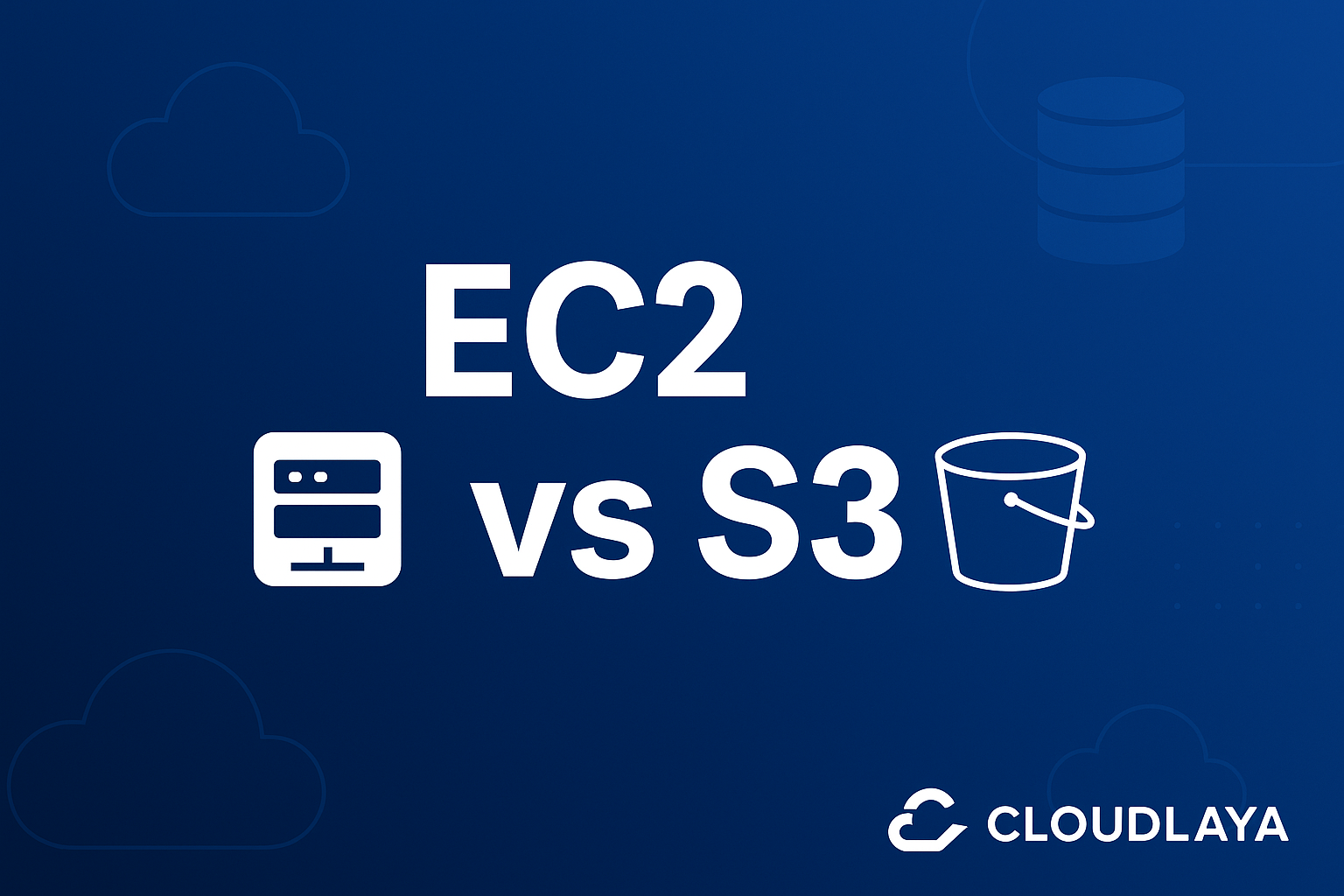
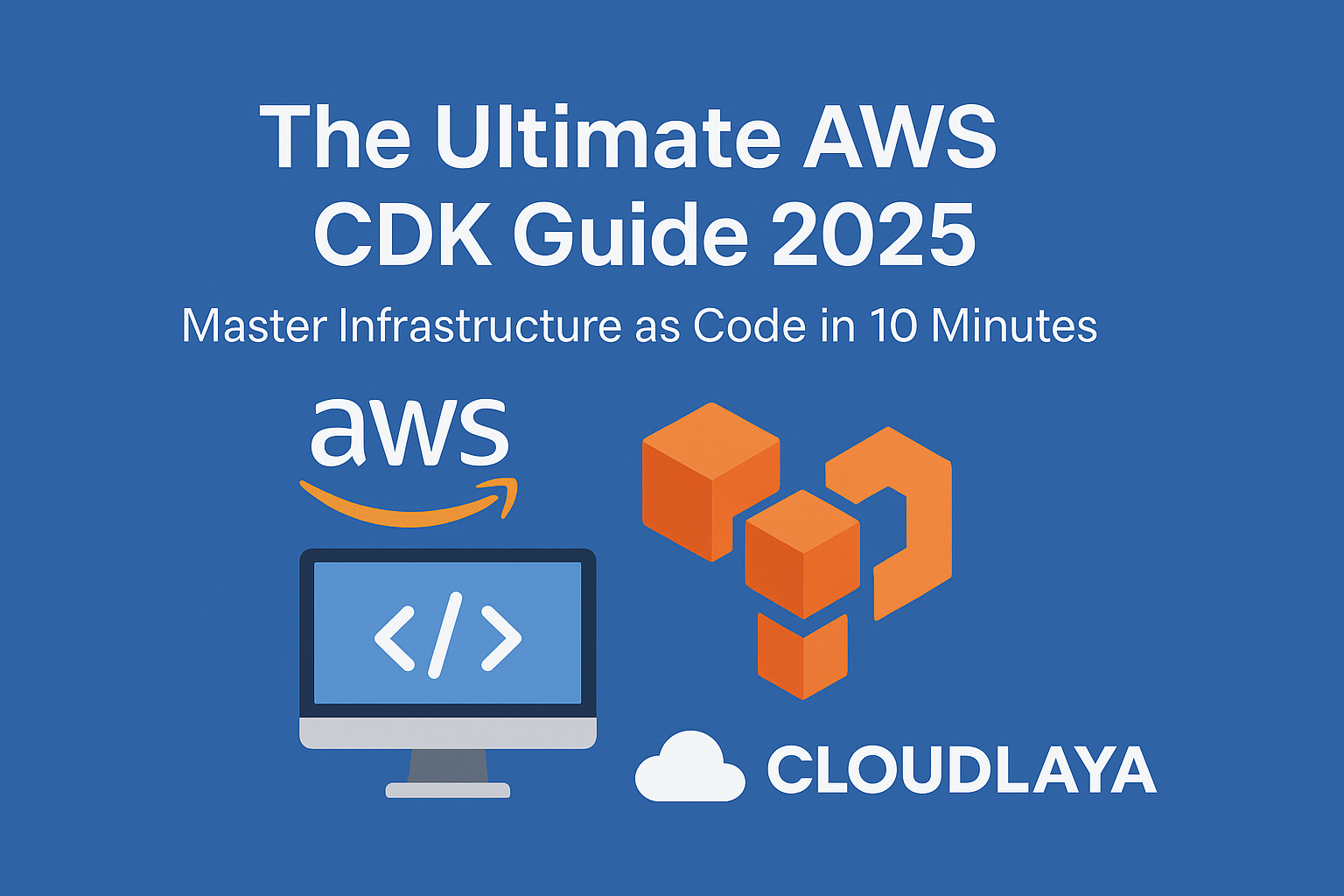
One thought on “The Ultimate Guide to Cloud Cost Optimization in 2025 : A Practical AWS vs. Azure vs. GCP Comparison”