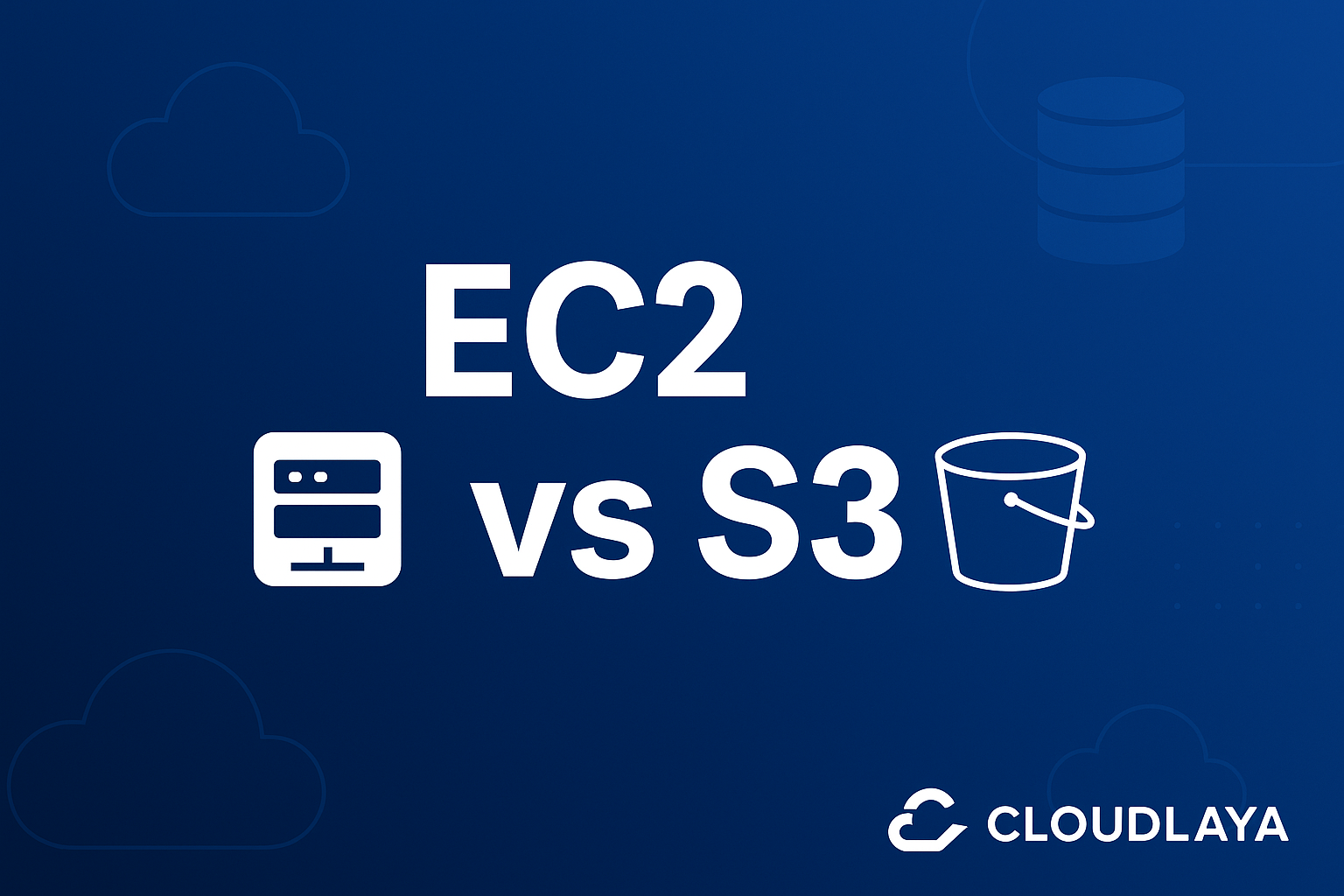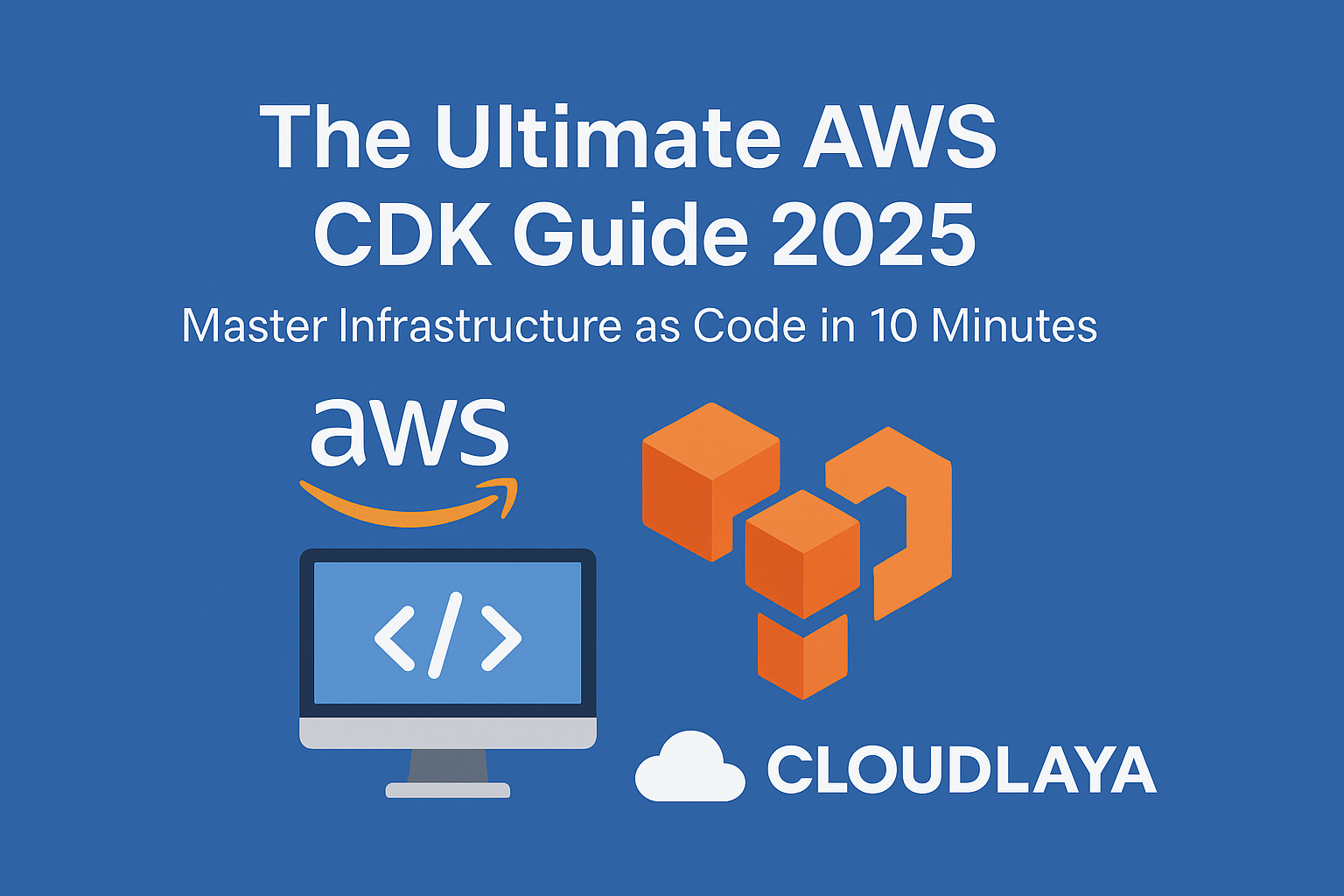How Long Does Cloud Migration Take? Timeline, Steps & Guide
In today’s rapidly evolving digital landscape, businesses are increasingly turning to the cloud to drive efficiency, scalability, and innovation. But one question consistently arises: “How long does cloud migration take?” The answer isn’t always simple-it depends on multiple factors like your existing infrastructure, data complexity, and the migration strategy you choose.
Some migrations wrap up in weeks, others stretch into months—depends on what you’ve got, how picky your apps are, and honestly, how much chaos you’re willing to wrangle. It’s not just about moving things over; you’ve got to keep everything running smoothly after the switch. So, if you’re asking, “How long does cloud migration take?”—the real answer is: it varies, big time.
In this article, we will delve into the factors influencing the cloud migration timeline and provide a comprehensive guide to help you effectively plan your cloud migration journey.
Types of Cloud Migration
You’ve got a few options here. Rehosting (a.k.a. “lift and shift”) is the fastest route, but it’s basically just moving your stuff as-is. Refactoring means tweaking your apps to work better in the cloud, which takes more time but pays off in the long run. Replatforming is the middle ground—some changes, but not a complete overhaul. Then there’s rebuilding, where you go all-in and redesign your apps from scratch for the cloud. Each approach can seriously impact how long cloud migration takes.
1. Rehosting (Lift and Shift)
What Is It?
Rehosting is your straight-up “pick it up, drop it in the cloud” move. No code rewrites, no complex redesigns—just moving your existing setup from your servers to the cloud. Think of it like relocating your business to a new office without changing the floor plan.
When to Use It
Perfect if you’re facing a tight deadline—maybe your data center contract is ending or costs are creeping up. If your current apps are humming along just fine and don’t need a tech facelift, this is your jam.
How Long Does Cloud Migration Take?
Usually, you’re looking at a few weeks to a couple of months. The timeline really depends on how many servers and systems you need to haul over.
Pros: Fast, straightforward, and low initial cost.
Cons: You might miss out on cloud perks and could see higher bills later.
2. Replatforming (Lift, Tinker, and Shift)
What Is It?
Replatforming means you’re making some tweaks for better cloud performance—maybe updating the database, switching to a managed service, or tuning for scalability—without overhauling everything.
When to Use It
Good choice if you want some immediate cloud benefits (less maintenance, better speed) but aren’t ready for a full rebuild.
How Long Does Cloud Migration Take?
Plan for two to four months, depending on what you’re upgrading and how tangled your setup is.
Pros: Strikes a balance between speed and improvement.
Cons: Takes more effort than a simple lift-and-shift, and you’re still not all the way to cloud-native.
3. Refactoring (Re-architecting)
What Is It?
This is the full transformation—breaking big apps into microservices, going serverless, or containerizing everything. Basically, you’re reimagining the app to thrive in the cloud.
When to Use It
If you’re aiming for long-term growth, need better scaling, or your current tech is holding you back, refactoring pays off.
How Long Does Cloud Migration Take?
This is the marathon: six months to over a year, depending on the complexity and size of your systems.
Pros: Unlocks the full power of the cloud, better scalability, and future cost savings.
Cons: Costs more upfront, takes time, and requires a bigger development push.
4. Repurchasing (Drop and Shop)
What Is It?
Forget moving the old app—just switch to a cloud-based SaaS product. Like replacing a legacy CRM with Salesforce, or moving to a modern ERP in the cloud.
When to Use It
If your legacy software can’t keep up, or there’s a cloud solution that makes life easier and cheaper, make the move.
How Long Does Cloud Migration Take?
Typically, one to three months. Data migration and team training are the main time sinks.
Pros: No hardware headaches, faster rollout, and less to maintain.
Cons: You’ll need to retrain staff and migrate data, and business processes might shift.
5. Retiring
What Is It?
Spot some old, unused apps during your cloud assessment? Retiring means shutting those down instead of migrating them.
When to Use It
If an application is obsolete or just collecting dust, let it go.
How Long Does Cloud Migration Take?
This part is quick—days to a few weeks—based on how many apps you’re sunsetting.
Pros: Trims costs and reduces clutter.
Cons: Double-check you’re not pulling the plug on anything critical.
6. Retaining (Revisit Later)
What Is It?
Not everything is ready for the cloud. Retaining means some systems stay put due to compliance, security, or technical challenges.
When to Use It
If regulations require certain data to stay local, or if a legacy system can’t be moved just yet.
How Long Does Cloud Migration Take?
Since this is about leaving stuff where it is, you’re mostly planning around these systems—not actually migrating them.
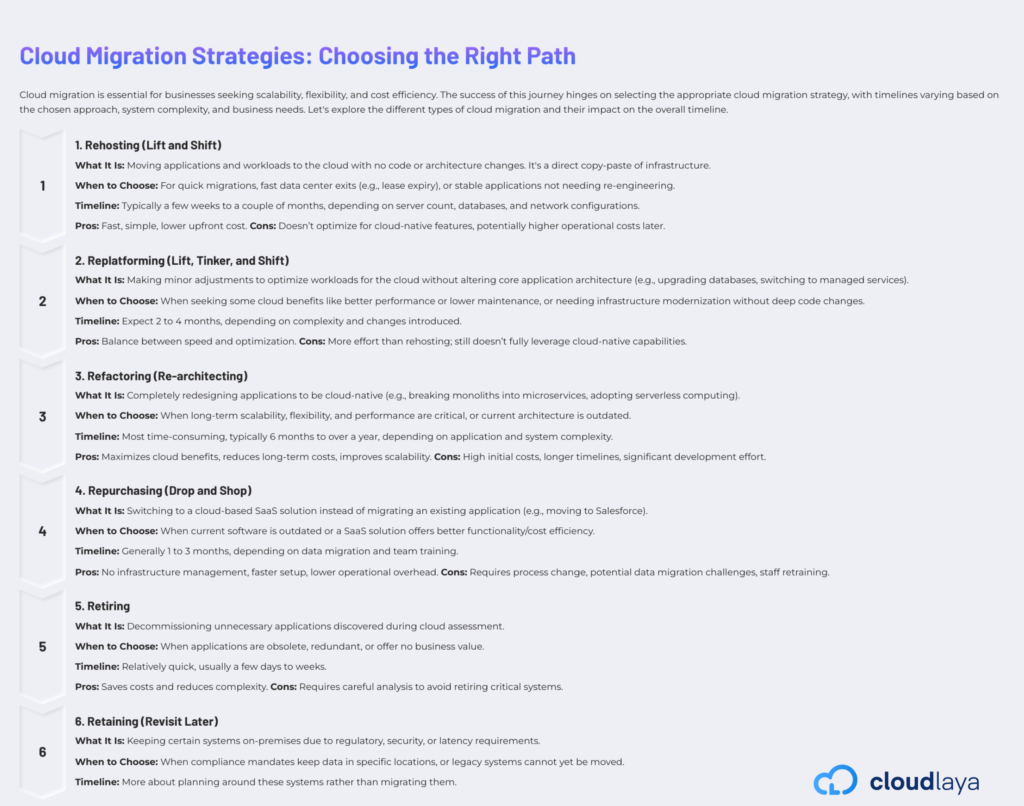
Challenges in Cloud Migration
Let’s be real—cloud migration isn’t a walk in the park. One of the biggest headaches? Data security. Moving sensitive information means you’ve got to be on top of compliance and protection. Plus, don’t underestimate the human factor. Changing established workflows can make people uneasy, so you’ll need a game plan for change management.
Factors Impacting the Cloud Migration Timeline
Data and Application Size: The bigger your data stash and the more applications you’ve got, the longer the migration will drag on. Sometimes, companies even use physical devices to move massive datasets faster. Plus, every app is different—some need more tweaking than others.
Complexity of Existing Systems: If you’re dealing with legacy systems full of dependencies and custom builds, expect a longer timeline. Mapping out your current architecture and figuring out which parts need refactoring or replacing is crucial.
Bottom line? There’s no one-size-fits-all answer to “how long does cloud migration take.” It comes down to your data, your systems, and how prepared you are to handle the technical and cultural changes. Plan smart, and you’ll save yourself a lot of headaches—and maybe even a few gray hairs.
What are the Factors Affecting Cloud Migration Timeline
Several factors can influence how long your cloud migration takes:
- Assessing Data and Application Size
The sheer volume of data and the number of applications involved play a decisive role in shaping your migration timeline. Large datasets, especially in environments with limited bandwidth, can extend transfer times significantly. In some cases, physical data transfer solutions—such as shipping encrypted drives—may help accelerate the process. Prioritizing which data sets and applications move first can also streamline and optimize the entire migration journey.
2. Evaluating System Complexity
Legacy systems with intricate architectures often present unique challenges. Older platforms may require additional effort to re-architect or refactor for cloud compatibility. Identifying dependencies between applications and documenting current architectures are crucial steps. This comprehensive assessment allows organizations to anticipate obstacles and allocate resources more effectively.
3. Migration Strategy Selection
The approach you choose—whether a straightforward lift-and-shift or a more involved refactoring—will impact both the timeline and the outcome. Lift-and-shift migrations are generally faster, moving systems as-is, but may not capitalize on cloud efficiencies. Refactoring, while more time-intensive, can optimize performance and reduce long-term costs. In many cases, a hybrid strategy offers a balanced path, blending speed with optimization.
4. Thorough Testing and Validation
Rigorous testing and validation are non-negotiable in any successful cloud migration. This phase ensures that applications and data perform correctly in the new environment, maintaining integrity and security. Developing a detailed testing plan—covering functionality, performance, and compatibility—helps to minimize disruption and ensure a smooth transition.
5. Resource Availability and Expertise
The skills and experience of your team can greatly influence the migration timeline. Teams with established cloud expertise can navigate challenges more efficiently, while organizations new to cloud technologies may require additional training or external support. Partnering with experienced consultants or cloud service providers often adds significant value, particularly in complex scenarios.

Creating a Cloud Migration Plan
A well-structured cloud migration plan is vital to streamline the process and minimize disruptions. Here’s how to create one:

Define Objectives and Scope
Before diving into any cloud migration project, it’s critical to establish clear objectives. Are you aiming to control costs, enhance performance, or boost security? These goals are more than just checkboxes—they’re the cornerstone of your migration plan and will influence every decision along the way. Objectives should tie directly into your organization’s broader business strategy, addressing real challenges or seizing new opportunities.
Defining the scope is just as important. Specify which systems, applications, and data are moving to the cloud. This clarity helps allocate resources efficiently and set realistic expectations for your teams. Without a well-defined scope, projects can easily drift—impacting both timelines and budgets.
Assess Current Infrastructure
A thorough assessment of your existing IT environment is a must. Identify which applications and data are business-critical and prioritize them for migration. This step involves understanding your infrastructure’s architecture, dependencies, and overall readiness for the cloud. Not all workloads are created equal; some might be straightforward to transition, while others require more attention due to complexity or regulatory concerns.
Prioritizing migration targets ensures that essential operations experience minimal disruption. Consider business impact, technical challenges, and the potential benefits of moving each component.
Choose the Right Cloud Service Provider
Selecting the right cloud service provider is a pivotal decision with long-term implications. Evaluate options such as Amazon Web Services (AWS), Microsoft Azure, and Google Cloud Platform (GCP), considering their reputation, security standards, and support structure. Each provider offers unique features, pricing models, and levels of integration. Assess how well their solutions align with both your current systems and future growth plans.
Track record matters: look for evidence of reliability, security, and responsive customer service. Compatibility with your existing technology stack is also a key consideration.
Develop a Detailed Migration Timeline
Developing a structured migration timeline is vital for managing expectations and resources. Typically, the cloud migration process can span from several weeks to several months, depending on the complexity and scope—so if you are wondering, “How long does cloud migration take?” the answer truly depends on your specific circumstances.
Break the journey into distinct phases:
- Preparation and Planning: Schedule time for assessments, planning, and resource allocation.
- Data Migration: Carefully plan the transfer of your data, accounting for bandwidth and potential downtime.
- Application Migration: Allocate time for moving or refactoring applications.
- Testing and Validation: Ensure systems function correctly and performance standards are met.
- Go-Live and Optimization: Transition to the cloud and make necessary adjustments post-migration.
Build in regular checkpoints to review progress and adapt the plan as needed. Open communication and collaboration across teams are crucial to a successful migration.
In summary, successful cloud migration requires well-defined objectives, a clear scope, thorough infrastructure assessment, careful provider selection, and a realistic, phased timeline. With these pillars in place, organizations can navigate the cloud migration process efficiently and with confidence.
Typical Cloud Migration Timeline
The timeline for cloud migration can vary significantly, but most organizations complete the process in a few weeks to several months. Here’s a structured overview of how this journey typically unfolds:
Weeks 1-2: Preparation and Planning
The initial phase focuses on groundwork. Organizations define the migration’s scope, assess their current IT environment, and gather details on application dependencies and data volumes. Selecting the right cloud provider is critical—this means analyzing options for cost, scalability, security, and support to ensure alignment with business goals.
Weeks 3-6: Data and Application Migration
With a plan in place, the next stage is the actual migration of data and applications. At this point, organizations usually prioritize mission-critical systems to minimize disruption. Data can move via direct upload, physical transfer devices, or specialized migration services, depending on volume and complexity. Application migration strategies—such as rehosting or refactoring—are chosen based on technical requirements and long-term objectives.
Weeks 7-8: Testing and Validation
Rigorous testing is essential to confirm that all applications function as intended in the new cloud environment. Validation ensures that performance, security, and data integrity are uncompromised. Any issues discovered are addressed before full deployment.
Weeks 9-10: Go-Live and Optimization
The final stage is transitioning fully to the cloud. During this period, close monitoring helps identify and resolve any operational issues. Ongoing optimization—such as adjusting resource allocations and leveraging cloud-native tools—ensures the environment is efficient, secure, and scalable.
So, how long does cloud migration take? The answer depends on your organization’s size, complexity, and goals. A structured approach, clear planning, and thorough testing are essential to a successful and timely migration.
Case Study: Navision to Business Central Cloud Migration

Migrating from Navision to Business Central in the cloud offers a real-world example of how timelines can vary. This specific migration may involve:
Data Migration
Transferring financial and operational data from Navision to Business Central is a significant undertaking—certainly not an overnight task. The timeline can stretch from several weeks to a few months, depending largely on the volume and complexity of your data. The typical process involves extracting data from Navision, transforming it to fit Business Central’s requirements, and then loading it accurately into the new environment. Meticulous planning is essential here, as is attention to data integrity and accuracy. Developing a comprehensive migration plan—detailing each step, required resources, and potential risks—ensures the transition is managed systematically and minimizes disruptions.
Customization and Integration
Business Central, while robust, often requires customization to match the specific processes of your organization. This might involve configuring system settings, generating custom reports, or developing additional functionalities to meet unique business needs. Integration is equally important. Connecting Business Central to your existing applications—whether for finance, customer management, or supply chain—requires a deep understanding of current integrations and the potential hurdles in achieving smooth data flow between systems.
User Training
A successful migration is only as strong as the users behind it. Allocating sufficient time and resources for user training is critical. This includes creating tailored training materials, organizing workshops, and providing ongoing support. Training should be customized for different roles within the organization, ensuring each user group is prepared to adopt the new system with confidence, thereby reducing operational disruptions.
How Long Does Cloud Migration Take?
The overall timeline for migrating from Navision to Business Central cloud can range anywhere from three to six months. The precise duration depends on the complexity of your systems, the amount of data involved, and the availability of resources. A thoughtful, well-structured approach is the most reliable way to ensure a smooth transition.
Best Practices for a Successful Cloud Migration
Engage Stakeholders
It’s vital to involve key stakeholders across IT, operations, and management. Early and continuous engagement aligns migration objectives with broader organizational goals and ensures clear communication. Stakeholders should participate in critical decisions, including migration strategy, cloud provider selection, and timeline setting.
Prioritize Security
Security must be at the forefront when transitioning sensitive business data to the cloud. Implement robust measures such as encryption, access controls, and continuous monitoring. Collaborate with your cloud provider to fully understand their security protocols and confirm they meet your organization’s standards. Regular security assessments are advisable to identify and address vulnerabilities proactively.
Monitor Progress
Ongoing monitoring against established timelines and milestones keeps the project on track. Periodic status updates and stakeholder meetings help surface issues early, allowing for timely adjustments and effective project management.
Leverage Expertise
Consider engaging external consultants or cloud migration experts. Their specialized knowledge and experience can help streamline the migration process, address unforeseen obstacles, and introduce best practices that may otherwise be overlooked.
In summary, navigating a Navision to Business Central cloud migration requires careful planning, stakeholder engagement, and a strong focus on security and user enablement. By adopting a structured approach and leveraging expert guidance, organizations can achieve a smooth, efficient migration—ensuring long-term operational success.
Summary Table

⭐ Why CloudLaya?
Migrating to the cloud isn’t just another box to check—it’s a complex operation, and you need a team that actually knows what they’re doing. Enter CloudLaya. We’re not here for cookie-cutter fixes or generic promises. Our approach is engineered for precision, reliability, and, yeah, sanity.
Here’s why CloudLaya actually delivers:
Expertise? We’ve tackled legacy systems, monstrous data sets, and compliance mazes that would scare off most teams. Our engineers have done the deep dives and navigated the weirdest technical tangles.
We don’t shove everyone into the same migration plan, either. Need a straight lift-and-shift? Sure. Looking for a full-on system overhaul or some hybrid Frankenstein’s monster? We architect solutions tailored to your stack and your goals.
Time matters. Our processes are streamlined and methodical—no chaos, no unnecessary downtime. You’ll get accurate delivery, not endless delays.
Security isn’t a buzzword for us. We harden your environment with enterprise-grade protocols, thorough compliance checks, and airtight data protection at every single phase.
And, by the way, we’re with you the whole way. From assessment and blueprinting to execution and post-migration tuning, we don’t just drop you at the finish line and wave goodbye. Plus, our pricing? Transparent. No surprise charges buried in fine print.
At the end of the day, CloudLaya transforms your IT—not just moving your assets, but setting you up for better performance and growth. This is cloud migration, done right.
Conclusion
Cloud migration is no small feat—it’s a multifaceted journey that, when managed well, can truly elevate your business operations. How long does cloud migration take? That’s the million-dollar question, and honestly, it depends on a host of factors: the scope of your data, the complexity of your systems, and the resources you can dedicate.
The key is thoughtful preparation. Start with a clear migration strategy, map out your steps, and stick to proven best practices. This approach not only helps you stay on schedule but also minimizes disruption along the way.
Whether you’re moving a few critical applications or shifting entire infrastructures, a methodical, strategic process is essential. Careful planning and diligent execution will help ensure your transition to the cloud is smooth, efficient, and ultimately successful. In the end, while timelines may fluctuate, the right approach makes all the difference. [ Contact Us]
These Blogs May Be Helpful for You.
AWS Cloud in Nepal: Transforming the Digital Landscape
What Is an MSP? A Complete Guide to Managed Service Providers