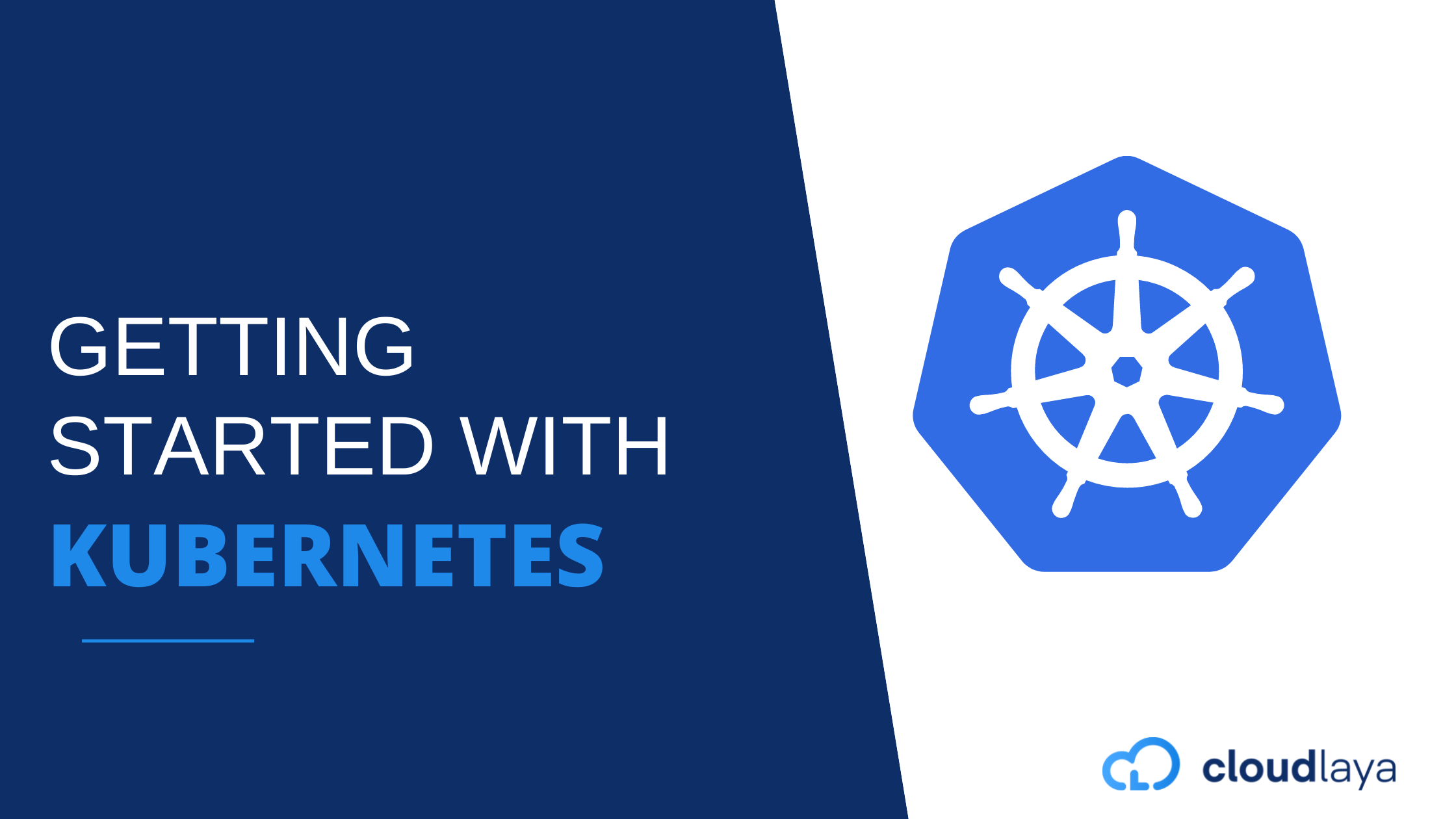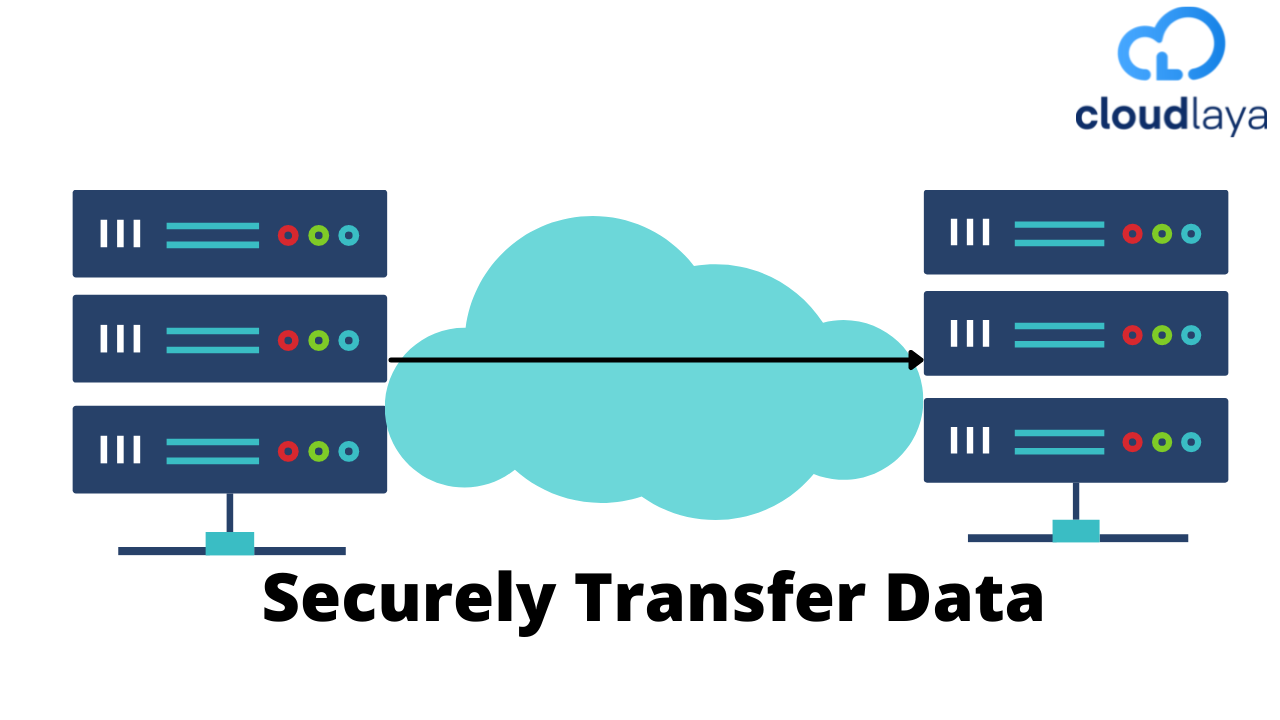Secure your website: SSL Certification
If your server is running Apache on Ubuntu 18.04
SSL certification is a digital certification that provides authentication for a website and enables an encrypted connection. In an SSL-certified website, you can enter your credentials without worrying about your data being compromised. When SSL certification is installed on a website the SSL files digitally bind a cryptographic key to all the details on the website so that https connection gets established with the server and browser.
You can choose a paid or free SSL certification on your website, of course, paid certification comes with its own perks but free certification is also functional. In this blog, we are focusing on how to install a free SSL certificate on your virtual private server website. We are going to certify our website using certbot tool of lets-encrypt.
Step Wise Guide to enable SSL Certification
Step 1: At first, login to your server as sudo enabled user using a remote connection tool like PuTTY
Step 2:Then you need to run these commands in order to certify your website
$ sudo apt-get update $ sudo apt-get install software-properties-common $ sudo add-apt-repository universe $ sudo add-apt-repository ppa:certbot/certbot $ sudo apt-get update
Step 3: Then you need to run these commands to install certbot
$ sudo apt-get install certbot python-certbot-apache
Step 4:Then run these commands to configure the installed certbot automatically.
sudo certbot --apache
Step 5:After these above process if you wish to renew the certification before it expires automatically then run these commands
sudo certbot renew --dry-run
With the help of these processes, you can install SSL certification on your website running on a virtual private server running on ubuntu platform.
Completing these steps will enable the https connection on your website and server. You can also check the certification by simply visiting your website, visit https://yourwebsite.com/ and if you see a padded lock icon at the beginning of our URL then your website is SSL certified but if you see a sign like “Not secure” at the beginning of your URL then there was some problem during the certification process, you may want to revise the process. Having an https connection on your website is a very important issue on your website SEO.
Websites without a secure connection are generally penalized by google while ranking them on search engines. So make sure your website is secured by https connection in order to improve your SEO ranking in popular search engines.
These are some of the methods you can choose to implement in order to make your digital assets more secure and to establish a reliable connection with the server. These processes can also be a little difficult for those people who are new to technologies, so if you want to save time and money to maintain your websites and domains then contact us. Cloudlaya provides web hosting, email hosting in all popular platforms. so let us manage your website while you focus on your business.